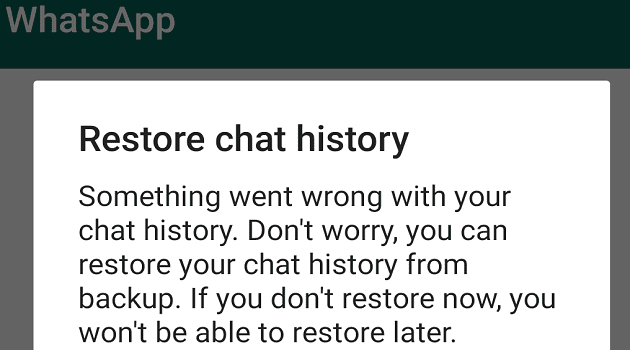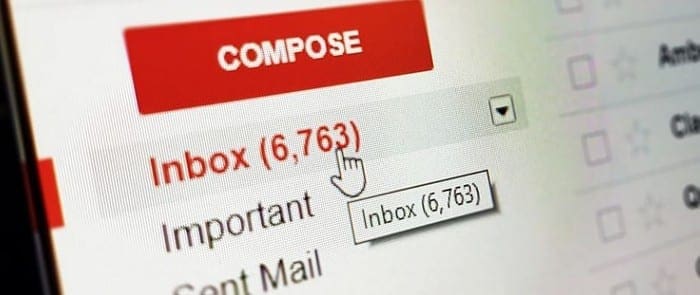Sometimes digital life can be hectic and confusing, with users ingesting so much information on any given day. If you see something interesting, you may pledge to remember it only to forget a few minutes later once you’ve found something new. Luckily, Google’s come up with a potential solution for that problem with Google Collection. If you’re interested in a digital space where you can store you favorite places, content, or ideas, then you may want to check out this aggregation platform. To find out how to use Google Collections, read on below to find out more information about it.
Contents
Related Reading:
- Google Photos: How to Download Multiple Images
- Google Photos: How to Customize Your Memories
- Google Keep: How to Share Your Notes With Someone
- Google Assistant: How to Never Miss a Birthday
What Is Google Collections?

Imagine Google Collections like Pinterest – a content aggregator – only integrated into Google Search. We use Google Search for pretty much everything in our life, so if you’re looking for camping ideas or locations, then you can save any interesting search results in your Collection. You can bookmark images, locations on Google Maps, products to shop, and recipes to make. This makes it extremely easy to organize your interests into relevant categories so you can refer to them at a later date at your convenience.
People use Google Search for so many things, but may forget to actually save any important information from the web pages they scour. Google Collections is a way for people to quickly save information. Not many people know that you can actually go through your Google search history to find pages you’ve visited and retrieve information that way – but who wants to go through that arduous process? Google can also suggest you similar content depending on your taste. For example, if you’ve been preparing for a dinner party and have been scouring Google for tasty recipes, Google will notice your search trends and recommend you some recipes to save in Collections.
How to Use Google Collections
If you’re interested in using Google Collections, you may be wondering how you can set it up. Follow these simple steps:
On Android
To create a Collection on Android:
- Open the Google app on your Android.
- At the bottom, tap on Collections > See Your Collections > New Collections.
- Name the collection as you wish.
- Tap Create.
- From there, you can search for things to save on the internet.
To save items to a Collection:
- Open the Google app on your Android.
- Perform a Google search as you normally would.
- Tap the result you wish to save.
- On the resulting web page, tap on the Bookmark icon to save it to your Collection.
- For images, search for the image you want, tap on it, tap the vertical ellipses icon, then the Bookmark icon.
On PC
To create a new Collection on PC:
- Go to google.com/collections.
- Click on New Collection on the left.
- Name the Collection and click Create.
To save items to a Collection on PC:
- Perform any search on Google.
- You may see a Bookmark icon next to certain search results or in the top right corner of a search thumbnail.
- Click the Bookmark icon to save to a Collection.
Note: Not all search results allow you to save to Google Collection. Most of the time the results in the Google rich snippet do.
Why Is Google Collections Good to Use?
Convenience
Those who like creating moodboards, collecting recipes, or bookmarking locations may want a tidy place to store all of this information. They could search for third party applications and services, but the level of integration that Google provides is just there. With third party applications, you’d probably have to download an extension on your browser and save content that way. While that isn’t too bad, not everyone wants a potentially untrustworthy extension on the browser that tracks everything they’re doing. With Google Collections, you can continue using the internet as you normally do without having to set anything up.
Inspiration
There is so much content out there on the internet to take inspiration from that goes wasted. Whether you’re a teacher looking for new resources or knowledge sources, a cook looking for new recipes, or an outdoorsman looking for new cool locations, you can find it all with a quick Google search. The problem is remembering all this information when it’s important. What’s the point of learning a recipe if you forget it when it’s time to cook? With Google Collections you can easily store content and find new suggestions on one platform.