With Apple iTunes, you have unlimited access to download previous music, movie, books, TV shows, and audiobook purchases anytime you like. This comes in handy if you have lost your files on your hard drive or wish to easily download the content to a new device. Read on to learn the best hacks below.
Apple purchase history or iTunes purchase history links bought content from Apple Store to your Apple ID. You can lose already downloaded music, books, or movies from Apple Servers but they are still tied to your Apple ID. Provided that you’re still within the download limits on a limited number of authorized devices, you can redownload content from Apple for free.
However, the process to download previous iTunes purchases is different from device to device. Therefore, I bring you a step-by-step guide where you can find all the methods to download previously bought items from iTunes on most supported devices including Windows and Android. Let’s get started!
Contents
- 1 How to Download Purchased Music, Movies, TV Shows, and Books From Apple
- 2 iTunes Purchases: FAQ
- 3 Conclusion
How to Download Purchased Music, Movies, TV Shows, and Books From Apple
There are a few ways to download previously bought content from iTunes, Apple TV, Apple Books, etc. The method changes with the device you use. Mostly, downloading such content on Apple devices like MacBook, iMac, iPad, iPhone, iPod, etc., is ridiculously easy compared to non-Apple devices like Windows and Android. Find below the steps you can follow for all devices and apps:
Download Apple or iTunes Content on Windows 11 PC
On a Windows 11 or 10 PC or macOS Mojave or earlier device, you must install the iTunes app to access purchased content from Apple iTunes. Also, you must log in to iTunes using the correct Apple ID from which you bought music, TV shows, books, and more. Once you log in with the correct Apple ID to iTunes, follow these steps:
- Open the iTunes app on a PC or Mac and navigate to the iTunes Store section.
- On the right-side menu, you should see Music All Genres drop-down list.
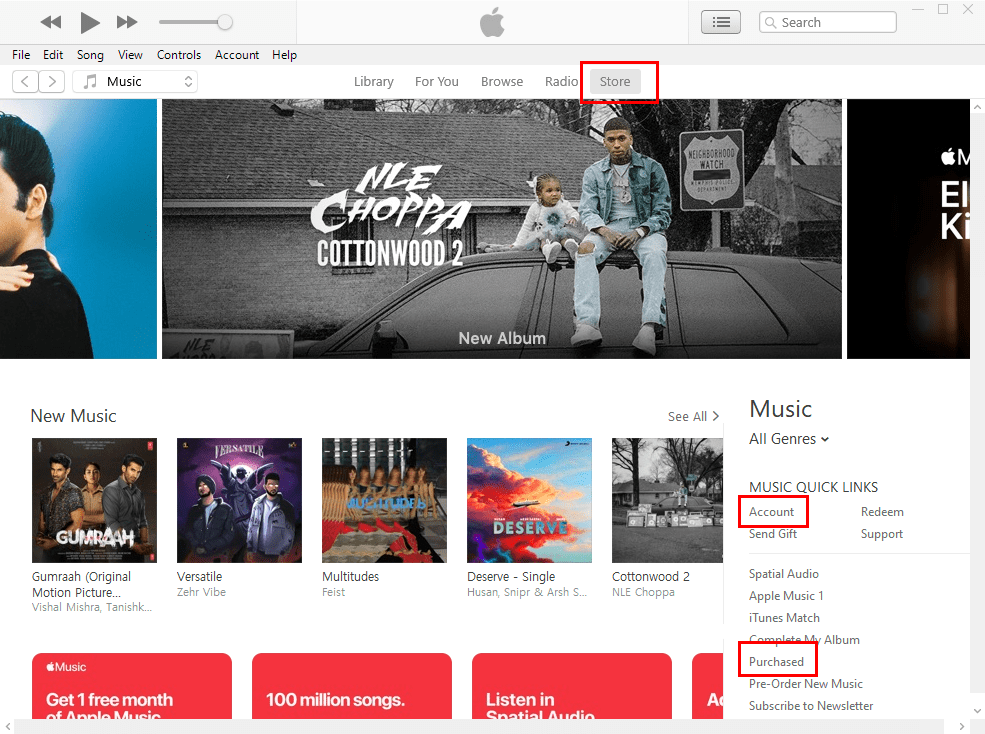
- Just below this header, you should see Account.
- Click Account and you’ll find a notification that says about downloadable purchased content from iTunes.
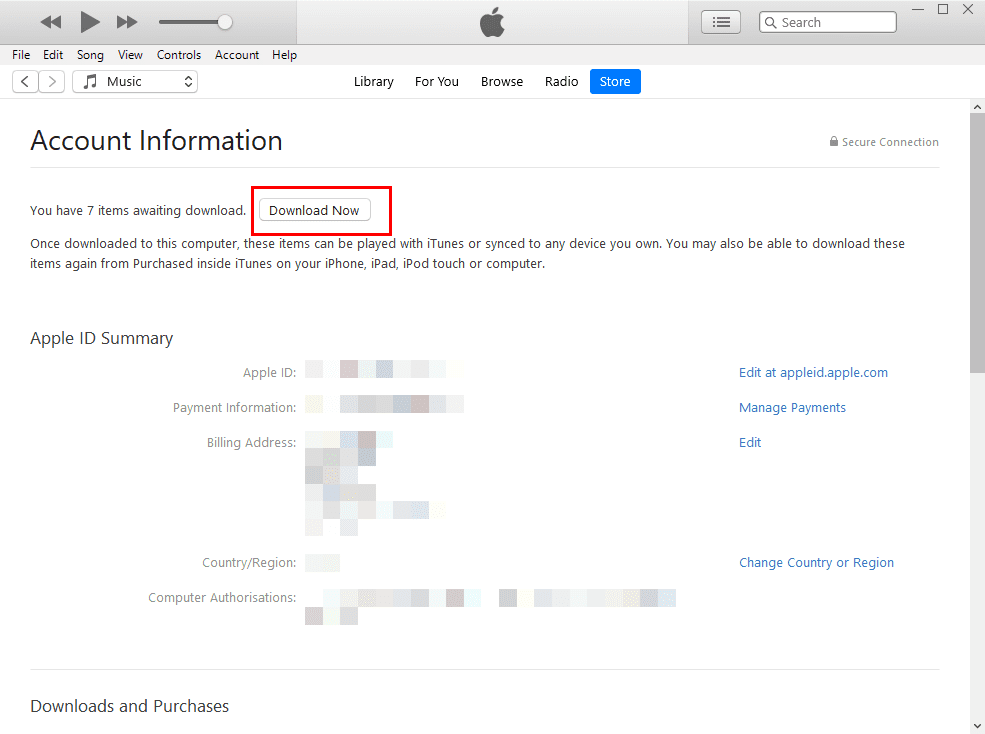
- Hit the Download Now button to get the content on your PC or Mac.
- Alternatively, you can click Purchased on the right-side menu below Music All Genres drop-down list.
- If prompted, type your Apple ID and Password, then select Sign In.
- By default, the Purchased window on the iTunes application will select All, Albums, and Music.
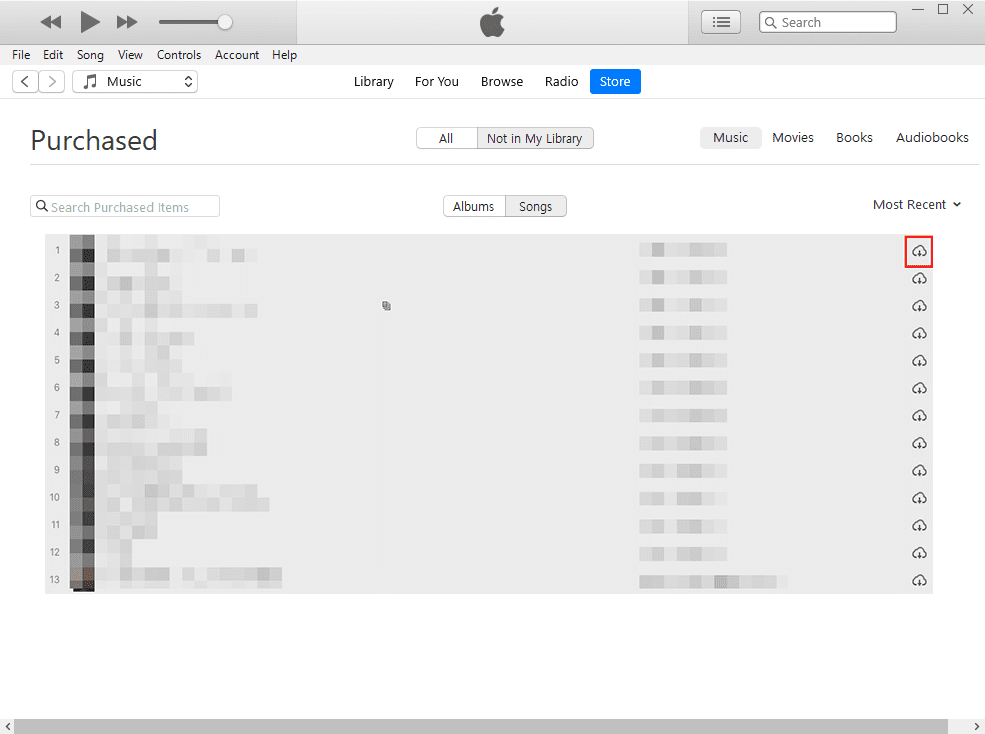
- Here, you can change the selection to Not in My Library and Albums for Music.
- Click the cloud icon with a down arrow on the music album cover art to download the whole album.
- Or, you can switch to Songs and then click the same cloud icon to download individual songs from iTunes.
- For other purchased content, you can select tabs like Movies, Audiobooks, and Books.
- At the lower-right corner of each tab of purchased content, you should see the Download All button.
- Hit Download All to get all the content from the selected tab like Music, Movies, etc.
Also read: iTunes: Fix iPhone or iPad Not Detected in Windows 11
Download iTunes Music and Movies on an iPhone and iPad
Suppose you bought a new iPhone and linked it with your existing Apple ID. Now, you know that you also purchased a couple of hundred songs using your Apple ID. If you wish to get those songs on your new iPhone, follow these instructions:
- From the App Library or Home Screen, open the iTunes Store. It’s a start icon with a purple background.

- You should enter the Music section of the iTunes Store as it opens.
- Tap the More option in the bottom right corner of the iTunes Store app. It’s an ellipsis symbol.
- You now arrive on the More screen of the iTunes Store app.
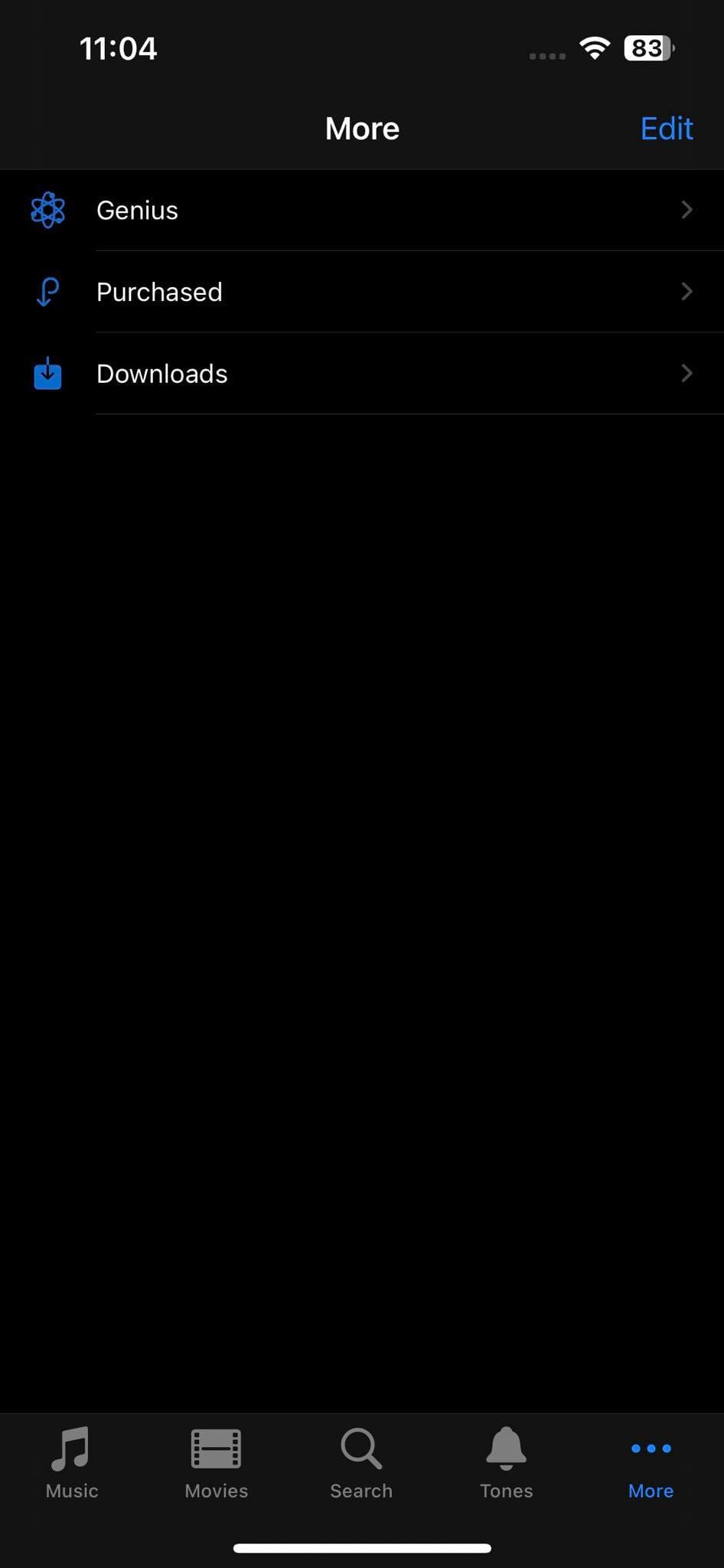
- There, you see three options: Genius, Purchased, and Downloads.

- Tap the Purchased option to find two more options: Music and Movies.
- Now, tap either Movies or Music or both to get the content you need.
- Besides purchased content on the iTunes Store Purchased section, there will be a cloud icon with a down arrow.
- Tap this cloud icon to download content on the iPhone.
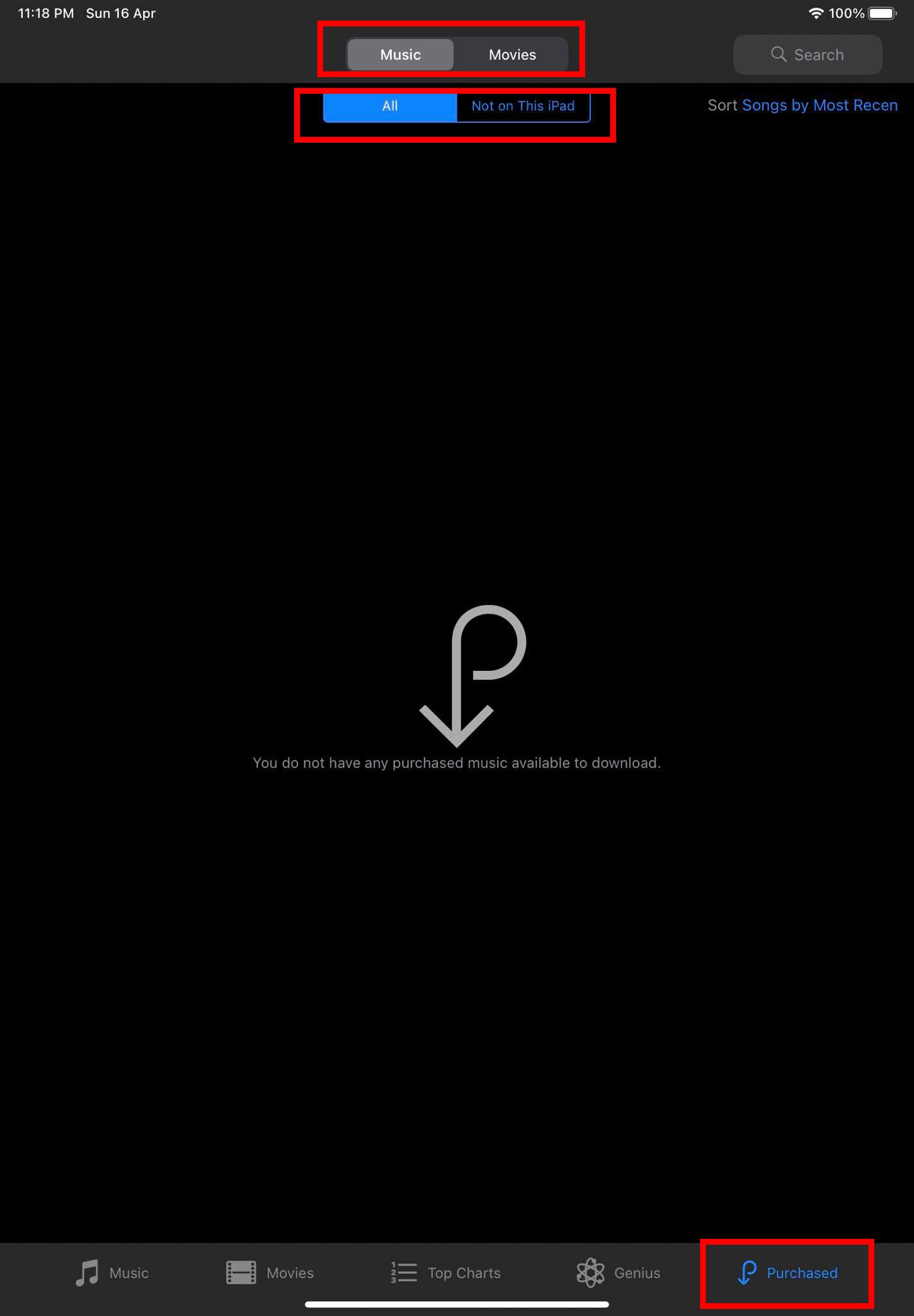
- If you open iTunes Store on an iPad, you’ll find the Purchased section directly on the Home Page.
- Look at the bottom right corner for the Purchased arrow icon. Tap this and you get all the previously bought music, songs, and movies.
Download iTunes Books, Audiobooks, and Podcasts on an iPhone and iPad
For other purchased content from Itunes like books, audiobooks, and podcasts, you must access dedicated apps like Apple Books and Apple Podcasts app. Here’s how it’s done:
- Open the Apple Books app and go to the Library tab from the Reading Now tab.
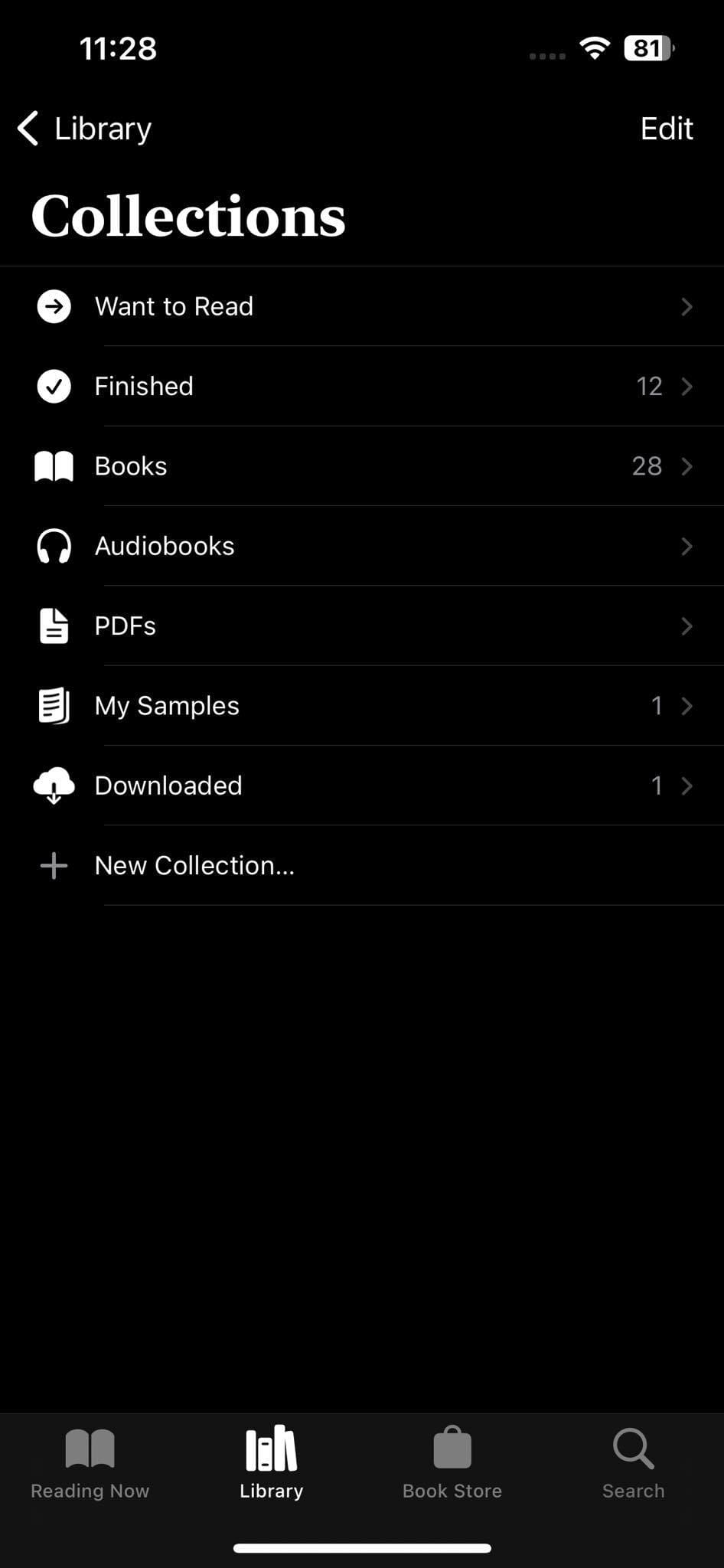
- Inside the Library, you should find all purchased books in the menus like Finished, Books, Audiobooks, and Downloaded.
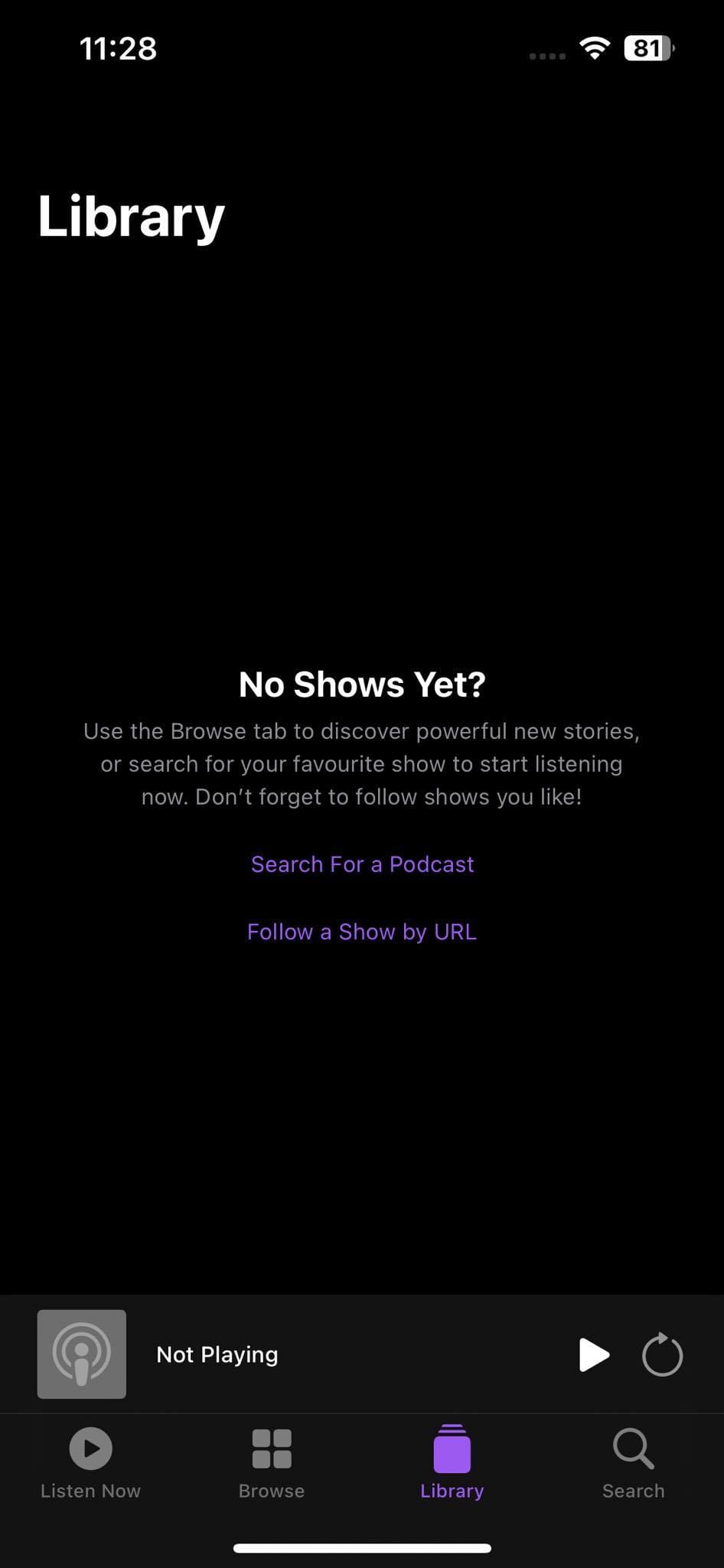
- If you think you’re not seeing all the purchased books and audiobooks of your Apple ID, then tap the profile picture on the top-right corner of the Apple Books Reading Now screen.
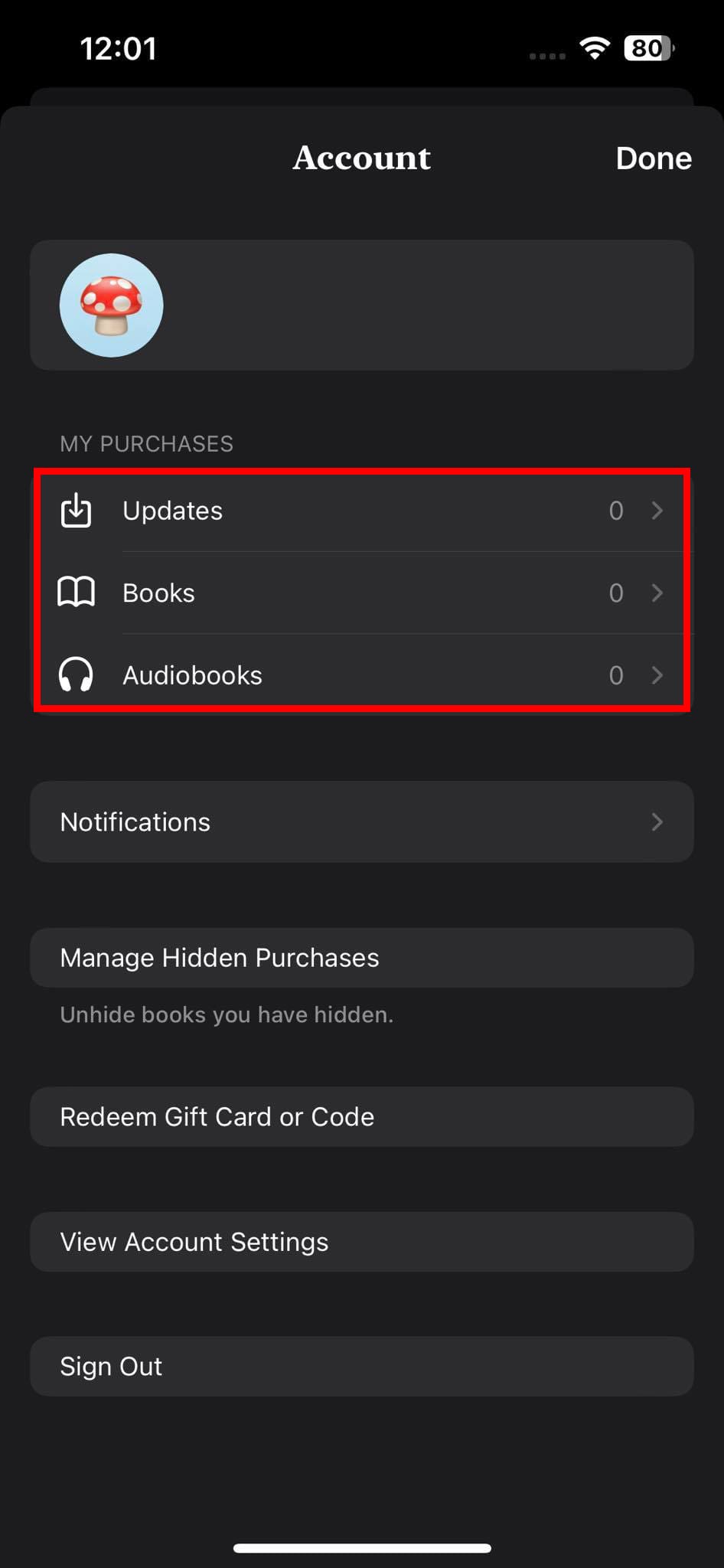
- You enter the Apple ID account. There, you should see the My Purchases section for Updates, Books, and Audiobooks. These should show all the purchases.
- Similarly, open Apple Podcasts and visit the Library section to find subscribed or purchased podcasts.
Accessing purchased content from iTunes on iPad is slightly different than the iPhone. Here’s how:
- Open the Apple Books application on the iPad.
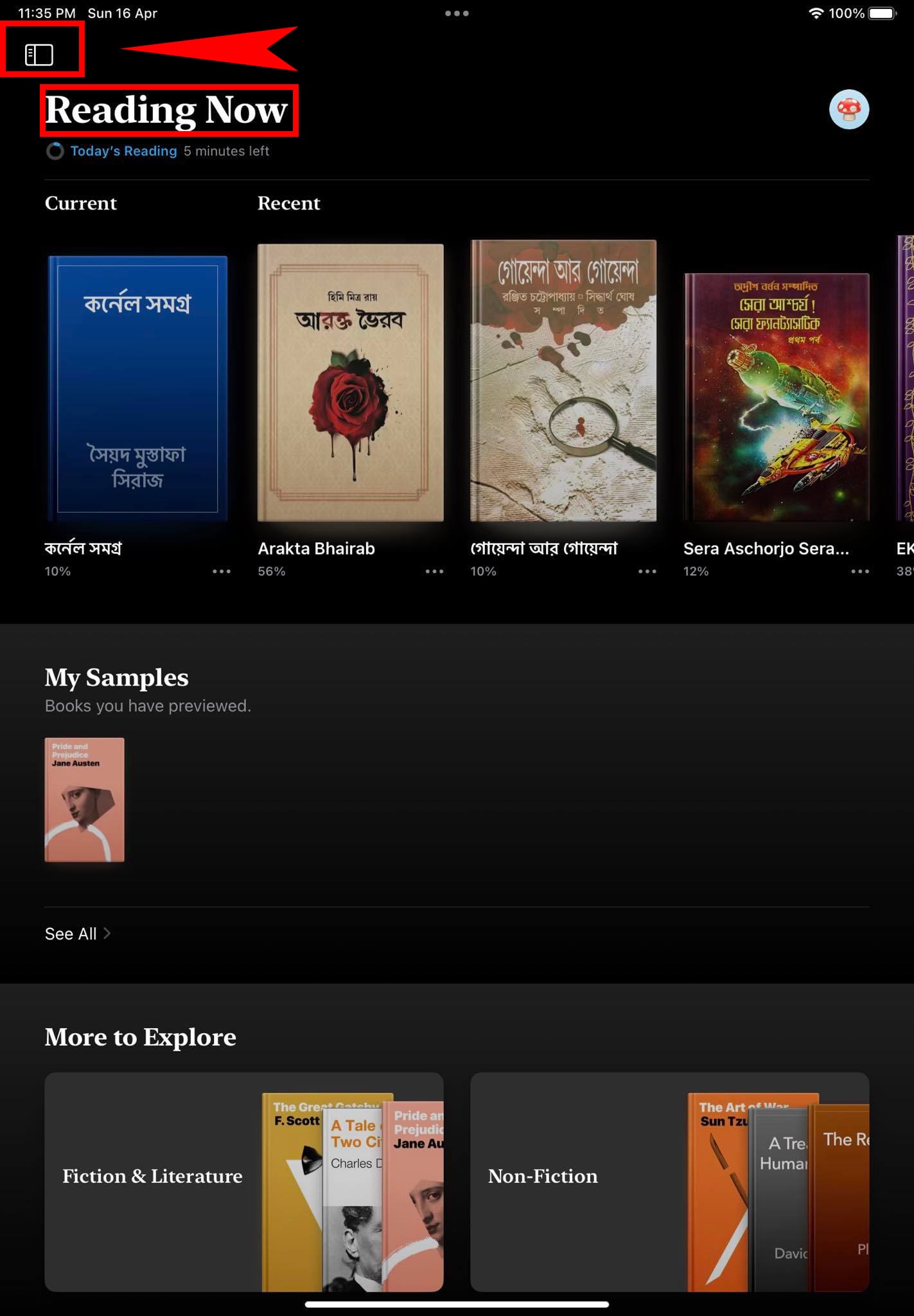
- On the Reading Now page, tap the left-side navigation menu in the top left corner of the Apple Books app.
- The left-side navigation pane for Books pops up.
- You can tap Library to expand its options.

- Inside Library, find sections like Finished, Books, Audiobooks, and Downloaded.
- Alternatively, on the Apple Books app, tap the profile picture or avatar in the top right corner.

- There, you find the My Purchases section consolidating purchased-only content like Updates, Books, and Audiobooks.
- For podcasts, open the Apple Podcasts app and tap the sidebar menu on the top-left corner of the app.
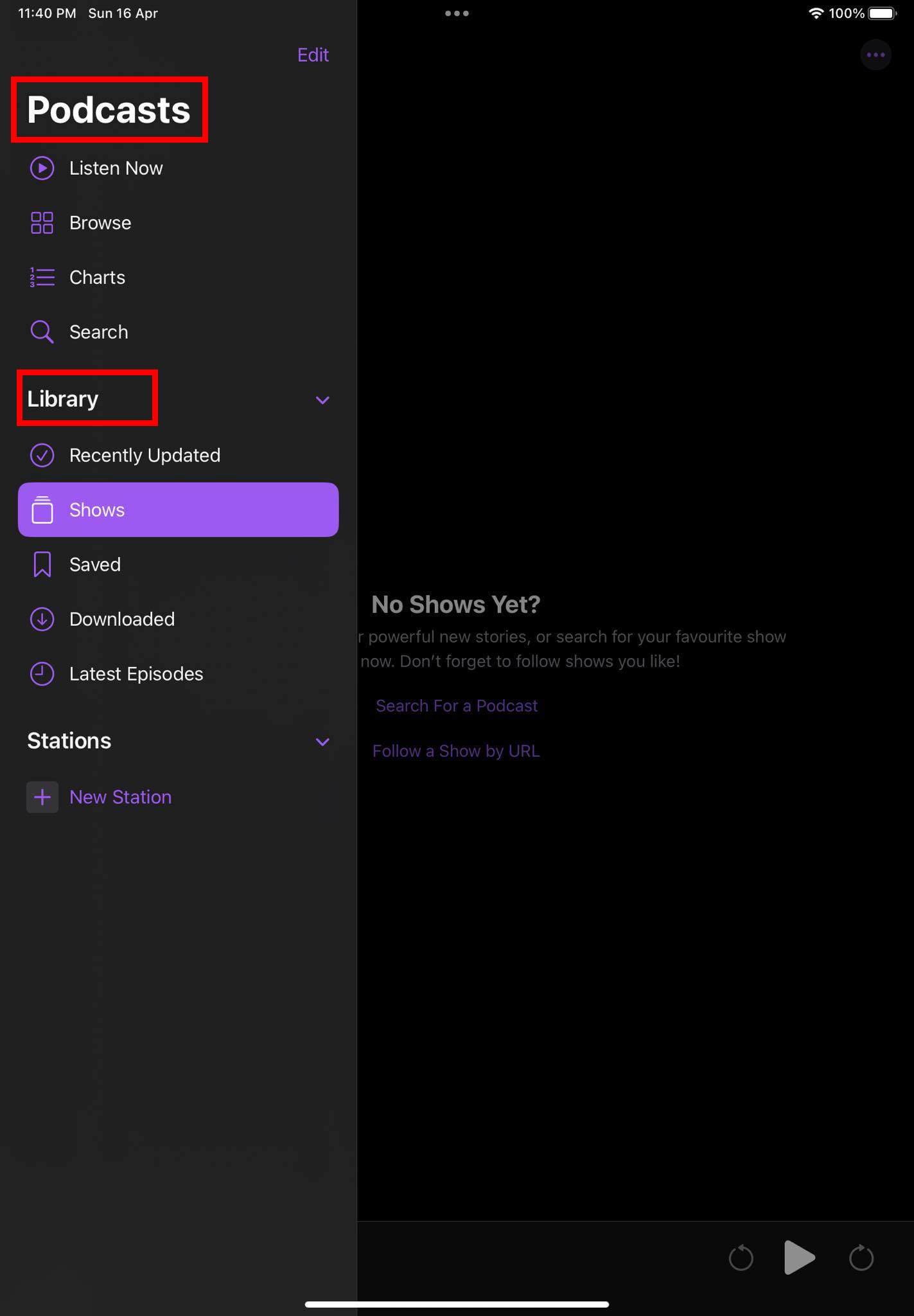
- Tap Library to find options like Shows, Saved, Downloaded, and Latest Episodes from your subscribed or purchased podcasts.
Download Apple or iTunes Content on macOS
On a Mac device with macOS Catalina or later, you don’t need to use the iTunes Store app. If you’ve linked the Mac to the same Apple ID from which you bought books, movies, music, etc., then you need to use the respective Apple native apps. Here’s how it’s done:
Apple Music App on Mac
- Open the Apple Music app from Dock or Spotlight.
- Click Account on the Mac toolbar and then select Purchased on the context menu that opens.

- Now you get the Purchased screen on the Apple Music app that lets you download content from Album and Songs.
- There, on the album covers or to the right side of each song, there should be a cloud icon.
- Click the cloud icon to download the content on the MacBook or iMac.
Also read: iTunes: How to Shuffle or Repeat Music
Apple Books App on Mac
- Launch the Apple Book app on your MacBook or iMac.
- When on the Reading Now screen, click Account on the Mac toolbar.
- A context menu will open. Choose the View Account option.
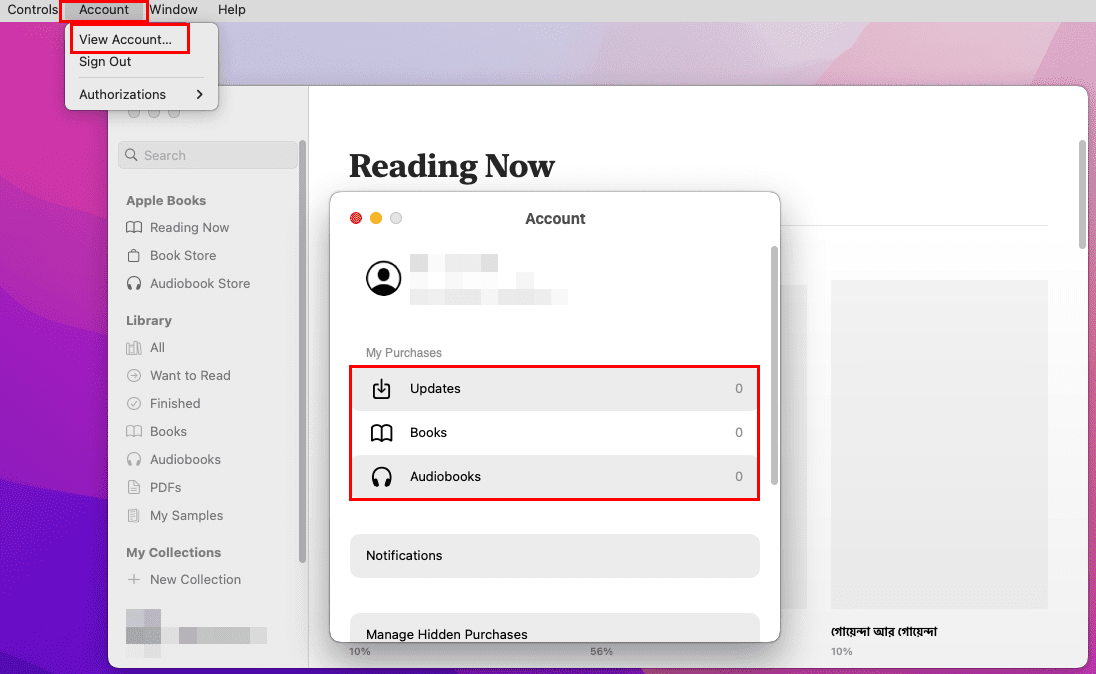
- The Account card will open.
- It’ll show your Apple Books content purchases in folders like Books, Audiobooks, and Updates.
- Alternatively, you can click your Apple ID avatar on the lower left corner of the Apple Books app to access the Account card.
Apple TV App on Mac
- On the Apple TV Mac app, click the Library tab on the top menu.
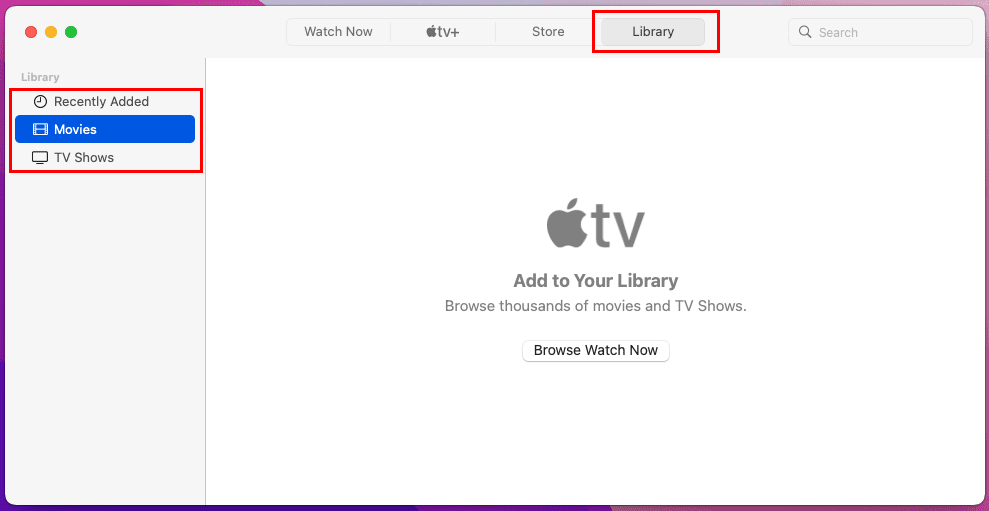
- On the left side navigation pane, you get the following options:
- Movies
- TV Shows
- In the above two content sections, you should find all purchases.
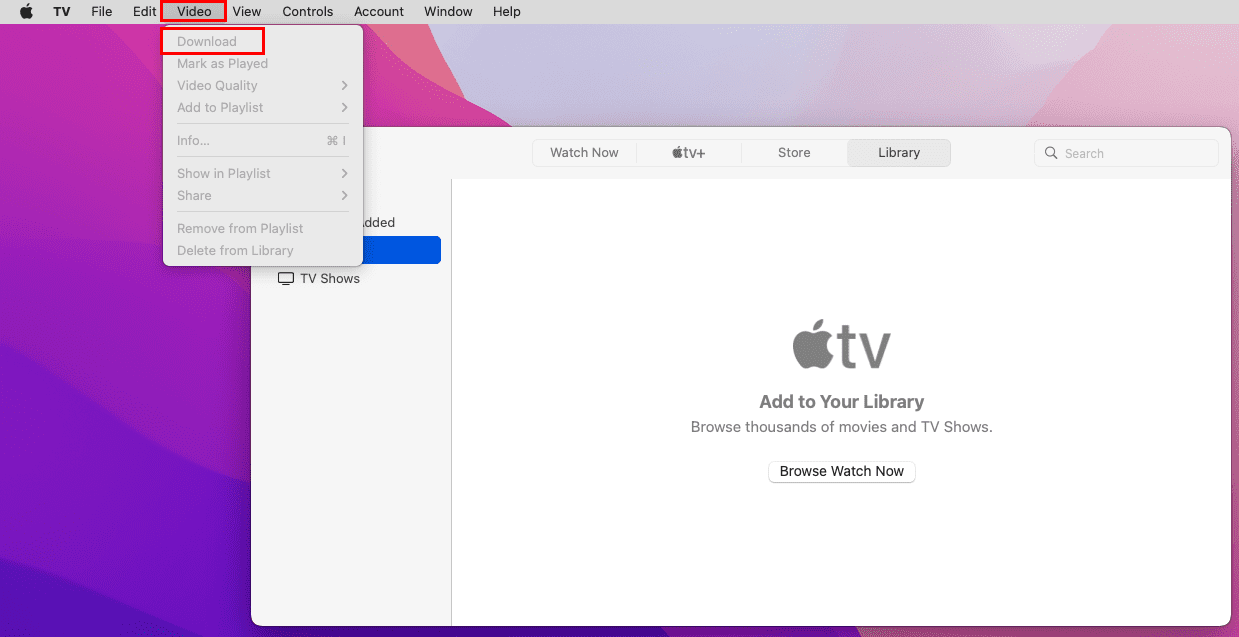
- Also, you can click Video on the Mac toolbar and click Download to get purchased but not downloaded movies and TV shows.
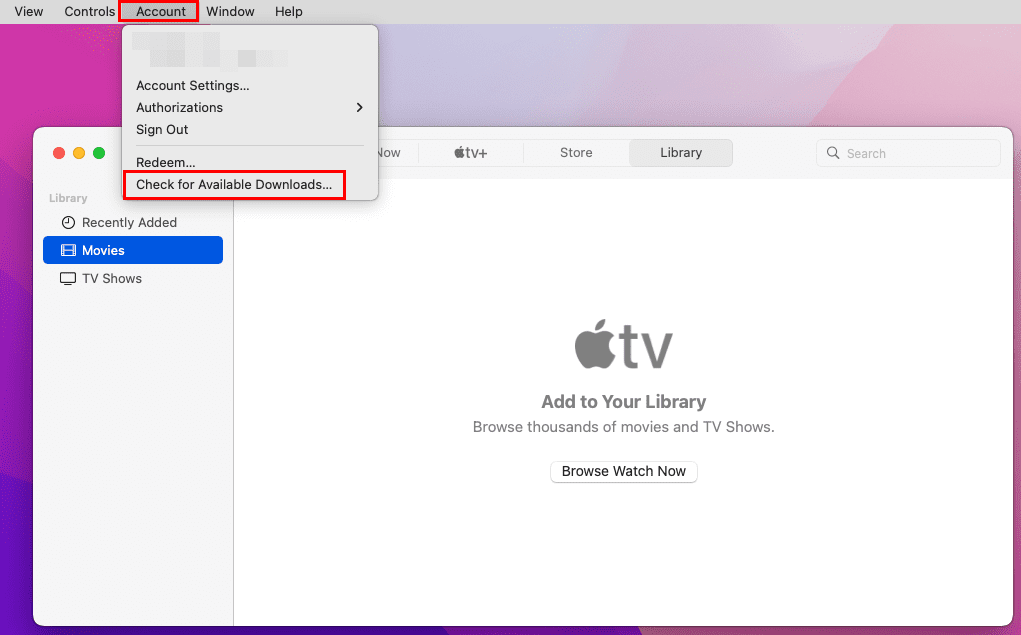
- Alternatively, you can click Account on the Mac toolbar and then select Check for Available Downloads.
iTunes Purchases: FAQ
How do I re-download apps from iTunes?
Apple removed app syncing from iTunes. You’ll have to download purchased apps from your iPad, iPhone, or iPod.
- On an iPhone, open the App Store from Home Screen or App Library.
- Now, tap your Apple ID initials, avatar, emoji, Memoji, etc., in the top-right corner.
- There, tap the Purchased menu item.
- Now you should see the Purchased screen on App Store.
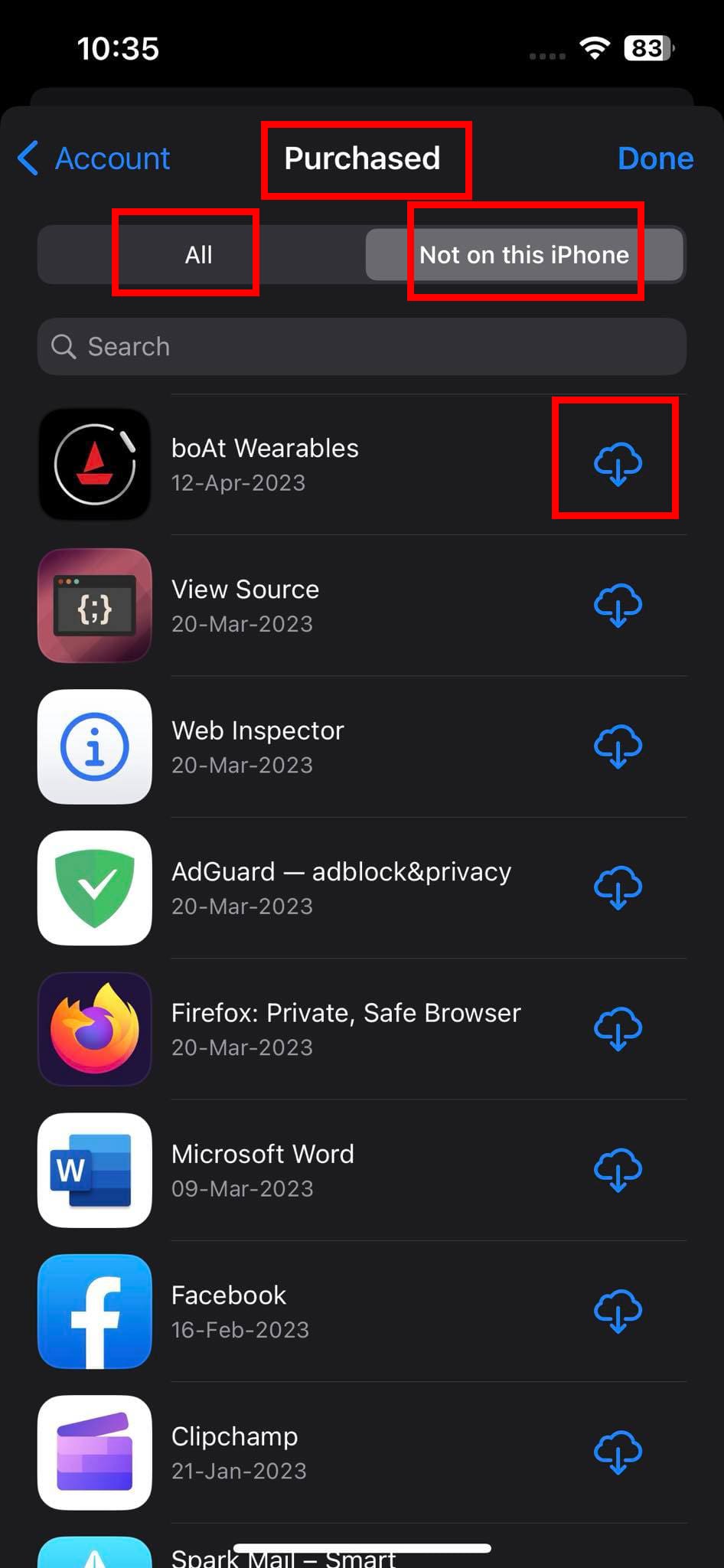
- Here, you see two tabs. These are as outlined below:
- All tab is for all App Store items you bought using the linked Apple ID.
- Not on this iPhone tab is for those App Store apps that are on your other Apple devices like a Mac or iPad but not on the current iPhone.
Conclusion
So, these are all the methods you must know to access previously purchased music, songs, books, audiobooks, movies, and TV shows from Apple purchase history or iTunes purchase history. Now, you can follow the specific method for a specific device mentioned in this article to get the content you need for entertainment. If you’ve got your Apple ID, password, and an Apple device to authorize new compatible devices, you can register that device in your Apple ID and download content from iTunes for free.
Next up, find out how to organize your iTunes music library.

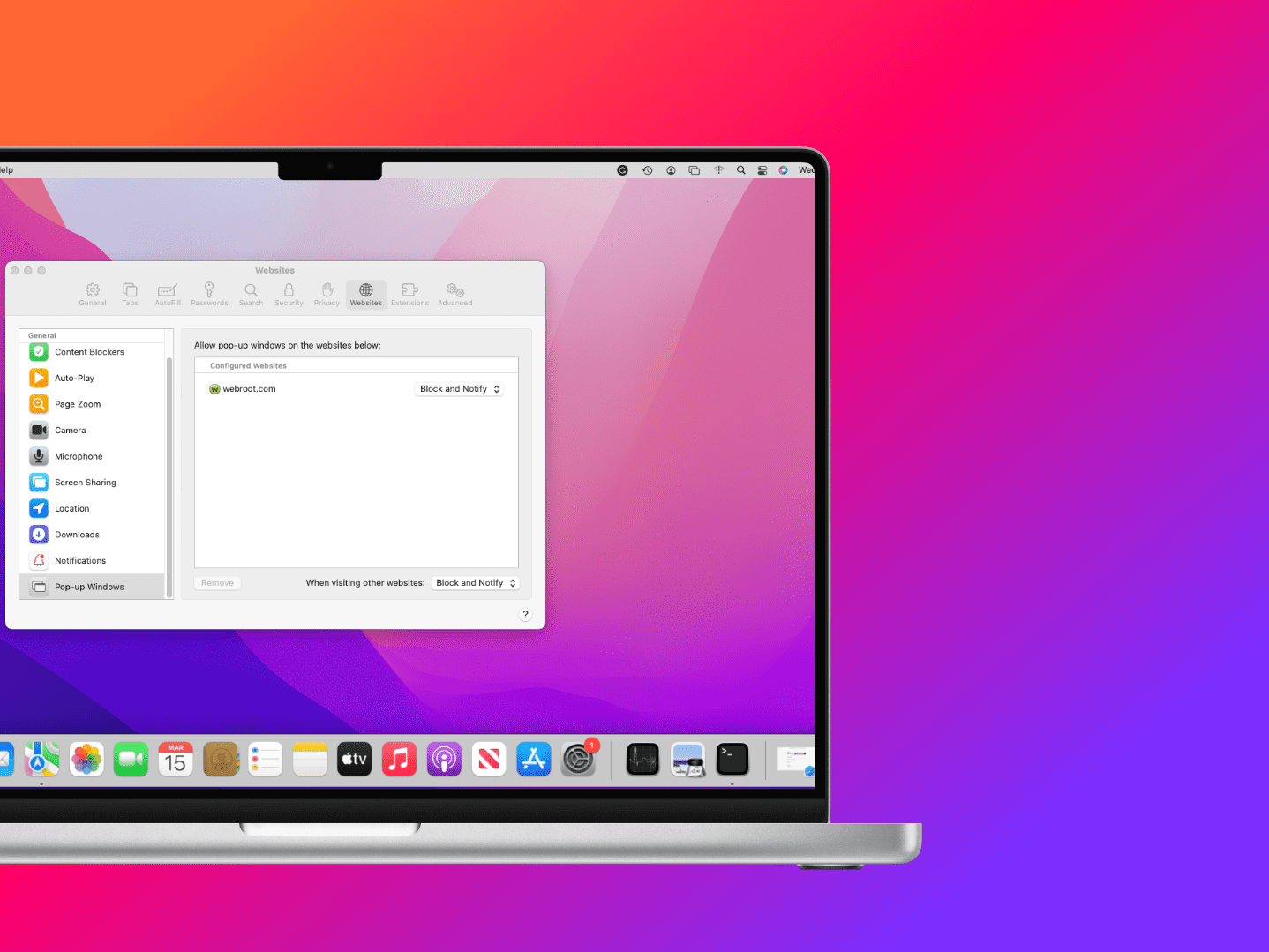


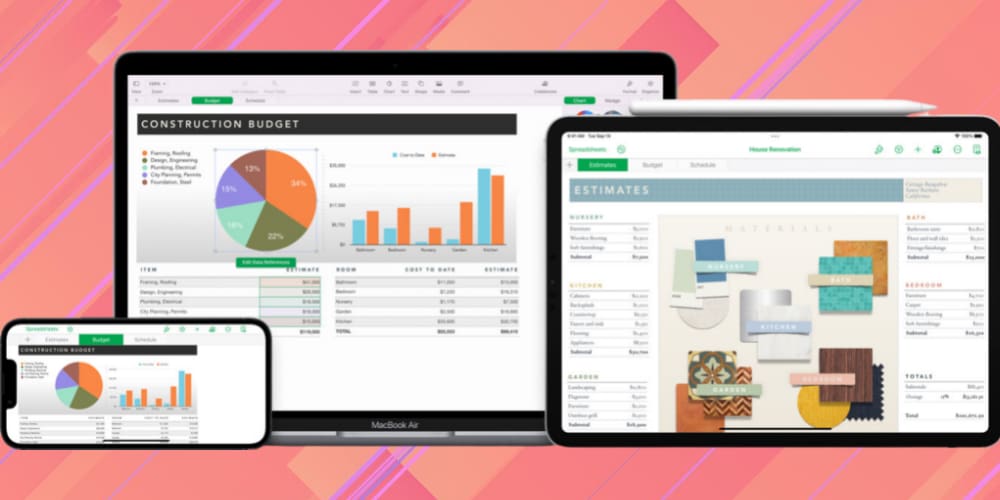
My iPhone 11 is being controlled by somebody else not me it shows up as a Mac pro computer. At one time I was logged into a Mac Pro computer and iPad and iPhone 12 a living room which I’m assuming is Apple TV. I have been having these issues for two years I switch from T-Mobile to a new phone carrier change my Apple ID change my telephone number and to no avail whoever is doing this to me just keeps doing it I had a Stylo five before this iPhone it showed me that another android device had total access of my account that my device is only used once in a while. At least they admitted that there was a possibility that this was going on Apple has been telling me for a year this month that I’m talking crazy there’s nothing they can do for me it’s my phone carriers fault because I cut the phone off of them my phone carrier said that it was Apple‘s fault because they obviously got into my Apple ID they are now in my Wi-Fi in my network I have no idea why this person is doing this but I have an iPhone with a Google account google keyboard and Google maps tracks me set up a notification for this person who is in my contacts to let him know when I leave certain specific location and when I arrive . I now I’m dealing with the TV the turns on and off by self and a phone that I have no control over I don’t even have the Sim card in right now I took it out to see what would happen obviously nothing is on the Sim card it’s on the phone or rather on the computer that is running my phone anybody has any suggestions on what I should do please do not hesitate I told Apple that this was my personal security at risk the person has a call box download it onto his device so I can’t even put it on mine that’s how you let people into my building so he’s just letting himself in I guess . I do not know what to do at this point I am scared I live by myself I am a disabled woman 55 years old my husband passed away five years ago first time in my life I’ve ever lived by myself and this is been going on for two years being cyberstalked and physically stalked it is no joke not funny I don’t think it’s a game and I don’t think it’s right that somebody should take somebody’s life and use it as a game especially when this person has known me for so long why he’s doing it I have no idea assuming for money because I noticed that I sell things on marketplace even though it’s not me who’s selling them it looks to me like I’m letting people stream games off my Facebook page that I have deactivated but still seems to be activated I think I will my username is getting paid 2 run adds off my device in certain apps I don’t know what to do I just know that I am really scared the first time in my life I’m really scared because I don’t know why this is being done they told me the only way I can get this person out of my phone is to get an old fashion flip phone on a smart phone so I guess that’s what I’m gonna have to do pretty sucky to have this person control my life so much and not even care about me one bit. Just throwing it out there to see if anybody has any suggestions or advice on what to do
iTunes is removing from my iPhone songs I’ve purchased and listened to without a problem in the past.
Now they’re gone. My money is wasted. I can’t even re download them despite the fact that the iTunes Store acknowledges I’ve paid for them.
What rubbish. I feel that Apple is trying to wring the last cent out of us using devious means. I’ve been a fantastic customer for years, why treat me so badly?
I used to listen to my itunes songs on my Android via Google Play but now it won’t let me. It’s saying that I need to pay $10 a month to listen to my songs on an app.
I have to PAY to listen to songs that I’ve already PAID for??????? What a scam.
From the very worst piece of software I have ever had the misfortune to use (ITunes) comes the latest scam – having paid for dozens of albums of music, Apple has decided that I can no longer redownload any that I have lost or misplaced. Every time I try to do something on my iPod I end up with a battle on my hands. I dread ever having to use Apple products, and encourage all who will listen to avoid them as well. The only way forward is to back up everything I have from Apple with the full knowledge that they will do something in future to sabotage my previous purchases
My old apple I pad does nor work any more I have over 400 songs and some videos I bought from I tunes.
I would like to load them on my new I pad. How do I do this without a computer
What if you DON’T HAVE A COMPUTER?! Like everyone above, I’ve gone through the posted instructions online which were no help. My settings show that all my downloaded songs are somewhere in space, but they aren’t in the Music app. I have maybe half there. I had hundreds of songs downloaded that are in my old phone but didn’t transfer to my iPhone X. I’m so disappointed and WILL NOT give Apple another penny. If ANYONE can actually help me with this (again, without having a computer to use, and I SHOULD NOT HAVE TO HAVE ONE SINCE IT WASN’T A REQUIREMENT WHEN I PURCHASED THE MUSIC), then please do!
If you selected the “complete my album” option but some songs can’t be played – there was a corruption in the download. You can tell this by right-clicking on the song and choosing “song info” and then “file”- under Kind it will say “AAC Audio File” when it should say “Purchased AAC Audio File”. To correct this you must re-download.
Right click on the song and hit “remove download” – as soon as you do that the icloud icon will appear over the album – then click that icon and it will re-download without corruption.
Go back in through the process above and you should see the file is now “Purchased AAC audio file” and you’re good to go. You will need to repeat the process for all corrupted songs on the album.
For those of you still missing your movies and TV shows: Try looking in the Apple TV app for your purchases. Apparently they split from iTunes and all your video material should be there. That’s where I found all of mine. I hope this helps.
I cannot reload any of my music or movies nor can I find the original location. This has got to be a scam to force people into subscriptions. I will be avoiding any further dealings with Apple from now on. This will also apply to any companies who contact me via the email used to post this comment.
YOU PEOPLE ARE THE ABSOLUTE BEST!!!!!! I WAS ABLE TO READ, UNDERSTAND, & APPLY YOUR TECH-DIRECTIONS FOR AN ‘ITUNE/IPAD’ ISSUE (I’M 60+YRS.). I REALLY APPRECIATE THIS.
SINCERELY,
MS. D
I have spent hundreds if not thousands purchasing music from I Tunes over the years. Now they feel they have the right to take that music away from us and make us pay a subscription to listen to music already purchased? I look forward to the class-action lawsuit.
Not happy.
I downloaded a full album on my iPod Touch v5. When I went to iTunes later, three of them requested me authorizing my computer, which has been authorized for 4 years. When I authorize it, it gives me a message that it is already authorized but it still won’t play three songs on the computer. I tried the Apple Community. I was told to delete those three songs and re-download. Against my better judgement, I did. When I go back to repurchase, PURCHASED is grayed out on those three songs. They are still on my iPod so I have them but now I worry that I may lose them when I sync the iPod next. What can I do? I use a PC, by the way – Windows 10
I cannot find many of the tunes I purchased! I paid money for many I-Tunes cards and bought hundreds of songs… they are mine..paid for! Where are they? And how dare you make listening to music I paid for this difficult?
@Colin Gibson you probably moved the original file location? That’s perhaps why it cannot find the original files.
– Fern
I have just spent ages setting up another itunes library, for a family member, on the same pc as my original library. I then spent another huge amount of time copying some of the tunes from my library into the new library. Several things have now happened 1) I can play some of the tunes in the new library 2) i can’t play other tunes in the new library – it says unable to locate 3) i can’t find some tunes that i copied to the new library even though i purchased them in the past and have copied them over and i am finding it difficult to re-download these purchases. I have now spent around 8 or 9 hours in total, with this and cannot sync with my child’s ipod because the library is dodgy – please advise.
This Work
Itunes in PC / Mac > Login > Store > Manage : Account > Itunes in the Cloud : Hidden Purchases : Manage > Unhide All
Thanks to
Sandi says
July 21, 2019 at 9:34 pm
….
I can’t download anything I have purchased in the past few months – I have had iTunes for years and the phone isn’t the issue as I have done it on this phone before and there is loads of space. I have tried on data and wifi and it just will NOT do what it is recommended here. I press Download all and it ‘pretends’ to start and then goes back to down load. I have done all the things –
1. restarted phone – check
2. uninstalled and reinstalled app – not available as an option as these are native apps
3. am fully financial on iTunes – check
4. tried wifi (unlimited fast)- check
5. tried data – unlimited4G – check
** plugged into power
6. iOs and iTunes versions fully up to date – Check
So – what can I do now because I am sick of paying for music I can’t access offline
I tried to redownload the music videos I purchased in the iCloud sign in the iTunes but it doesn’t download, how do I download this music videos I purchased from iTunes to my music library again?
I Have purchased a movie from iTunes and I can’t download to iPad. Error can’t download movie at this time message keeps coming up.
No, I could not see Icloud at all, and don’t know where to download my purchased music.
Not sure about all this re-downloading business. I’ve just gone through my purchase history, and re-downloaded the missing albums, some of which I purchased 12 years ago, only to be CHARGED AGAIN!
yesterday I learned I cannot easily transfer photos from my ipad or iphone (I need to buy an app program for 40 bucks to transfer photos that I could easily transfer on mh old android since their software allows the device to operate as a disk), and today I learn I cannot redownload mucic I had purchased..
Apple is killing off itunes next year, its been in process of that when it separated apps and books and pissed me off.
Its apparently going to a monthly fee.
I hope Apple goes bankrupt.
I now hate a companies products that I so loved 25-30 years ago that were not just user friendly but intuitive.
I am not the only one as Apple is losing market share in a contracting market.
Great Job Tim Cook!
Hopefully this helps people…
In iTunes on your computer:
Click on Store then Account In the right hand side bar (Log In if needed)… Then click one Manage in the “iTunes in the Cloud” section, subsection “Hidden Purchases: Unhide any hidden, redownloadable Purchases”.
I am like everyone else. There is no cloud icon to download my music after losing my hard drive. luckily I had a backup but it didn’t have my newer purchases. Please respond or tell me how to move the music from my phone to my computer. This is ridiculous.
I’m trying to re-download an app I purchased in 2018 and all it does is take me to the “Manage Payments” window with Payment Methods. I’ve already paid for the darned thing! All this started when I couldn’t get the money in my iTunes account to pay for in-app purchases.
I am attempting to download already purchased movies from the app store but clicking the cloud icon does nothing.
I will take a refund on all of my purchased movies thanks because I cannot access them.
Perhaps netflix might provide a better service, or at least pay attention to their customers from time to time.
Apple ! Bbbbbblllllleeeeehhhhhhhhhhhhh
I’ve purchased complete albums but only a couple of songs remains in my iTune Music library. I can locate the albumin from the Purchased Music. I tried to re-download them from iTune Stores but couldn’t. Your advice doesn’t work for me as I cannot find a Cloud icon next to the albums in question.
All the comments above prove what I have always suspected that Apple are trying to force people to subscribe to their itunes music which they have been aggressively advertising to a very annoying extreme. Each time I try purchasing new music Im bombarded with subscription pushing all the time. Im sick of it I will now not buy music or anything from apple ever!!!!
I used I tunes on my old computer using vista. It worked great! Now I cannot update vista and I bought a new computer with win 10. Now iTunes sucks!!! You guys screwed up iTunes so bad I hate it. Now I’m thinking about changing phone brands. I’ve never been so disappointed. It’s a good thing I backed up my music library to another program or I would have lost it. I’m telling everyone how stupid this is and advise them to look to other music programs. Anyone want to buy a used iPhone and iPad! ???
This didn’t help as I could not see a cloud and all I want to do is download the song I purchased.
There doesn’t seem to be anyway to do so.
This does not work. The Download All option has been removed (iTunes 12.8.2). This is TERRIBLE! I just got a new computer running High Sierra, and wanted to download all of my purchases. Apparently… I have to select them ONE AT A TIME. I’m sitting here selecting them in batches of 20-30. They download pretty fast, but there should be a BETTER WAY!!!! Why do they keep BREAKING THINGS?
What’s even worse, is that I went to Album View to make it faster (since theoretically, that should ease up having to click on EACH SONG). I selected “Not in my Library” since I had already downloaded a few. It appeared to be downloading them, and then it was empty (although I had to refresh it). Then, I went to my Library, which was still set to Song view, and virtually everything still showed the Cloud icon, indicating that they had NOT downloaded!!!! I don’t know what the Store thinks it did with my songs. So now, I am back to selecting each one individually (I tried using the shift key to select multiples at once – didn’t work). I tried going to Album view in the Library to make it easier than each song, but can’t tell what it’s doing. It is in a different sort order.
I used to LOVE iTunes, made everything so easy… I bought a LOT! No more. Would rather have a disc (their sound quality has gotten really bad too, it seems to degrade?) But… of course, they took away the disc drive. I am 100% positive that this is all part of the plan to get you to SUBSCRIBE to their music plan.
I can not find any of my past audiobook purchases in iTunes or iBooks. I have a new i phone x but I’ve had this issue before. Please let me know how I can recover my library.
The download all option is not available for me… and I have the latest version of iTunes
No, I have purchased music, complete albums and many songs are missing. The “not on iPhone” indicates everything is there. I am missing ALOT OF PURCHASED MUSIC !
one movie I purchased got corrupted, now iTunes does not give me the little cloud to download it again. I checked the hard drive and the folder is there for the movie but it is empty.
what is the rational reason for the 90 day malarkey I have paid my money so I expect to be able to watch/listen to my purchases
I purchased the Film “To Kill a Mockingbird” on my iPad. I later purchased an iPhone and had occasion to change my Apple ID whereupon the Film vanished from my iPad. How do I revover it?
What if i’m not using the cloud? I don’t have that option. Why is it so friggin hard to download songs that I’ve purchased onto my ipod? There are about a million different articles on how to do it, but none of them work.