Although WhatsApp is a great tool to have, you may find yourself wanting to get rid of your account. Simply uninstalling the app doesn’t actually remove the account that’s tied to your phone number, so here is how to properly and completely deactivate your account.
Tip: Deleting your account is permanent and cannot be undone. Be careful when choosing this option, you won’t be able to retrieve your message history, or even any backups you may still have.
On iOS:
To deactivate your account, open WhatsApp, tap the Settings symbol on the bottom right and then tap on Account. In the next menu, you’ll need to tap on Delete My Account.

Tap it, and you’ll see a screen where you will need to confirm that you really want to delete it. You’ll have to type in your number for confirmation and then tap on Delete my account again.

When you’ve completed the process, you can uninstall the app or sign back up – either way, your old account will be gone!
On Android:
To deactivate your account on Android, open up WhatsApp and tap the three buttons in the top right corner. Tap on Settings, then Account. Here, at the bottom, you’ll see an option to delete your account.

Tap it, and you’ll be taken to a screen where you have to confirm the account deletion by entering your phone number and tapping Delete my account.

When you’ve done that, you can either create a new account or uninstall WhatsApp if you want to stop using it – either way, your old account will be gone!


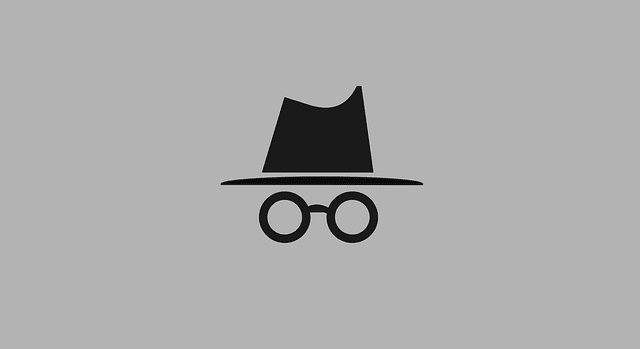

how to deactiviate my whatsapp without having sim