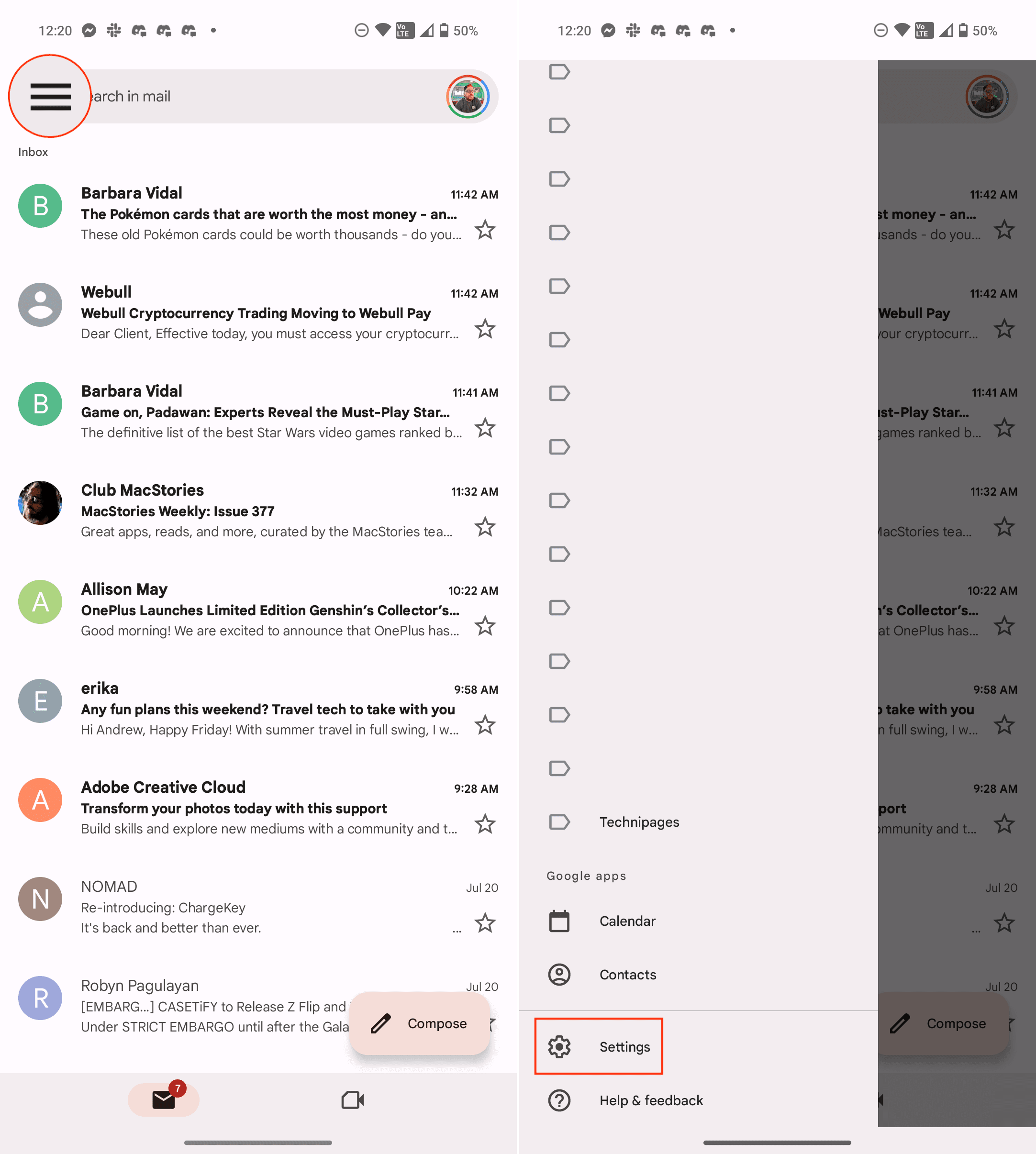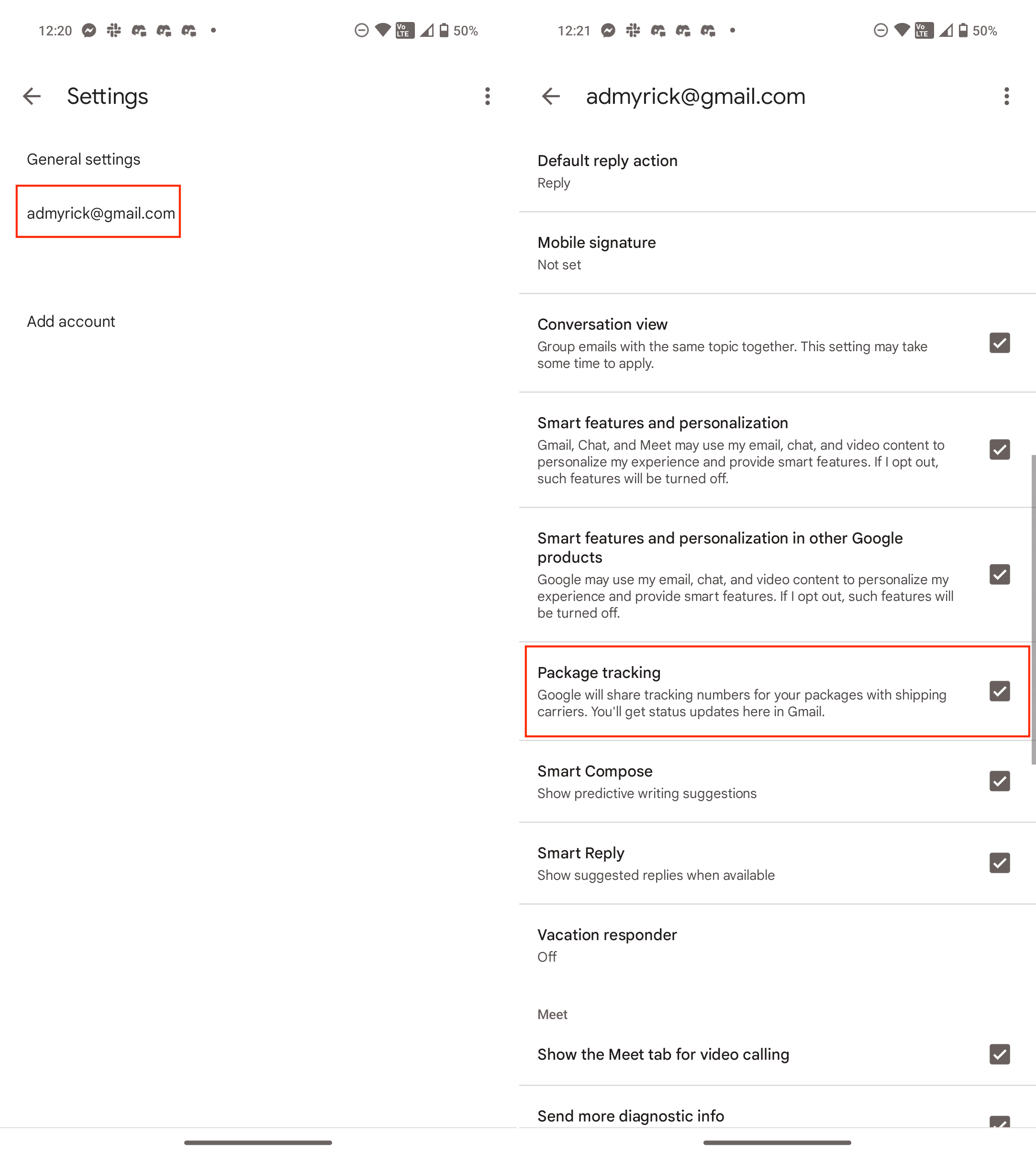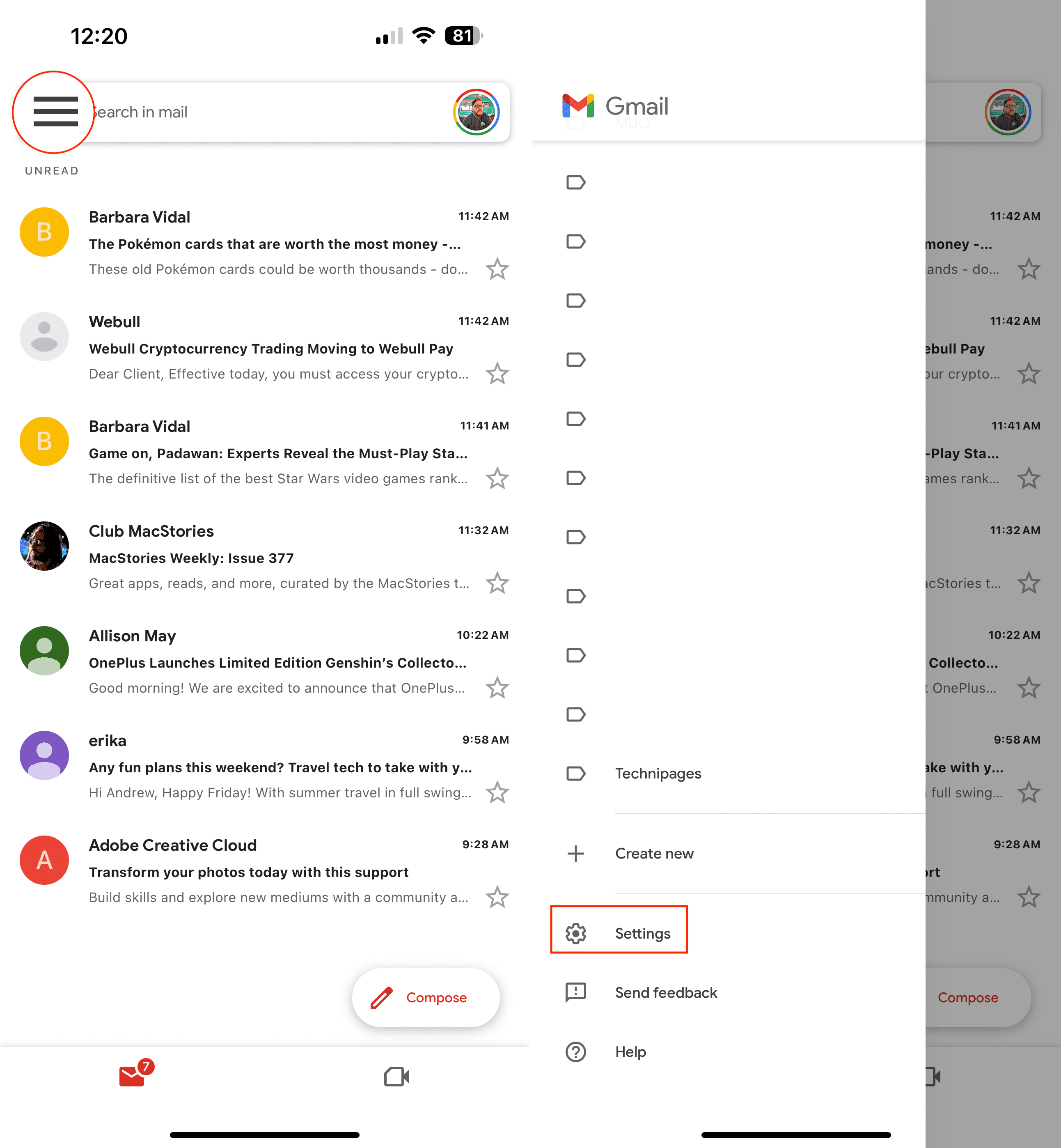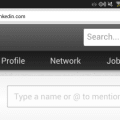In today’s fast-paced digital age, keeping track of our online purchases and deliveries has become an integral part of our lives. One effective way to manage this is by tracking deliveries in Gmail. This feature offers several benefits that can enhance our online shopping experience.
Contents
Why Would You Want to Track Deliveries in Gmail
Firstly, tracking deliveries in Gmail helps streamline our online shopping. Instead of juggling multiple tracking numbers and websites, all the information is conveniently located in one place. Gmail automatically recognizes shipment tracking numbers in your emails and allows you to follow the progress of your deliveries directly from your inbox. This way, you don’t have to sift through numerous emails or visit various courier websites to get updates on your deliveries.
Secondly, the Gmail delivery tracking feature saves time. With a simple click on the tracking link in your email, you can instantly view the status of your delivery. This is particularly beneficial when you’re expecting multiple parcels from different vendors, as it eliminates the need to manually track each package.
Tracking deliveries in Gmail also enhances security. It reduces the risk of falling for phishing scams that trick you into revealing personal information on fake courier websites. Since the tracking is done within Gmail, you can be confident that you’re accessing a secure and reliable site.
How to track deliveries in Gmail on Android
- Make sure that the Gmail app is updated to the latest version from the Play Store.
- Open the Gmail app on your Android phone of choice.
- Tap the three horizontal lines in the top left corner to open the side menu.
- Scroll to the bottom of the side menu.
- Tap the Settings button.

- Select the Gmail account you want to enable deliveries for.
- Scroll down and tap the checkbox next to Package tracking.
- Tap the Back arrow in the top left corner to save your changes.
- Repeat these steps for any other Gmail accounts that you have.

How to track deliveries in Gmail on iPhone
- Download the Gmail app from the App Store.
- Once downloaded, open the Gmail app on your iPhone.
- Follow the on-screen steps to log into your Gmail account.
- Tap the three horizontal lines in the top left corner to open the side menu.
- Scroll to the bottom of the side menu.
- Tap the Settings button.

- Scroll down until you reach the General section.
- Tap the Data privacy button.
- Tap the toggle next to Package tracking to the On position.
- To save your changes, tap the <Settings button in the top left corner.

Conclusion
This feature also helps with planning and organization. Knowing when a delivery is expected to arrive allows you to plan accordingly. Whether you need to be at home to receive a parcel or schedule a pick-up, tracking your deliveries in Gmail helps you stay organized.
In conclusion, tracking deliveries in Gmail is a practical and efficient tool for managing online purchases. It streamlines the tracking process, saves time, enhances security, and aids in planning and organization. So, the next time you make an online purchase, remember to take advantage of this handy feature in Gmail.