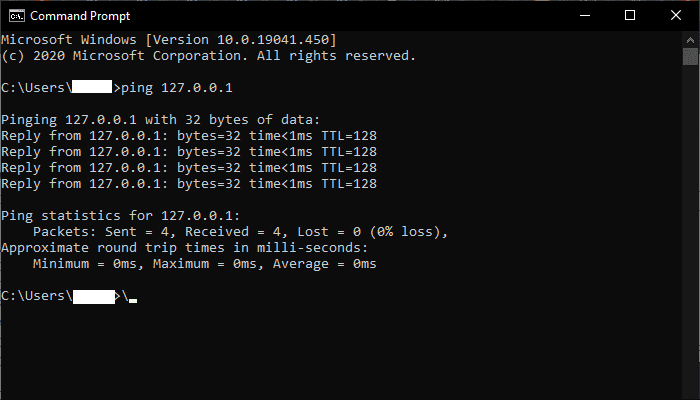Do you often miss out on posting on social media? Grab any of these social media calendar templates and start maintaining your routine.
Social media has become an absolute necessity in modern life. It helps you interact with your friends and followers.
Becoming a regular and routined social media user is important, especially if you’re an influencer or want to be one.
If you run an affiliate business or have your own blog, maintaining social media presence with regular posts should be part of your marketing and brand promotion strategy.
Using social media calendar template, you can easily maintain your content schedule and stay in touch with your followers.
Contents
Best Social Media Calendar Templates
1. Microsoft Excel
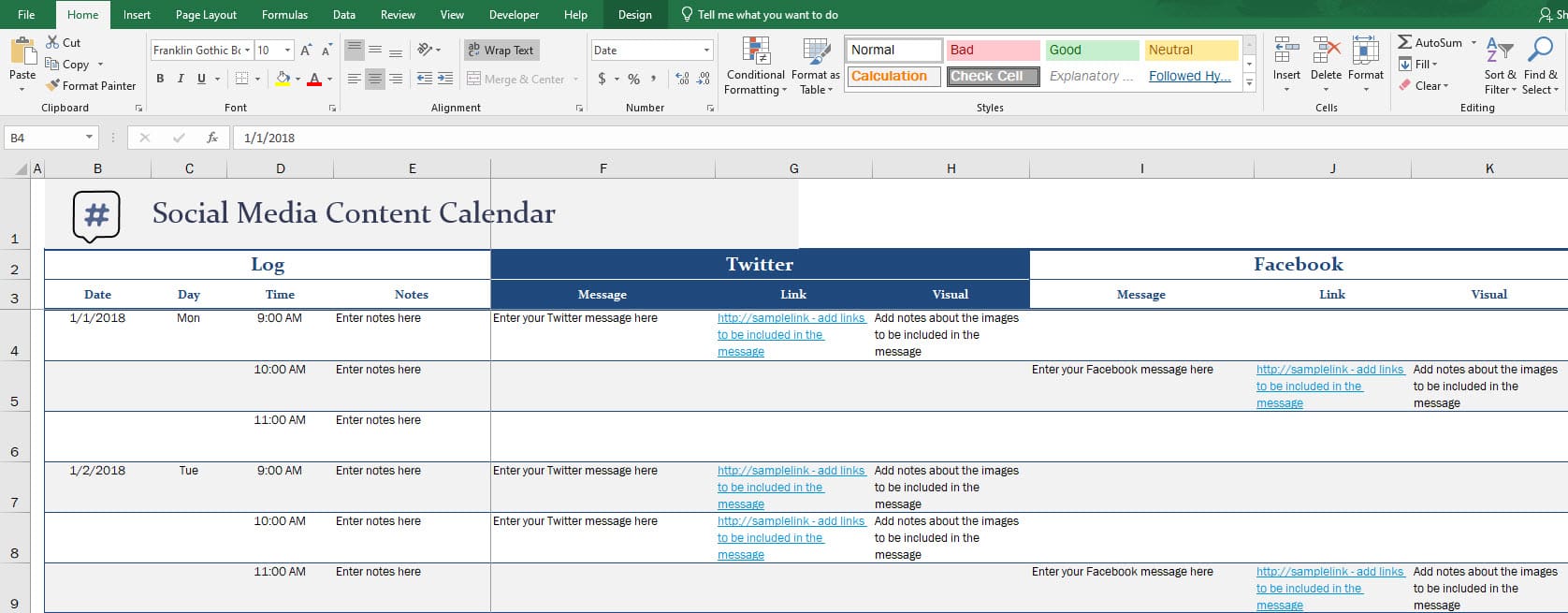
It’s totally understandable if you’re looking for a free social media calendar template. I mean, who wouldn’t?
Check out this social media calendar template on Excel sheets. You can use it to plan your posts and tweets.
On this template, you can put down all your plans for a particular time frame, such as visuals, messages, and links.
It doesn’t matter which social media platform you use. Be it Facebook, Instagram, Twitter, Pinterest, or LinkedIn, use this template to prepare the calendar for social media content.
This easy-to-use template ensures that your posts align with your schedule and strategy.
2. Vertex42
The recent time has seen the emergence of Google Sheets as a popular content management tool.
If you use Google Sheets, you might want to check out this social media calendar template on Google Sheets.
This scheduling template can be used for free. Being a customizable template, it supports customization according to your needs.
If you want, you can also derive inspiration from it and create your own social media calendar.
The social media schedule template assists you in the content planning phase. Moreover, you can get a quick overview of your ideas and activities across social media platforms.
Tracking the progress of content creation and maintaining the consistency of your content are other tasks that you can do with this template.
3. Hootsuite

Do you want a comprehensive social media content calendar template? Check out this free template from Hootsuite.
The templates come with columns for the major social platforms, namely Facebook, Instagram, Twitter, LinkedIn, and TikTok.
But you don’t have to despair if you use other media simultaneously. You can always include space for other channels that you use or remove any of the built-in media that you don’t use.
You can create a new tab for each month on this downloadable social template and manage your editorial content week by week.
It also contains a tab for evergreen content where you can track the posts or content that performs well.
4. Small Business Trends
Small Business Trends offers this social media calendar template for small businesses. However, anyone can download this PDF template and use it.
It has five sections for top social platforms and one section for additional social media you use. Every section of this template is color-coded. Hence you can easily follow it and find the content you need.
The template comes with sample task instructions. You can change it according to your requirements.
The template is for one week. So it doesn’t overwhelm you with hundreds of rows and columns.
However, you can make copies and combine the PDF pages to have a template for one month.
5. ClickUp
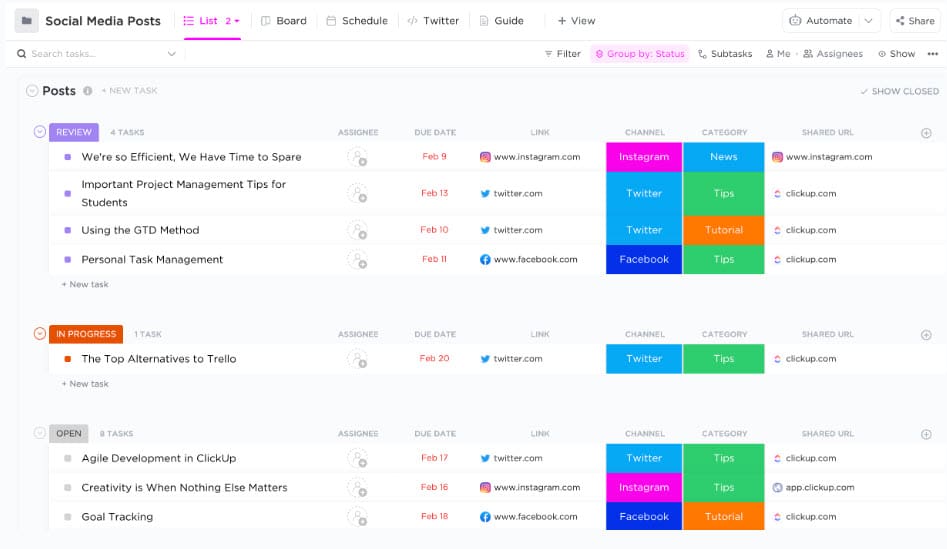
ClickUp is a popular task management tool. It also offers a social media content calendar template.
It helps you make the most of the power of social media in your favor and offers a consistent experience to your followers.
You don’t need to be an expert to use this template. Anyone can use this to stay organized. Besides planning for your posts, the template can be used for scheduling and visualizing.
You can also track your social media campaign performance and locate the areas that need improvement.
It also has five different pre-built views, custom statuses, and custom fields to make your social media content calendar creation more convenient.
6. Asana
If you’re an Asana user, you can use its free template for social media content management.
Being a collaborative platform, this template offers some features not available in generic spreadsheet-based calendars.
Take drag-and-drop, for example. You can easily move content between dates and social platforms by dragging.
It also allows you to add tags to a post so that you can easily find it. Add tags like videos, reels, and photos to locate them seamlessly in the calendar.
It lets you schedule and track your social media workflows, capture new ideas, review old ones, schedule and reschedule posts, assign and approve tasks, and more.
7. HubSpot

HubSpot offers a free social media calendar template for planning and managing posts for social media.
Now, you don’t have to constantly worry about which content to share where and at what time.
This customizable content calendar lets you organize social media activities in advance for effective interaction and engagement.
The template is based on Excel, where you can plan your updates, coordinate campaigns, scale up social media marketing, and have better reach among the audience.
You can even share this file with your social media manager and allow them to collaborate with you.
8. Backlinko
Backlinko offers a free social media calendar template that’s available on Google Sheets and Microsoft Excel.
The template is divided into two tabs. One tab contains the basic calendar view where you can write down what to post each day of the month.
You can easily make copies of that sheet to accommodate content for all the months.
Another sheet contains the workflow checklist for the content. If you’re a blogger, this sheet will help you like nothing else.
It’ll assist you in the content planning process. If you’re an expert, you can even make sure that ready content will be visible on the scheduled date cell of the monthly calendar view sheet.
9. Smartsheet
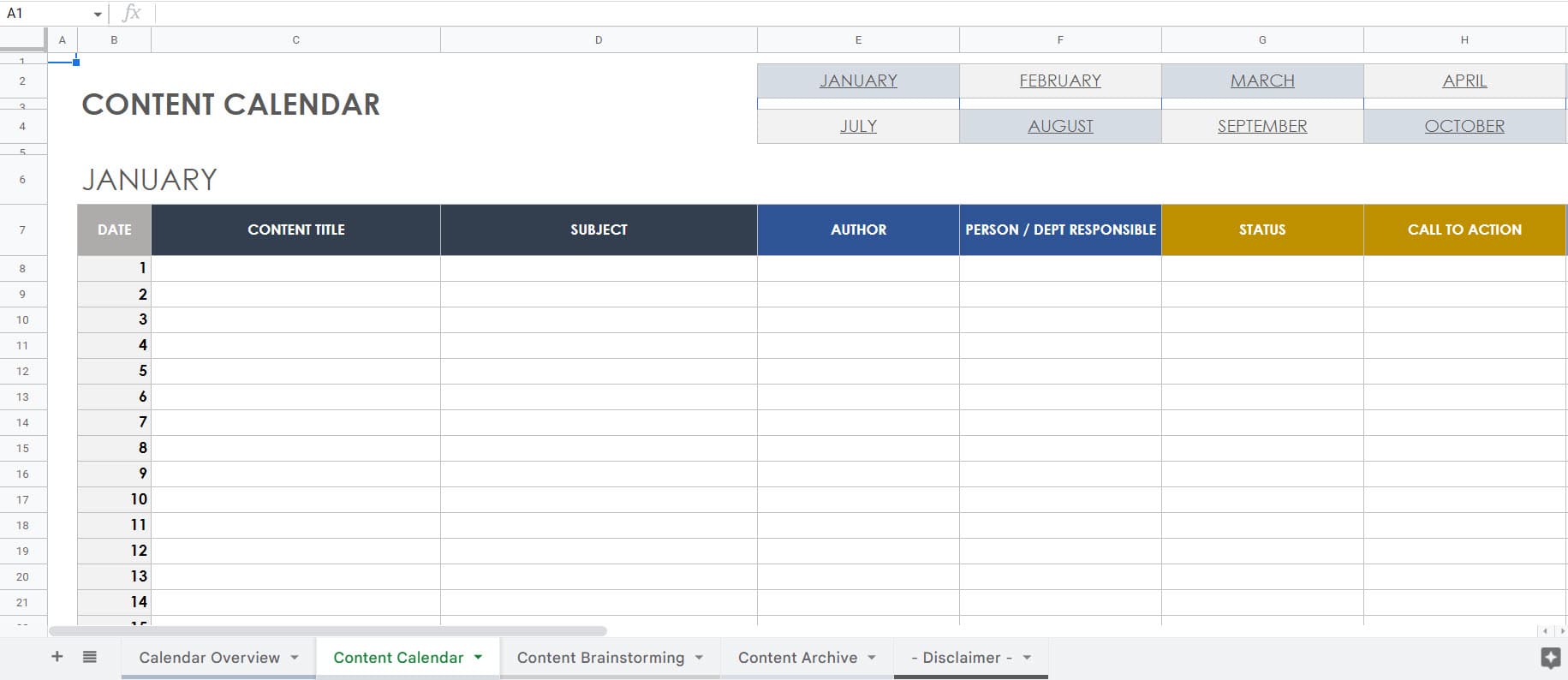
Do you want to have an overview of your social media marketing efforts at a glance? Use this social media schedule template by Smartsheet.
Here, you get an overview of all the posts you’ll make in a year on social media, including different metrics.
Besides the content calendar, there are sheets for Content Brainstorming and Content Archives.
This social media calendar template for Google Sheets offers view-only access to you. So, you can’t directly make changes to it.
However, you can make its copy by clicking on File and then choosing the Make a copy option. You can edit the copied sheet according to your choice.
10. Content Cal
This social media calendar template from Content Cal empowers you with a Microsoft Excel spreadsheet for one year of content scheduling.
If you answer the questions about your objectives, social channels, and content type, some modifications will be automatically done to it to make it easier for you to use.
Its colored box formula is highly useful for locating one type of content across the sheet. Furthermore, this social media schedule template lets you keep your posts aligned with the marketing goals.
Also, this template saves you time by helping you define the content type you should include in the social media strategy.
Social Media Calendar Templates: Final Words
Nowadays, it has become difficult to make some time out of your busy schedule and post on social media regularly.
Also, many of you might wonder what to post each day, and this stress could be the reason you fail to post consistently.
In both scenarios, social media calendar template can help.
Using social media schedule template, you can sit down before the month starts and note down what to post on which day.
Do try out these templates and share your experience in the comments. Also, don’t forget to share this blog with your friends — you never know who might find it useful.
Up next, Excel budget templates and Excel calendar templates.