Are you looking for the best free Excel calendar template for 2023? Do you want to create calendars in Excel for personal or professional needs? Read on to explore a wide range of calendar templates in Excel.
Physical calendars have become obsolete in the digital age due to handheld computers like tablets and smartphones. However, there are certain situations when you need a printed calendar for work, school, or home.
In Microsoft Excel, you can create awesome calendars to impress your friends, family members, teachers, office supervisors, and colleagues. Continue reading to discover the out-of-the-box 2023 calendar template in Excel. The article will also introduce you to other third-party Excel calendar template sources.
Contents
- 1 Why Do You Need Excel Calendar Template in 2023?
- 2 Excel Calendar Template 2023: Built-In Templates
- 3 Excel Calendar Template 2023: Third-Party Templates
- 4 How Do I Create a 2023 Calendar in Excel?
- 5 Is There a 2023 Calendar Template in Excel?
- 6 How Do I Create a 12-Month Calendar in Excel?
- 7 How to Make a Calendar in Excel Without a Template
- 8 Conclusion
Why Do You Need Excel Calendar Template in 2023?
Find below a list of utilities for a calendar template in Excel:
- You can create a study or household routine by making a monthly calendar using an Excel calendar template in 2023.
- Calendar templates in Excel are also suitable for project planning.
- You can utilize a 2023 calendar template for Excel to create a holiday list and plan your vacations.
- You can use Excel calendar templates as your passion project idea. Print a few beautiful Excel calendars and distribute them to your school or college to greet friends and fellow students.
- If you don’t see any physical calendar in your office and want some, simply create a professional calendar using the 2023 calendar template for Excel mentioned here. Then print a few copies of it and place them strategically in the office—no need to invest time and money to buy calendars from the market.
- The calendar templates in Excel come in different formats and sizes. You can use any one of the below templates and customize them to make exercise routines, nutrition routines, routines to perform yoga on yoga apps, mental and physical wellbeing apps usage routines, and so on.
- Create calendars as marketing merchandise and distribute them among the target audience, dealers, wholesalers, etc.
Excel Calendar Template 2023: Built-In Templates
You don’t need to go anywhere to source outstanding calendar templates for Excel. The Excel template library offers a huge collection of calendar templates in Excel. Here are the options for you:
Free Calendar Templates in Excel Web
You can also access the Excel web app if you’re using Microsoft 365 apps for personal, school, or work requirements. You can have either a paid or free Microsoft 365 subscription. It doesn’t matter as Excel web is free, just like Google Sheets in Google Workspace.
Try these steps on your end to reach the Excel calendar template library in Microsoft 365:
- Visit the Microsoft 365 home page.
- The portal will ask you to log in using your Microsoft 365 account if you’re not signed in.
- Once logged in, you should see the Welcome to Microsoft 365 dashboard.
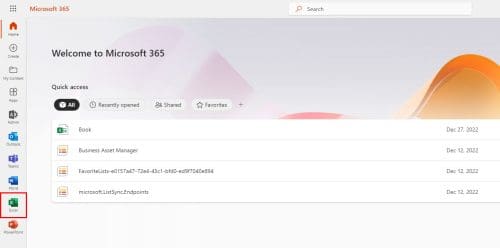
- On the left side of this screen, you must see a bunch of Microsoft apps.
- You should find Excel in that very list.
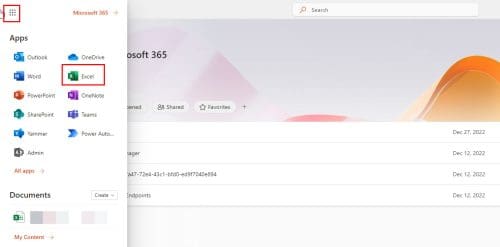
- However, if you don’t see the Excel app instantly on the left-side navigation pane, click the App launcher of Microsoft 365 and click Excel.

- Within the Excel web app, click See more templates to find the Evergreen calendar template.
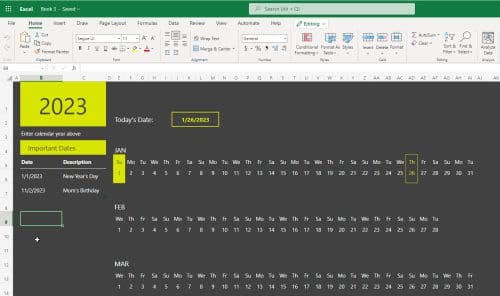
- For more choices, click the Create button located in the left-side panel on the Excel web app.
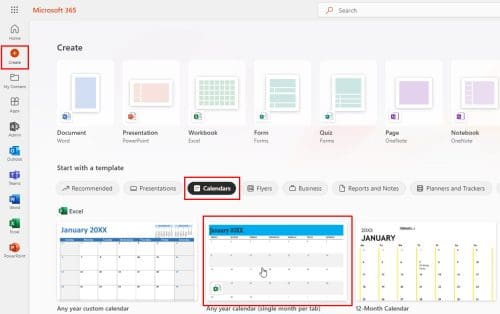
- Select Calendars under the Start with a template section.
- Now, you’ll see many free 2023 calendar templates for Excel and other Microsoft 365 apps like PowerPoint, Word, etc.
- Click on any calendar template in Excel in this library, and Microsoft 365 will open a functional calendar in the Excel web.
- Make a few adjustments and personalizations according to your needs are you’re all set to print it, email it, use it on Excel, or embed it in websites.
Premium Calendar Templates in Excel Web
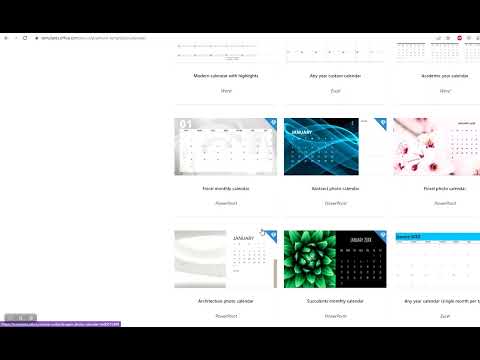
All the above calendar templates in Excel are for everyone. These are free. Hence, you’ll find calendars from the above list printed and pasted in most offices, shops, schools, and homes.
How about exclusive calendars to impress your friends, colleagues, guests, or webinar attendees? There are a lot of them. That’s right! Microsoft 365 got you covered for exclusive and designer-grade 2023 calendar templates for Excel.
For premium guests, customers, and business contacts, you can print these designs on business and marketing collaterals. As a high school or college student, you can use these templates to print premium physical calendars for teachers, professors, project supervisors, and so on in your institution.
However, you can only access these unique Excel calendar templates if you’ve got any paid Microsoft 365 subscription listed in the Microsoft products pricing portal.
- Once you get a subscription or log in using a paid Microsoft 365 account, visit the Microsoft templates portal.
- Scroll down until you find Featured app collections.
- Select Excel.
- Click Browser Templates.
- On the left-side panel, click Calendars.
There you go! You’ve got your hands on business-grade and beautiful-looking calendar templates for Excel.
Free Calendar Templates in Excel Desktop App
The Excel desktop app also gives you access to various Excel templates, including many calendar templates. You must log in to your Microsoft 365 account from Excel for Windows or Mac app to get the latest ones.
When you log in online from the Excel desktop app, it can update its template library by accessing premium and free Excel templates from the Microsoft templates portal.
Thus, if you prefer working on the Excel desktop app, then there’s no need to shift focus and open the web browser for Excel web templates. You can get those and more on the Excel app by following these steps:

- Open the Excel app from the Windows Start menu.
- Click Calendars in the templates section.
- Now, you must see many calendar templates for Excel.
- Scroll down to discover more calendar templates.
- Click any template that caught your eye and then select Create on the template screen overlay.
- Allow a few seconds so that Excel can download the template from the Microsoft templates library.
- Once done, Excel will open the calendar in a worksheet.
The following Excel calendar templates for 2023 are worth a try:
- Seasonal photo calendar
- Seasonal illustrated any year calendar for Excel
- Phases of the Moon
- Family event calendar
- Summer break calendar
- Shift work calendar
- Summer activity calendar
- Birthday calendar
- Academic calendar with photos
- Playful calendar for any year
Excel Calendar Template 2023: Third-Party Templates
The increased usage of apps like Microsoft Excel, Word, PowerPoint, etc., has made way for new websites offering specialized templates for these apps. Sometimes, these templates could be paid or free. These websites are popularly known as the third-party source for Microsoft app templates.
It’s always wise to use templates only from the Microsoft environment. However, if you found an interesting template on a third-party web page and it’s free or affordable, you may also use it.
Here are the points you must remember when using third-party templates:
- Don’t provide any personal data when downloading templates.
- Only make payments if the payment gateway is HTTPS encrypted and Payment Card Industry Data Security Standard (PCI DSS) compliant.
- Carefully extract the content of the downloaded file and inspect it for any malware or malicious codes before adding it to your Excel app.
Find some popular third-party platforms for advanced Excel calendar templates below:
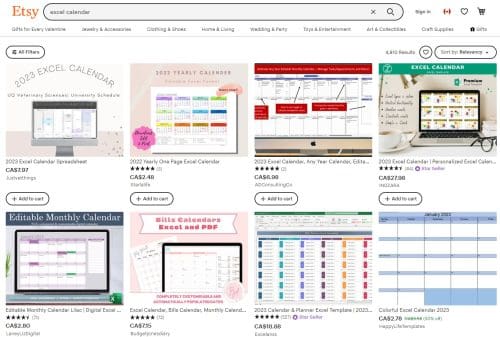
How Do I Create a 2023 Calendar in Excel?
Creating a 2023 Calendar in Excel is quite effortless and intuitive. Here’s what you must do:

- Open Excel web or desktop app.
- Click Create New or the equivalent button on any of the above apps.
- You should now see a template library.
- Click Calendars to filter the template library to only calendars.
- Now, choose the calendar you like.
- Excel web will open the calendar instantly, while the desktop app will download it first.
- Choose a calendar template that lets you change the year by clicking a simple arrow key, as shown in the above image.
Is There a 2023 Calendar Template in Excel?
There are many Excel calendar templates on the desktop and web app of Microsoft Excel. Most of these are any year calendar.
There are advanced formulas under the hood of these Excel worksheets. All you need to do is click a down or up arrow to change the year.
How Do I Create a 12-Month Calendar in Excel?
You can create such a calendar in Excel using any free or premium Excel templates offered by Microsoft.
To create a 12-month calendar using the Excel web app, visit the Microsoft templates portal. Then type in Calendar in the search box to find fully functional calendars ready for printing or sharing via email.
How to Make a Calendar in Excel Without a Template
Making a calendar in Excel will involve hundreds of steps. Hence, it’s an extensive manual process. First, you need to create a 1-month calendar by manually writing down the name of the days and then formatting the rows below for dates in a month.
You’ll also need to format texts and boxes to look calendar-like. If you want a calendar fast, use the Excel templates instead.
Conclusion
Calendars are indispensable for daily life. Hence, most computer devices today contain a calendar app. However, the widespread use of such apps prevents you from using your creativity, spreadsheet skills, number skills, and design skills to create stunning calendars for any purpose.
Furthermore, marking important dates, events, and holidays and creating a personal task management timeline on a physical calendar have their charms.
Give any of the above Excel calendar templates for 2023 a shot to produce fully-functional digital or physical calendars for your own need or gifting.
Next up are the useful tips every user of Excel should know about.




