I recently had a problem where videos were taking up space on my Apple iPhone and I could not delete them. They would show up in iTunes under my “Movies” and “TV Shows” area. No option appeared to delete these videos. I had to find the option to allow me to remove them.
Delete Videos Showing in iTunes
- Connect your iPhone or iPad to your computer and open iTunes.
- Select the icon for your device in the upper-left corner of the screen.
- In the “Settings” section, select “Summary” on the left pane.
- Check the “Manually manage music and videos” selection.

- You will now have an option to “Delete” when right-clicking on any item under “Movies” or “TV Shows” in the “On My Device” section.

Delete Videos Showing On Device
If you still have videos showing in the “Videos” app on your device and they aren’t showing in iTunes, you may have the option to “Show iTunes Purchases” enabled under “Settings” > “Videos“.
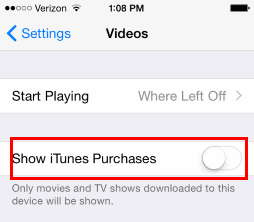
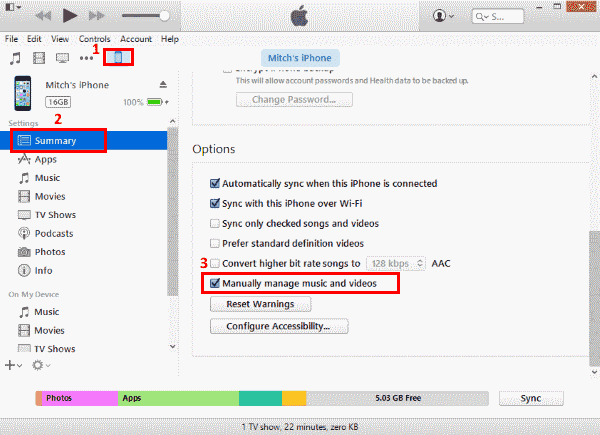
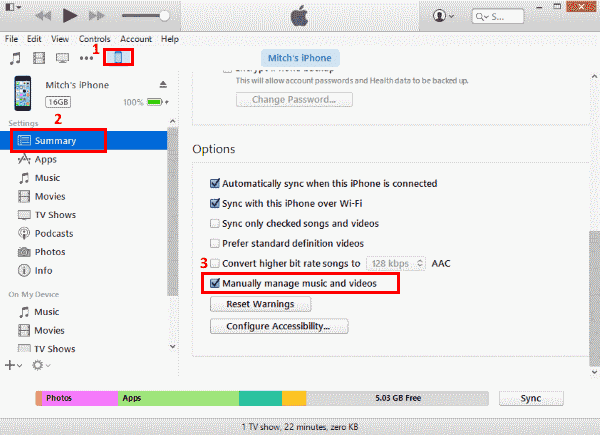
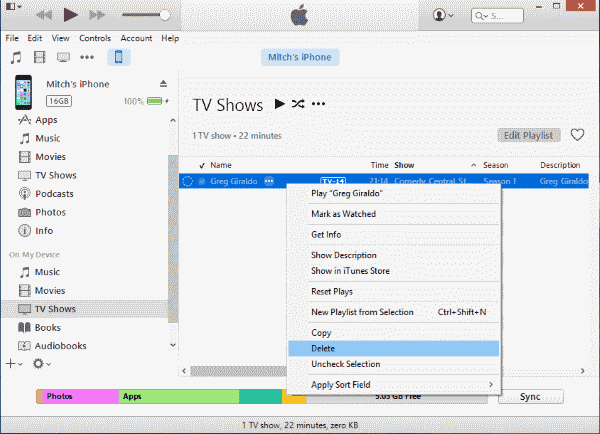
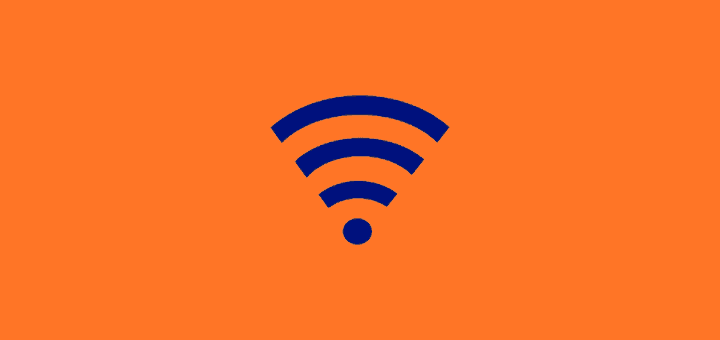


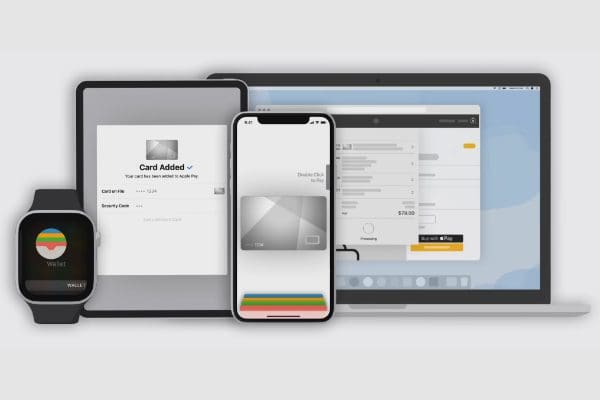
I find the TV app is showing ripped mp4 that I synced from iTunes and deleted after wathing. But recently when I venture for the ios 14beta (cannot wait for the customzable widget on home screen), I find these movies get back and not allowing me to delete them. There is no delete opition on iTunes either. After digging around for sometime, I find DearMob iPhone Manager allows me to delete videos that are synced. It shows videos both in camera roll and in TV app with home videos (I keep my movies in home videos). Hope this is helpful for anyone struggling with undeletable movies in the TV app for ios.
The only solution I found was instaling iMazing, which then demonstrated several folders (23 GB!) of mp4s under “Transferred from my Mac” which iMazing allowed me to delete. Yay!
No. I still have movies showing on ipad that do not show on computer
Not working for me. Every movie I have loaded onto my iPad shows up in Settings>Movies and I can’t delete old movies from that display.. How do I do that?
Finally! I had recorded two videos and until I read here about syncing my phone to iTunes on my PC, I could not get rid of those boogers and free up space on my iPhone6! Thank you! I just freed up 6 GB of space. Unfortunately, I also offloaded lots of apps, etc. beforehand – probably for no reason.
nope, memory is gone from thousands of photos and videos on my phone. Ive been looking for some time to delete them. Nothing yet. ugh.
Worked very well. Thanks a lot.
Thanks – that did exactly what I wanted. A pity the supercilious geeks on the Apple forum aren’t more like this.
My Videos are not showing up in itunes but they are showing up in my photo section. How do I eliminate them from my photos? thanks
my videos are not showing up in itunes but are still there in my Photos, i tried everything you mentioned above and it still doesnt work.
Any ideas?
My Videos are not showing up in i-tunes – they are showing up in my photo section. How do I eliminate them from my photos.
Worked perfectly, thanks.
thanku so much.. this worked