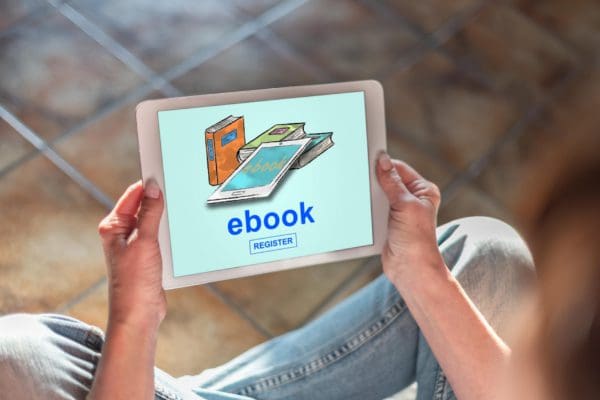But, Smartphone hacking incidents are common. However, you can protect your identity, data, and money by knowing how to know if your phone is hacked.
Since you keep your smartphone connected via Wi-Fi, mobile data, and Bluetooth, hackers can hack it anytime using the right tools. In most cases, you wouldn’t know your smartphone was hacked until you face serious monetary or data loss.
Hence, be watchful and follow the simple processes mentioned below and find out how to know if someone is hacking your phone.
Contents
- 1 How to Know If Your Phone Is Hacked
- 1.1 1. Frequent Pop-Ups and Ads
- 1.2 2. High Data Usage
- 1.3 3. Spooky Calls and Texts
- 1.4 4. Latency
- 1.5 5. Battery Draining Faster
- 1.6 6. Device Overheating
- 1.7 7. Apps You Didn’t Install
- 1.8 8. Unapproved Actions on Social Media Accounts
- 1.9 9. No Texts or Calls
- 1.10 10. Some Apps Are Running All the Time
- 1.11 11. Can’t Access Your Google Account or Apple ID
- 1.12 12. Unknown OTPs
- 1.13 13. Personal Data Found Online
- 1.14 14. Device Keeps Crashing and Is Unable to Shutdown
- 1.15 15. Excessive Credit Card or Cellular Bills
- 2 How to Know If Your Phone Is Hacked: Short Codes
- 3 How to Know If Your Phone Camera Is Hacked
- 4 How to Know If Your Phone Number Is Hacked
- 5 How to Know If Your Phone Is Hacked: Final Words
How to Know If Your Phone Is Hacked
If you’re wondering how to know if your phone is hacked, then these are the signs or anomalies you must be looking for on your smartphone:
1. Frequent Pop-Ups and Ads
Creepy and shabby ads popping up on your device’s home screen signify malware, spyware, or trojan. It’s okay to see ads within websites, apps, and game apps that serve ads to offer you premium content. But ads showing up on the home screen is not a good sign.
2. High Data Usage
Your device is eating up more data than you usually use. But that’s because the malware app is running in the background. Such apps continuously download and upload data to stay connected to hackers’ servers.

Go to Settings > Network & Internet > Data Usage to review the internet data consumption pattern on an Android device. For iOS devices, you can try this pathway: Settings > Cellular or Settings > Mobile Data.
Therefore, if it’s not a hacking attack and you want to minimize data consumption, check out “Why Is My Android Using So Much Data?” for the best tips and tricks.
3. Spooky Calls and Texts
You’re receiving unknown calls and texts more often. Also, your friends and family members are complaining to you that unsolicited people are calling them and referring you. Again, it’s a sign that someone hacked your contacts.
4. Latency
Hackers who hack your iOS or Android smartphone upload multiple malware and spyware on the device. These constantly run in the back end and eat up the phone’s resources like memory and processing capabilities.
When you try to run normal apps on such a device, you’ll see the prolonged performance of normal apps. But, if you want to find out how to know if the phone is hacked, definitely try this method.
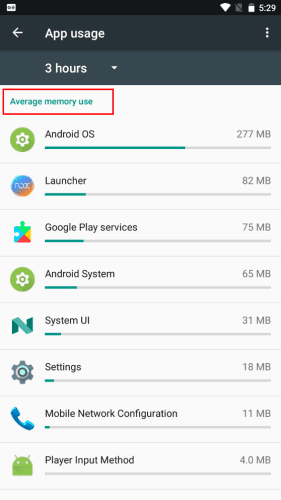
To find which apps are causing the device lag, go to Settings > Memory > Memory used by apps to observe the memory usage on an Android device.

For iPad and iPhone devices, you can download any free system status-checking app like System Status: hw monitor from App Store.
5. Battery Draining Faster
Since a hacked phone always runs spooky apps and virus programs, the phone uses too much battery power all day. Hence, your device drains the battery faster than usual.
You can go to Settings > Battery > Battery Usage for device battery usage oversight to find app-wise battery consumption data.
Look for any unknown app that consumes battery power from the list of apps. If you find any such apps, someone has hacked your mobile phone.
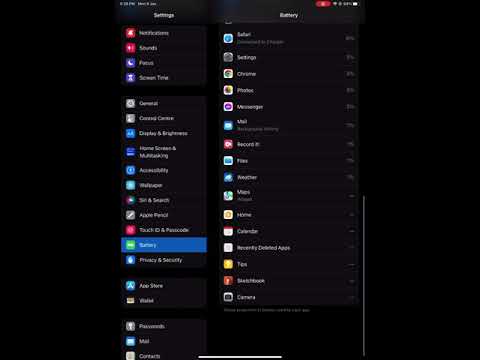
On an iPhone or iPad, go to Settings > Battery > Last 24 Hours or Last 10 Days for battery power consumption data by apps.
6. Device Overheating
Suddenly, if you see your device is overheating, it’s highly likely that resource-intensive apps are running on your phone in the background. Emphatically, such apps are usually spyware and malware apps.
7. Apps You Didn’t Install
Regularly go through the lists of installed apps on your smartphone. If you see any unknown apps, that might be a virus program installed by a hacker.
8. Unapproved Actions on Social Media Accounts
Hackers might use your social media accounts to post harmful and banned content online to hurt your reputation.
If you start noticing any posts or group follows that you didn’t do from your Facebook, Instagram, etc., social media accounts, you’re highly likely a victim of hacking.
9. No Texts or Calls
When you don’t receive calls or texts for a long time, it means someone hacked the phone and diverted all the communications to another device using the Call Forwarding feature.
10. Some Apps Are Running All the Time
Tap the Recent apps button (solid box) on an Android or open the App Switcher (flick up from the bottom of the screen and pause in the center).
If you see any apps open that you didn’t use or install, someone installed a hacking app without your knowledge.
11. Can’t Access Your Google Account or Apple ID
Most often, hackers gain access to your smartphone and reset the Google Account or Apple ID password to stop you from accessing these accounts. What’s more, it could also happen with your social media accounts.
If you can’t access these accounts, consider someone is hacking you.
12. Unknown OTPs
Suddenly, if you start getting many OTPs in your smartphone, someone is using your accounts, credit cards, debit cards, net banking, etc., to steal your money or hijack your online profiles.
If you didn’t initiate these OTPs, you must pay attention and take preventive measures like contacting the bank or card company.
13. Personal Data Found Online
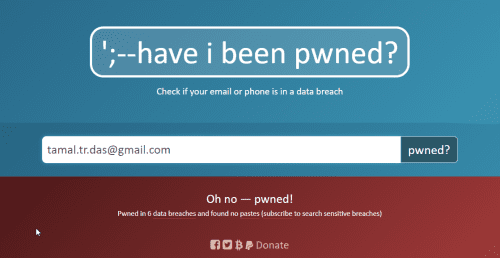
Go to Have I Been Pwned and enter your emails or phone numbers. Alternatively, you can try any other data breach search engines you like. If you find your data there, it means someone has already hacked you and sold your information on the deep web or dark web.
14. Device Keeps Crashing and Is Unable to Shutdown
When hackers hack your device, it starts crashing randomly. You’ll see good apps you have used without any glitches for years behaving strangely, stopping suddenly, and so on.
Also, some hacking attacks will prevent your device from shutting down. Because by rebooting or shutting down a smartphone, you can access the Recovery Mode to take control of your device.
Therefore, you can also try this method if you’re looking for how to know if a phone is hacked.
15. Excessive Credit Card or Cellular Bills
When you notice unapproved purchases on your credit card or mobile carrier’s monthly bill, that’s an alarming sign. Check the transactions and find if you can link these to your smartphone.
If yes, it means someone has been using your credit card or cellular account to make purchases you didn’t authorize.
How to Know If Your Phone Is Hacked: Short Codes
Man-Machine Interface (MMI) codes help determine if hackers are spying on your phone calls and text messages by tapping and call forwarding. Here are the codes and their use cases:
- Dial *#61# to check if call forwarding is active. You’ve been hacked if it’s active and you didn’t do it.
- If you see active call forwarding on your smartphone, dial *#67# to find the destination numbers.
- You can also dial *#004# to find detailed data on call forwarding.
- Dialing *#21# will reveal if you’re under surveillance via phone tapping.
How to Know If Your Phone Camera Is Hacked
Spies, bad actors, and hackers have started hacking smartphone cameras and microphones to collect images and conversations from squeezing money or favor from you as a ransom. Hence, it would be best if you also were vigilant about the camera and mic security.
These are the signs that tell you someone is controlling your camera and mic:
- You’re finding unknown images and videos on Android or iOS devices on your Photos app.
- Also, you’ll find mysterious conversation recordings on Files, File Manager, or anywhere in the internal storage.
- You notice unusual activation of flashlights when you’re not using the mobile phone.
- Some latest iOS and Android devices also come with tiny LEDs that indicate that the mic or camera is active. Pay attention when you see such LEDs lighting up.
Though most of the time, you may not find any images, videos, and recordings on the internal storage as hackers will immediately download the files and delete those from your device.
But, if you frequently check for the above anomalies, you might catch those spies red-handed.
How to Know If Your Phone Number Is Hacked
The hacker will first attempt after accessing your smartphone to gain access to security check data, like SSN, date of birth, billing address, etc. The hacker will use this data to request the eSIM transfer to a different device by the carrier.
Some advanced hacking groups may use sophisticated SIM cloning tools to create a functional copy of your SIM card. They’ll use this SIM to receive all the OTP texts and calls you can initiate to recover hacked apps, accounts, and online profiles.
If you’re wondering, “how do you know if your phone is hacked?” follow these telltale signs:
- You’re not receiving two-factor authentication calls, OTP texts, or calls.
- No one’s ability to reach you via your phone through texting or calling.
- Your smartphone isn’t receiving any network signal via your SIM.
- You’re getting cellular service usage bills, but you’re unable to use any mobile services.
How to Know If Your Phone Is Hacked: Final Words
So far, you’ve explored various easy methods you can try on your Android or iOS smartphone to know if your phone is hacked. Try these methods, locate any hacks, and report to the local authorities immediately if you find something fishy.
But don’t forget to comment below if you know any other tricks to tell if a phone is hacked.
Next up, hack exploits of Galaxy Note 9 and S9. Also, find out if iOS jailbreak is acceptable and safe.