Are you in trouble with Add Friend not showing up on Facebook issue? Learn how to get rid of this problem with proven solutions.
Facebook still holds the position of the most popular social media in the world. There are other social media platforms that boast a huge fanbase, but Facebook is still unparalleled when it comes to social media, where you can make friends, share your photos and videos, and comment on the posts of others.
As you all might know, Facebook allows you to send friend requests to other people and accept the friend requests others have sent you. But what if you’re unable to send someone a friend request because there is no Add Friend button available on their profile?
While this situation is definitely frustrating, don’t despair. Continue reading to find out the reasons why Add Friend not showing up on Facebook and how to fix this issue.
Contents
Reasons Behind Add Friend Not Showing Up on Facebook Issue

Facebook Privacy Settings of Intended Person
Facebook allows users to set the privacy setting to manage who can send them friend requests. The available options are Everyone and Friends of friends. Evidently, anyone can send a friend request to someone with the Everyone option active for the target Facebook profile.
For people with the setting of Friends of friends, only mutual friends can send them friend requests. If you want to send them friend requests but have got no mutual friends between you two, the Add Friend button won’t be visible to you.
One of You Reached Facebook Friend Limit
Facebook allows a member to have 5,000 friends with one profile. If you or the person you intend to send the friend request has reached that limit, you won’t see the Add Friend button on their profile.
Facebook Blocked You From Sending Requests
Are you new to Facebook and made lots of friends on that platform in a short time? Do you send friend requests to anyone that you come across, or do you have lots of friend requests pending already?
In that case, Facebook could restrict you from sending friend requests, which could be the reason Add Friend not showing up on Facebook. However, it’s temporary, and you’ll get over this Facebook block after some days.
That Person Already Denied or Reported Your Friend Request
Did you send someone a friend request that they didn’t accept, and now you aren’t seeing the Add Friend button? If that happens to your Facebook account, you won’t see the option to send them friend requests for some time.
When someone gets a friend request that they are not going to accept, they can also mark that request as spam and let Facebook know that they don’t know the sender.
Later, Facebook prohibits the sender from sending that person friend requests for a long time, usually several months. If someone marked your friend request as spam, it’s normal for you to not see any option to send them friend requests.
Add Friend Not Showing Up On Facebook: Proven Solutions
Now that you know the reasons behind this problem, you must understand that it’s not a glitch from Facebook. Hence, I’d not suggest you waste your time updating or reinstalling the Facebook app on your mobile phone. Instead, you can try the following methods that will work in different real-life situations.
Ask the Person to Change Facebook Settings
The most common reason behind Add Friend not showing up on Facebook is the Facebook settings for friend requests. There are two options available to determine who can send you friend requests. It could either be Everyone or Friends of friends. When someone sets that option as the latter, no one will be able to send them friend requests unless they have any common or mutual friends.
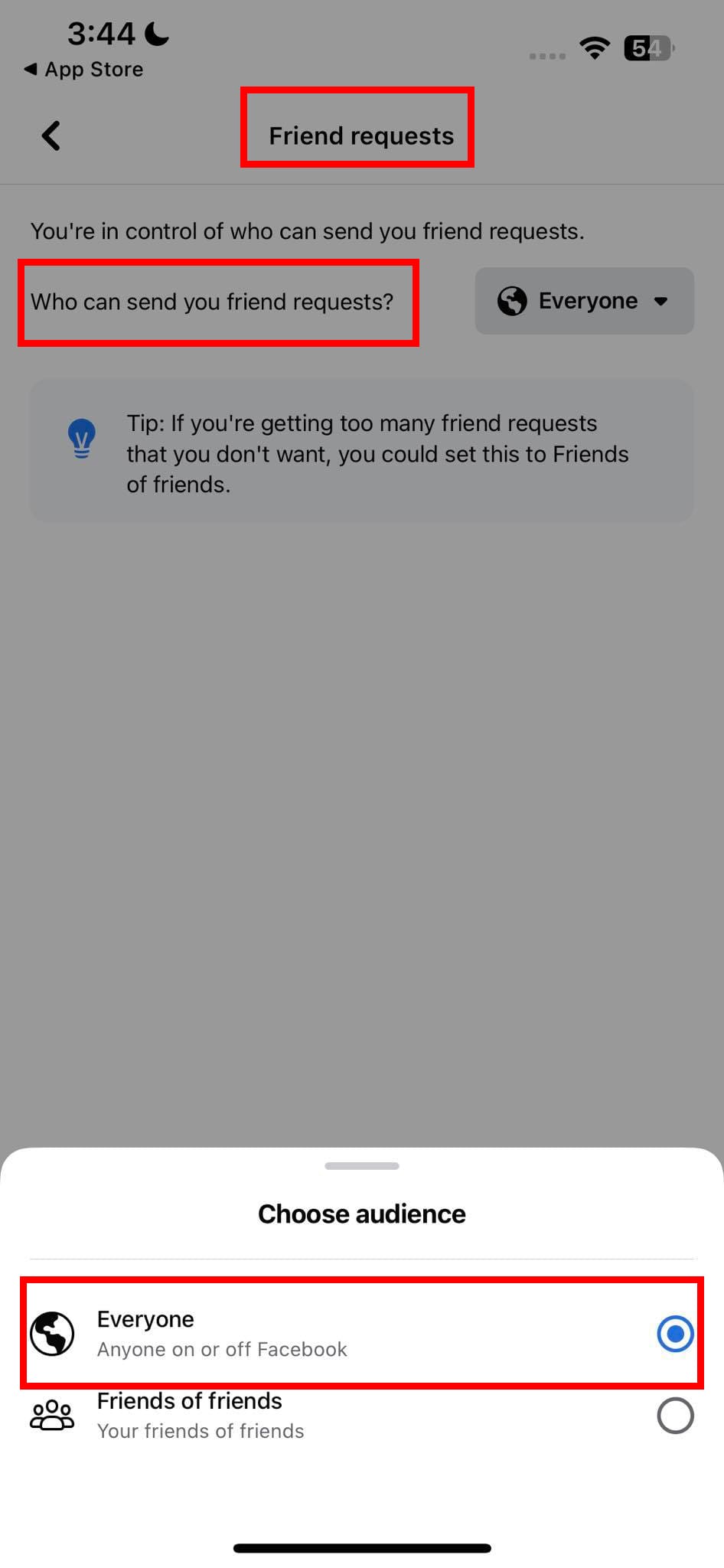
So, you can tell them on Facebook Messenger that you want to be friends with them. Also, ask them to change their Add Friend settings to Everyone so you can send a friend request. If you know that person personally, you can directly tell them about Add Friend not showing up on Facebook issue.
If they aren’t willing to change their Facebook sending friend requests settings, you can ask them to send you a friend request instead. After all, both actions will result in you two becoming Facebook friends.
Make Mutual Friends
If you’re unable to communicate with that person about changing their Facebook settings or sending you a friend request, the next option for you is to make mutual friends. As mentioned in the previous method, one of the two options for allowing friend requests is Friends of friends.
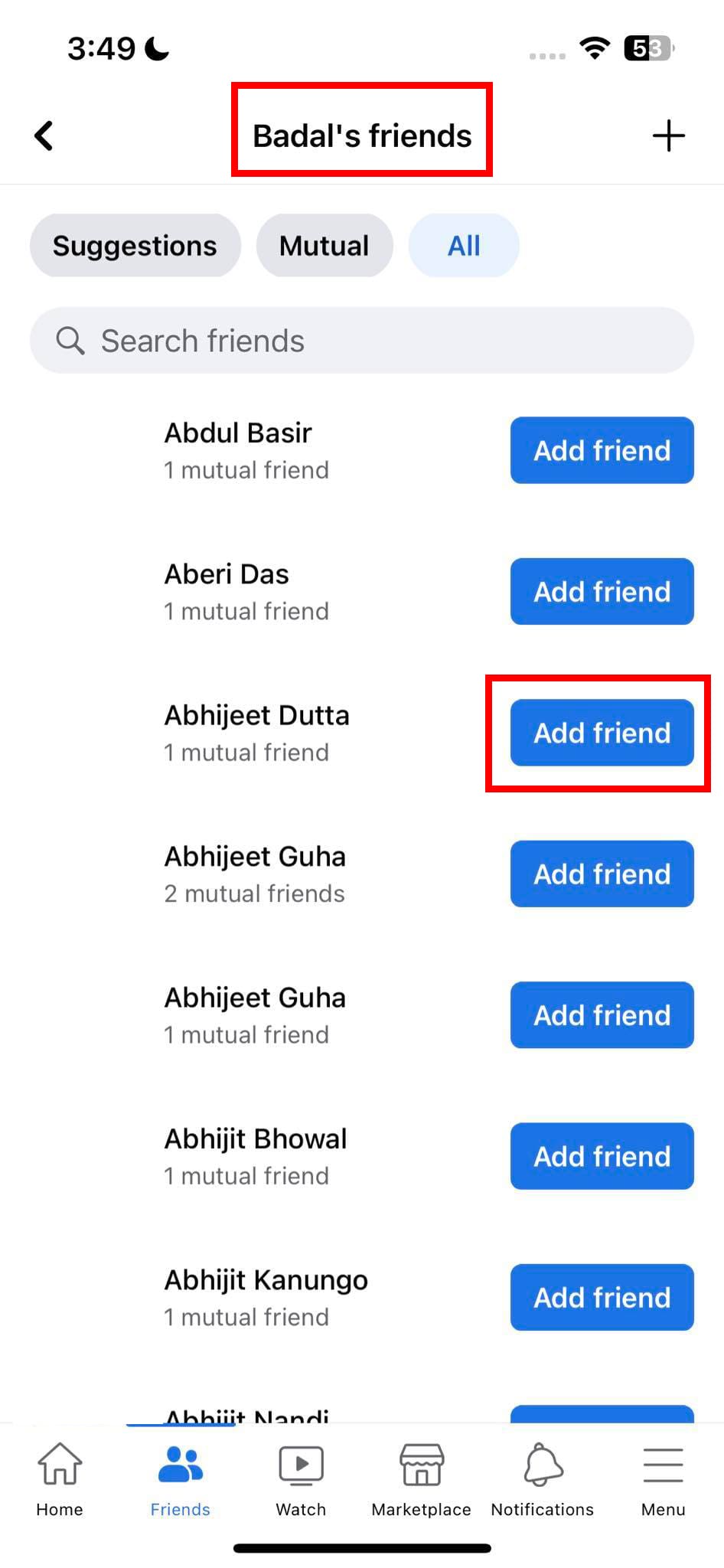
If the previous method fails to resolve your issue, you can check out their Facebook friend list (if visible to the public) and make friends with the people from there. This will make you mutual friends, and you’ll see the Add Friend button.
Let the Cooling Period Pass
In cases when you’ve already sent someone a friend request, and they’ve declined that, you won’t be seeing the Add Friend button on their profile immediately after their declining action. You need to wait for some days, and you might be able to send them friend requests after the cooling period ends.
There is no fixed cooling time period, but you can try after three to seven days. However, if they’ve also marked your previous friend request as spam, you may need to wait for a long time to be allowed to send a friend request again.
Check If the Problem Is at Your End
As you know from the reasons, Facebook sometimes blocks you from sending others friend requests due to different levels of restrictions. When that happens to you, you may face Add Friend not showing up on Facebook issue.
When none of the above methods work, you need to check if the problem lies with your account. Open the profiles of some mutual friends to find out if the Add Friend button is invisible on all those profiles. Also, see if you’ve received any notification or email from Facebook recently about certain restrictions on your profile.
When those restrictions include not being able to send friend requests for a particular time, such as seven days or one month, you won’t see the Add Friend option. Wait until the restrictions are over, and then try sending people friend requests.

Also, check your total Facebook friend count. If you already have 5,000 friends, you need to remove someone from your friend list to be able to make new friends. Else, you can choose to follow that person instead of becoming their friend.
Conclusion
As a Facebook user, it’s normal for you to want to become friends with others. That person could be your long-lost friend from kindergarten days or some mutual friend whom you want to know better by becoming their friend.
In such cases, not being able to send them friend requests due to the absence of an Add Friend button could be annoying. To help you, I’ve included the top fixes that actually work. Follow these methods and tell us in the comment section which one worked for you.
If you find this article to be useful, share it with your family and friends on social media like Facebook. You might also like to read how to view pending friend requests on Facebook.

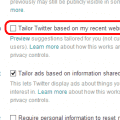
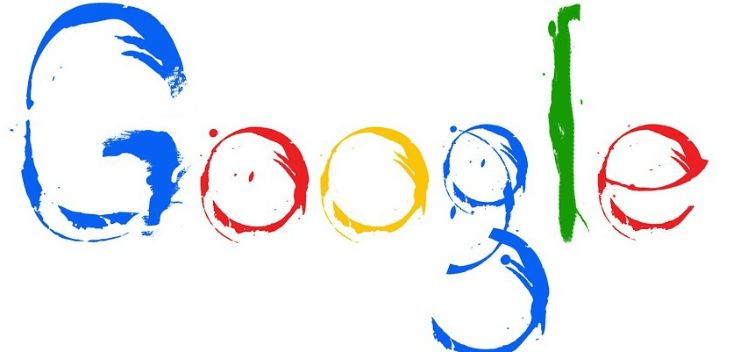


I have invited potential friends on my business facebook page. It use to work perfectly, but for the last six months, it has not aded anyone and I have invited hundreds of potential friends. This is not my private page but the one I use for my business. Could mega business be interfering with this?
I have a Facebook friend that I no longer see threads from. I searched their name and they don’t show up in a search. I called them to see if they left Facebook or blocked me and they said they are still on Facebook and they can’t find me on a Facebook search and they haven’t blocked me . I deleted then reinstalled the app with no luck. We are both using Apple devices iOS 16.5.c Please help resolve this issue.