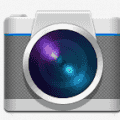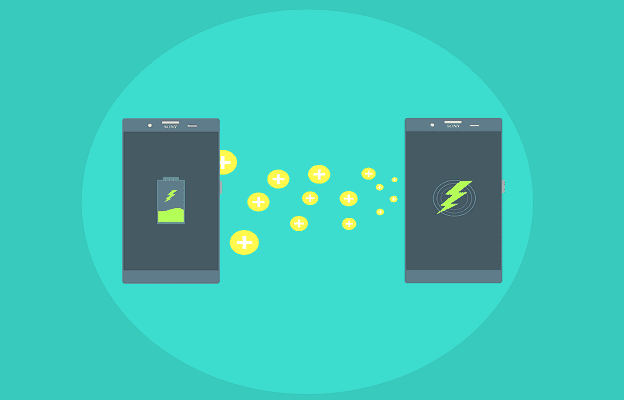RAM is a core part of your computer. It holds the data being used by current processes. RAM provides high-speed and low latency data for the best possible performance. Colloquially RAM comes in RAM sticks. The actual name for a RAM stick, though, is a DIMM.
What Is a DIMM?
DIMM stands for Dual In-line Memory Module and has been RAM’s common general form factor since the mid-1990s. It was an upgrade from SIMM or Single In-Line Memory Module. The core difference between SIMM and DIMM is that the pins on either side of the SIMM are redundant. On DIMMs, the pins on either side are independent. This – assuming no other changes – doubles the usable pin count per RAM stick.
This design change was made due to the release and rising popularity of the original Intel Pentium CPU, the P5. This CPU had a 64-bit data bus meaning it had to address two of SIMMs in parallel to populate the bus fully as they only offered a 32-bit data path each. By utilizing the pins on both sides of the RAM stick, DIMMs offered a 64-bit data path in a single package reducing overall complexity and increasing performance.
In the intervening years, there have been constant changes to the physical form of the DIMM. But the basic concept remains the same. Early SDRAM has a total of 100 pins. SDR RAM upped that to 168 pins. Since then, the original version of DDR RAM upped the pin count again to 184. DDR2 and DDR3 used 240 pins, while DDR4 and DDR5 RAM used 288 pins.
Compatibility
While it’s evident that types of RAM with different pin counts would be electrically incompatible, all RAM generations are inconsistent, even those with matching pin counts. There are many reasons for this. Firstly, each generation uses a similar but different set of timings, generally adding new sets of sub-timings.
Each generation of RAM also has utterly different power requirements as the needed voltages have been dropping. Another reason that RAM generations are incompatible is that they each have other cut-out “keys.” These keys are primarily a consumer aid, making it physically impossible for RAM to go into a socket that it’s not compatible with. This means that you can tell what generation of RAM you’re looking at simply by identifying where the key cut-out is.
Note: Annoyingly, the keys for DDR and DDR2 are very similarly placed directly next to each other, making distinguishing them without a direct comparison tricky. Thankfully unless you’re dealing with retro computers, this shouldn’t be an issue. Modern DDR standards have more varied key locations making them easier to distinguish.
The height of DIMMs has typically been constrained to 1.2-inches as this is low enough to fit in a 1U server when placed upright on a motherboard. Of course, modern consumer-targeted models also tend to include heat spreaders to aid in cooling. This can increase the DIMM height, in some cases, considerably. Some particularly large DIMM heat spreaders can physically interfere with large CPU air coolers and their fans.
Other Things to Be Aware Of
The DIMM.2 connector follows the same design concepts, using functional pins on both sides of the connector. Instead of holding RAM, it’s designed to connect high-speed SSDs to the PCIe bus. DIMM.2 is not a particularly common form factor, primarily used by ASUS on some gaming motherboards. The intent of the connector is to provide a mounting spot for a dual-sided M.2 riser with a total of 8 PCIe lanes, four for each M.2 SSD. To avoid compatibility issues, the keying of the slot is different. RAM sticks can’t go in a DIMM.2 socket, and a DIMM.2 stick can’t go in a RAM socket.
One of the changes made in the DDR5 standard is that each DIMM now directly contains power management hardware. Previously DIMMs relied on the motherboard to manage the power supply. This helps to tighten up performance. It does, however, increase the individual cost of the DIMMs as each one now needs power management hardware. The cost issue has also been exacerbated in the early days of support by a hardware shortage. This shortage has pushed up prices beyond the standard early adopter tax, while overall performance is nominally on par with DDR4.
Standard DIMMs will always have memory chips in multiples of 8. Some DIMMs instead have multiples of 9. That specific DIMM has ECC (Error Correcting Code) memory. The extra memory chip is used for parity checking. This is not generally supported on consumer hardware as it is intended for devices where memory corruption errors are unacceptable. For example, scientific simulations can’t have mistakes coming from memory. Similarly, airplane flight systems use ECC memory, as their increased altitude significantly increases the background radiation due to cosmic rays, which increases the risk of errors.
Conclusion
DIMM has been the standard term for a RAM stick for almost three decades. Strictly it refers to RAM connectors with functionally distinct pins on either side of the connector. The actual form factor has changed over the years, though new generations are always carefully designed to be physically incompatible. This may sound like a cheap way to get consumers to buy new hardware. In reality, though, it really just protects users from frying incompatible hardware.