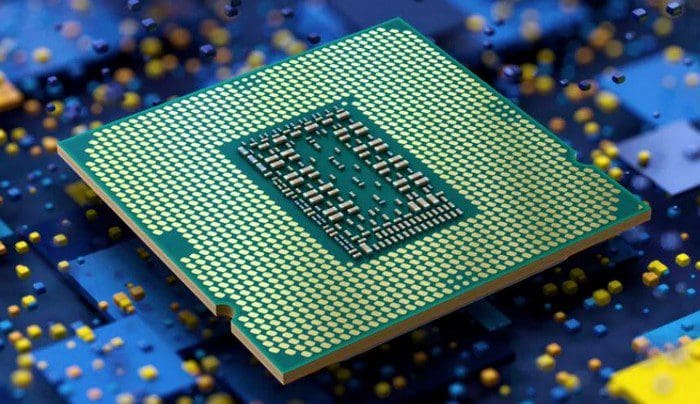You’ll often find that they focus on the best possible performance with tech forums and review channels. Or the best budget builds where the price-to-performance ratio is key. This leads to lots of talk about making the absolute most out of your computer, which often involves overclocking. Ultimately, ultimate performance or the price-to-performance ratio isn’t the only thing that affects consumers.
The high-end CPU and GPU market has been seeing increased power usage and heat output thanks to the endless drive for more performance. We’re not necessarily complaining about that, we like pretty graphics as much as the next gamer, but there are some potential issues.
High power consumption means low battery life on laptops. It also means you need a more powerful and expensive PSU. In the real world, high power consumption also significantly means higher energy bills, as energy prices are rising in many places.
Lots of heat means fans have to spin faster, making more noise. Smaller form factor coolers can also just not offer enough cooling. Suppose the heat is efficiently removed from your computer. In that case, it’s then efficiently dumped into your room, making staying cool in increasingly hot summers difficult.
While you can try to avoid this by purchasing cheaper, mid-range, or budget parts that simply aren’t as power hungry, this may not work for everyone. What if you want or need all the cores of a flagship CPU or the VRAM of a flagship GPU while not having the high power draw and heat output? The answer is underclocking.
Contents
Underclocking Isn’t as Bad for Performance as You’d Think
Underclocking is the opposite of overclocking. When overclocking, you increase the performance by increasing the component’s clock rate. When underclocking, you decrease the clock rate of the element instead. This may sound dumb, as it will obviously reduce your performance. While it is true that you will lose some performance, you often won’t lose as much as you think.
Your CPU and GPU are rarely taxed to their limit in everyday tasks. In these scenarios, a clock speed reduction may not see any performance penalty. In CPU-limited scenarios, you will see some performance drop when using an underclocked CPU. Even in this case, though, the performance drop will generally be much less than the drop in clock speed because CPUs aren’t utilized 100% efficiently. They are often held up by other bottlenecks such as waiting for data from the cache RAM or networked sources.
GPUs can also be underclocked. In GPU-limited workloads, this will often result in a more linear performance hit than an underclocked CPU in a CPU-limited workload as GPUs are generally more efficiently used.
The Benefits of an Underclock
Underclocking decreases the power requirements of the component by a surprising amount, dramatically reducing the heat output. One study found a CPU with a 20% underclock resulted in a 13% reduction in performance. At the same time, the power draw was reduced by 49%. This mismatch in the performance loss vs. power savings makes underclocking a potentially beneficial idea.
Reduced power consumption means longer battery life on battery-powered devices like laptops. Your PSU requirements are reduced. Drawing less power from the wall reduces your computer’s effect on your electricity bill. A lower power draw also means less heat is produced. This means that fans can spin slower, making less noise.
You may even be able to turn the fans off entirely and have a passively cooled computer. You may be able to make do with smaller coolers that better fit small form-factor cases. There’s also less heat being pushed out into your room.
In some cases, underclocking may be performed for compatibility reasons. For example, some older games have issues with the game engine speed when running at high framerates with modern GPUs. High-speed RAM might need to be underclocked to be compatible with the memory controller on a CPU.
Conclusion
Underclocking is the opposite of overclocking. It is the process of manually reducing the clock rate of a component. While this does reduce the performance, the power consumption is more significantly decreased. Reduced power consumption offers a range of potential benefits that may suit the use cases for some people. Underclocking can also aid in compatibility and stability in specific scenarios.
Underclocking can enable users to get large core counts, large amounts of VRAM, and other related flagship product advantages while working in a reduced power envelope. This, specifically, may be almost critical for some people’s workloads when faced with space restrictions. Underclocking is also typically combined with undervolting to further reduce power consumption. What are your thoughts?