Your Chromebook gets new OS updates once every two or three weeks. The device usually downloads the updates in the background, but sometimes you need to manually check for updates. The problem is that your Chromebook may occasionally get stuck on the “Checking for Updates” screen. When that happens, wait patiently for 30 minutes, and if there’s no progress, pursue the troubleshooting steps below.
Contents
Why Is My Chromebook Stuck on Checking for Updates?
Remove External Devices and Try a Hard Reset
Unplug all the external devices connected to your Chromebook, including USB drives, headphones, your mouse and keyboard, and so on. Then, turn off your Chromebook. Next, hold the Refresh and Power buttons. Release the keys when your computer starts up. After that, go to Settings, select About Chrome OS and check for updates.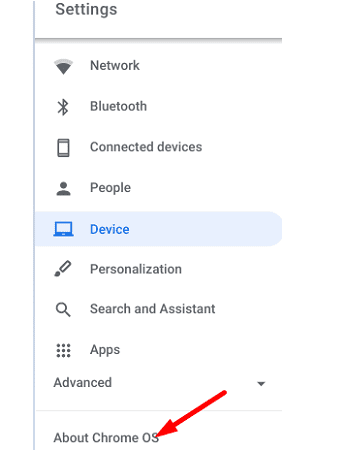
If the update problem persists, turn off your computer, and unplug the power cable. Then remove the battery, and hold the power button for 10 seconds. Plug the power adapter back in, and turn on your Chromebook without reconnecting the battery. Check the results.
Free up More Memory and Storage Space
If your system is running low on memory, close any open tabs that you don’t really need, as well as other apps that are not in use. Then, free up some storage space by deleting the files you don’t need anymore.
Go to Settings, select Device, and click on Storage management. Check how much storage space is being used. Delete the files you no longer need, clear browsing data, uninstall redundant Android apps and delete unnecessary user profiles. Restart your Chromebook and check if you can install the newest ChromeOS version now.
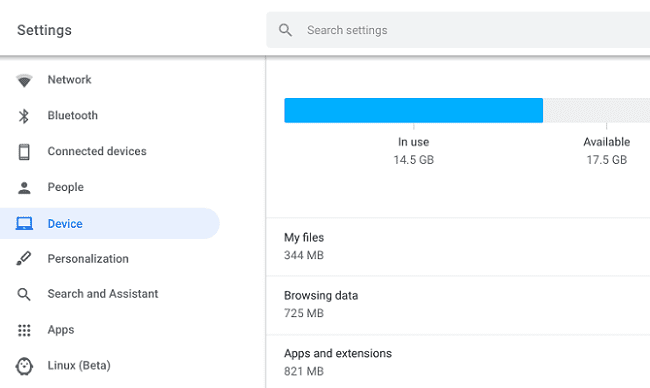
Power Wash Your Device
If you still can’t update your Chromebook, try resetting your laptop to factory settings. Keep in mind that performing a Powerwash erases all the data stored on your Chromebook’s hard drive. So, don’t forget to back up your data on Google Drive or an external hard drive before using this solution.
- Log out of your Chromebook.
- Then press and hold the Ctrl, Alt, Shift, and R keys simultaneously.
- Select Restart, and then Powerwash. Hit Continue.
- Follow the on-screen steps to complete the reset process and then set up your Chromebook.
- Check if the ChromeOS update problem persists.
Learn More About Updating Your Chromebook
⇒ How long does it take for a Chromebook to update?
Your Chromebook usually takes about 30 minutes to download and install the latest ChromeOS updates.
⇒ What is the latest ChromeOS version?
For more information on the latest ChromeOS version, go to Google’s Chrome Releases blog. The most recent blog post usually includes valuable information on the newest ChromeOS stable channel version.
⇒ How long will my Chromebook receive updates?
Google confirmed that Chromebooks will get ChromeOS updates six to eight years after release. So on average, your Chromebook will receive updates for five years after the initial release. But the Lenovo 10e Chromebook Tablet and Acer Chromebook 712 will regularly get updates until June 2028. In other words, these two Chromebook models will get automatic updates for eight years.
⇒ How do I know when my Chromebook will stop getting updates?
To check when your device is scheduled to receive its last ChromeOS update, go to Settings, select About Chrome OS, and click on Additional details. The information is available under the Update schedule section.
Conclusion
If your Chromebook gets stuck on “Checking for updates,” disconnect all peripherals and perform a hard reset. If the problem persists, free up more memory and storage space. As a last resort, powerwash your laptop and start anew. Did you find other ways to troubleshoot Chromebook update issues? Let us know in the comments below.




Acer Chromebook was completely fine until I tried to power wash. Now it’s stuck on updating. It’ll finish and then go to wifi setting then back to updating. Has anyone found a solution of am I SOL?
No nothing helps. Brand new. Will not do anything but false updates. I’m so sick of this. 115 bucks down the drain.
change your keyboard layout top intl aka international
I just purchased an acer chromebook spin 311 and I can’t get past the updating screen. I turned it on, entered WiFi info then it takes me to updating page. It completes the update and goes right back to the WiFi page and then does this over and over again! How do I get past this? I reset and tried power wash. Don’t know what to do. I literally just took out of box.
Brand-new HP Chromebook arrived today. First thing it did ws have me connect to the internet. Now it just keeps checking for updates. Says it will restart afterwards. Says it should take about an hour. It’s been doing this for 5 hours now. Twice it had me connect to the internet, which had never been disconnected and is working perfectly on all other devices. I guess I will be returning this POS!
The laptop is off now and this laptop has been updating itself all day, I do not get to do anything. I need it for Zoom online classes. It cut me off in the middle of my class, computer class and reading and writing skills class. How can I control it myself?
Unlike Windows, Chromebooks will NEVER interrupt he user with an update. Updates are entirely new copies of the operating system and get downloaded into memory separate from the working copy . If you try to force an update and you see a download happening that’s not going to interrpt your work and it will not force the Chromebook to reboot . The next time you power down and power backup your Chromebook the new copy will be loaded in a few seconds . if you’re prompted to reboot you can ignore it until it’s convenient .
There are two main reasons for a update seeming to take a very long time . The first one is that many people are attempting to update their system and the servers are busy . The second one is that Google may have stopped the distribution of the update as they have with version ninety-six.
I was concerned about a Chromebook laptops, and you can’t even put your flash drive on it
I want to know how to take control, and the laptop shuts off when I am in a online math or reading , computer classes. It takes so long to finished updating itself. I do not know that much about a Acer’s Chromebook laptop, I really like the Dell and HP laptops better. I was able to control those laptops for when it time to update the laptop. I want to take control of the updating
Chromebooks are pure garbage. Nuff said
Chromebook stuck on “Checking for updates” for 2 months. I’ve done every type of reset, it won’t do a powerwash, just displays the checking for updates message. I even opened it up to disconnect the battery. Still checking for updates. What’s surprising to me is there’s zero information from the chrome people about this extensive well known problem.
Last chromebook I’ll buy.
Asus 523 Notebook, 2 years old.
Chromebook gets stuck on “Checking for updates,” even after doing powerwash. There is plenty storage also. Not sure what else I can do.
Device: Lenovo 10 E Chromebook Tablet