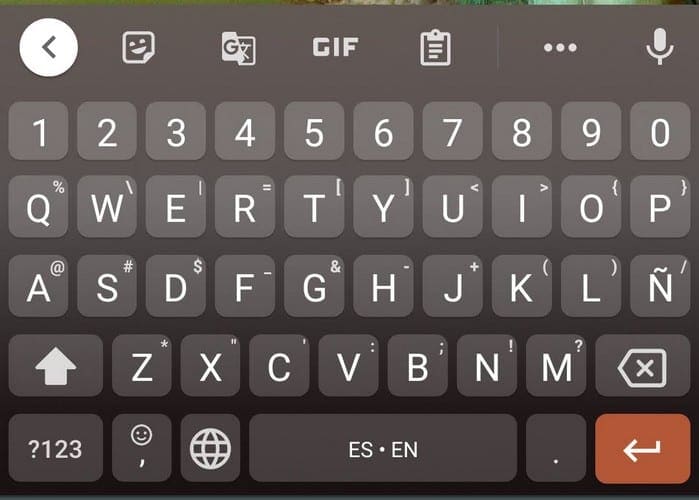Gone are the days of tedious browsing and text selection for online research. Samsung’s innovative Circle to Search feature on the Galaxy S24 empowers you to seamlessly search the web directly from any app or image. Curious about an actor in a movie you’re streaming? Intrigued by the design of a chair in a furniture catalog?
With Circle to Search, just draw a circle around it, and voilà! Instant search results illuminate your screen, saving you precious time and effort. This user-friendly guide will demystify Circle to Search, transforming you into a master of this intuitive tool. Get ready to experience a whole new level of information discovery on your Galaxy S24!
What is Circle to Search

Imagine encountering something on your Galaxy S24 that sparks your curiosity – a captivating image on social media, an intriguing product in an online store, or even a celebrity name mentioned in a news article. Traditionally, you’d have to exit the app, launch a browser, type a search query, and navigate through the results. But what if there was a quicker, more intuitive way?
Enter Circle to Search, a powerful yet user-friendly feature on the Galaxy S24 that revolutionizes how you explore information. Here’s what it does:
-
Direct Search from Any App: Forget switching between apps. Circle to Search works seamlessly within any application that allows screenshots.
-
Intuitive Gesture Control: Simply use your finger or S Pen to draw a circle around the object or text that interests you. No need for precise selection or text copying.
-
Instantaneous Results: As you lift your finger, Circle to Search automatically triggers a web search based on your selection, instantly displaying relevant results on your screen.
It’s like having a mini search engine embedded within your Galaxy S24, ready to answer your questions in a split second. Whether you want to identify an unknown flower, research a historical landmark, or find similar products online, Circle to Search puts the power of information directly at your fingertips.

Circle to Search isn’t just a shortcut; it’s a paradigm shift in how you interact with your device. It fosters curiosity, encourages exploration, and saves you valuable time by eliminating tedious search steps. So, the next time you encounter something intriguing on your Galaxy S24, remember: the answer is just a circle away!
How to Use Circle to Search on the Galaxy S24
Ever stumbled upon something on your Galaxy S24 that ignited your curiosity – a captivating image, a cryptic symbol, or an unfamiliar product? Circle to Search, a brilliant feature waiting to be unleashed, can whisk you away on a journey of instant information discovery. Let’s delve into how to use this powerful tool:
- Activate the Search Circle:
- Navigation Bar: Dive into Settings > Display > Navigation bar. Under “Home button actions,” activate Circle to Search. Now, pressing and holding the home button reveals the magic circle.
- Optional: Quick Access: For even faster activation, enable “Show Circle to Search icon” in the same settings. This places a handy icon alongside the home button, ready for a quick tap and search.

- Unleash the Circle:
- Open the App: Navigate to the app or image where your curiosity resides. It could be a webpage, a social media post, or even a shopping app.
- Draw the Circle: With your finger or S Pen, confidently encircle the object or text that piques your interest. Aim for precision, but don’t worry about being pixel-perfect.
- Lift and Explore: As you lift your finger, the search instantly begins! Relevant results based on your selection magically appear on your screen.

- Refine Your Search (Optional):
- Feeling Specific? If the initial results aren’t quite what you envisioned, tap the search bar and refine your query with keywords or filters. Circle to Search seamlessly integrates with your preferred search engine, offering you full control.
Remember:
-
Internet Connection: Circle to Search requires an active internet connection to function.
-
App Compatibility: Ensure the app you’re using allows screenshots for Circle to Search to work its magic.
-
Practice Makes Perfect: Like any new skill, using Circle to Search effectively takes a little practice. Experiment with different circle sizes and placements to achieve the most accurate results.
With Circle to Search, your Galaxy S24 becomes a gateway to instant knowledge. So, embrace the circle, explore with curiosity, and let the information flow!
Conclusion
Circle to Search isn’t just a cool gimmick; it’s a powerful tool that redefines how you interact with information on your Galaxy S24. By embracing its simplicity and accuracy, you’ll unlock a world of possibilities, from identifying unknown objects to delving deeper into topics that pique your interest.
Remember, the more you use Circle to Search, the more refined your searches become. So, go forth, explore, and unleash the search power at your fingertips! Now that you’ve mastered the art of Circle to Search, the digital world awaits your inquisitive spirit.