You can connect and mirror your Samsung Galaxy S7 smartphone to your TV and view photos or videos on a bigger screen. Just follow these steps.
Option 1 – Miracast or BLE
- Obtain one of the following items:
- Roku 4, 3, or Roku Stick.
- Amazon Fire TV Box or Amazon Fire TV Stick.
- Miracast Video Adapter (Recommended for best performance).
- Smart TV with Miracast support.
- Any device that supports Miracast and connects to your TV.
- Ensure your TV or device is setup and ready to receive video.
- Swipe down the notification bar at the top of the screen with two fingers and selecting “Smart View“.
- A list of devices you can connect with will be shown. Tap the one you wish to connect with.
Option 2 – Chromecast
- If you do not have a smart TV that supports Chromecast, you can get a
Google Chromecast and connect it to the HDMI port on your TV. - Ensure the Chromecast and Galaxy S7 are connected to the same Wi-Fi network.
- Open the Google Play app and install the Chromecast app on your device.
- Follow the wizard to setup your device with your TV.
- Apps like Netflix and YouTube will now have a “Cast”
 button within the app that you can use to send the video to the Chromecast and TV. If you want to mirror everything on the device, open the Chromecast app, select “Menu”
button within the app that you can use to send the video to the Chromecast and TV. If you want to mirror everything on the device, open the Chromecast app, select “Menu”  , choose “Cast Screen / audio“, then select your Chromecast device in the list.
, choose “Cast Screen / audio“, then select your Chromecast device in the list.
FAQ
Does the Galaxy S7 support an MHL cable connection?
Unlike it’s predecessors, the Galaxy S7 does not support an MHL cable connection.
Will this work with apps like NFL or HBO?
Many apps have the ability to view content on a TV locked down. TV channel apps and sports apps commonly disable the ability to view their content via the methods above.
This post applies to the SM-G930F and SM-G935F (Edge) Models of the Samsung Galaxy S7 smartphone.

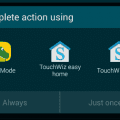
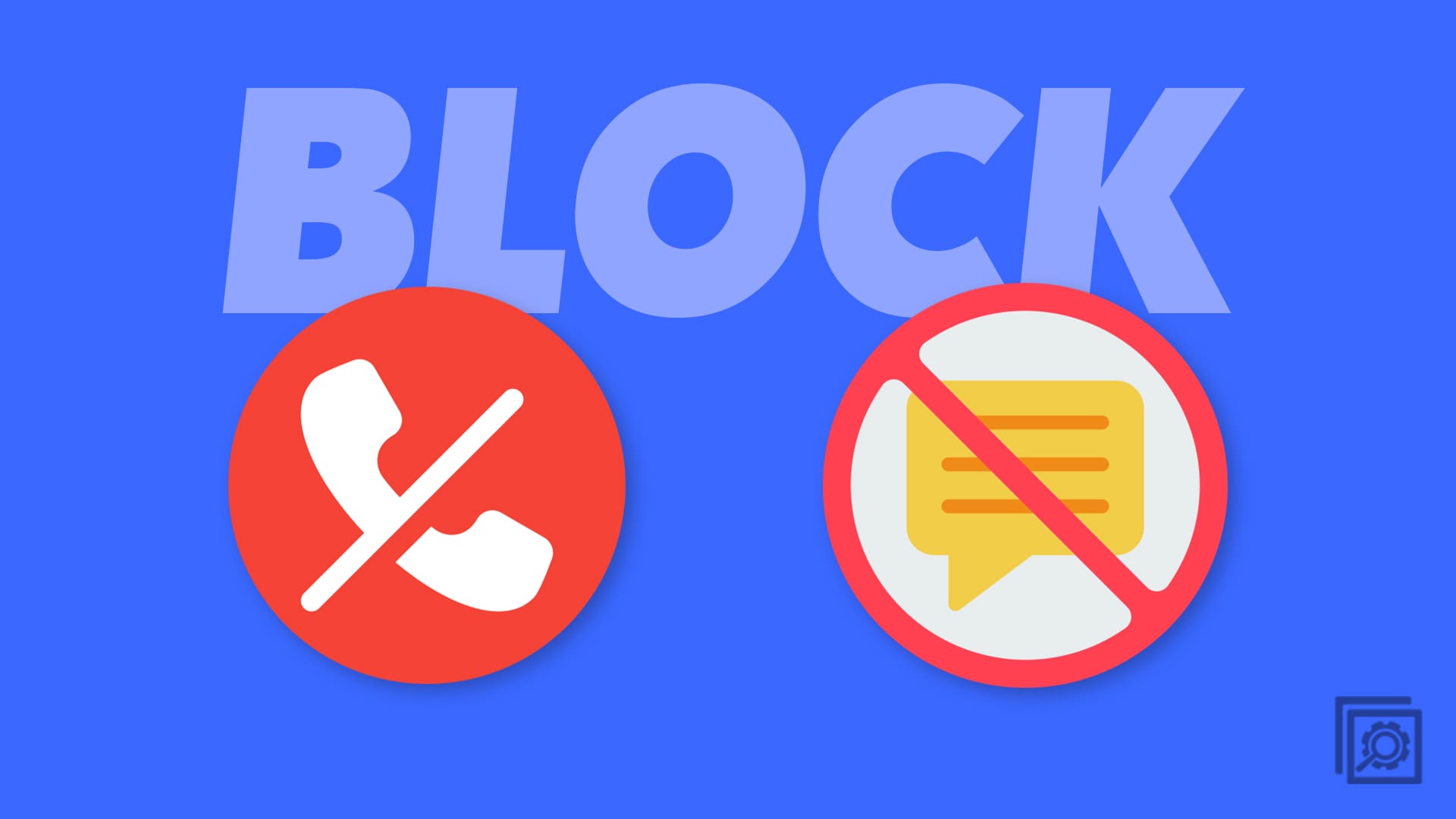
Thanks for the tips no wonder why mine is not working. What cable does support Samsung s7 edge and above???
That’s helpful thanks. I had read on another website that the S7 does support MHL, but that was obviously incorrect. With my previous galaxy my MHL cable was really useful for hotel rooms, which almost never have WiFi capable TVs. Very disappointed that Samsung removed this feature.
I have Samsung galaxy J7 what divides I can use to connect to my tv screen to show pictuers
my sharp aquos has miracast built it, my phone can connect using samsung connect but no video streaming will work, only pics or videos stored on my phone will play, I’d like to mirror ESPN or Foxsportsgo, will it ever work without a roku or firestick?
Very helpful, made mirroring of my Roku work. Not very good quality. damn them for taking MHL off. Grrr.
Hi, i am trying to mirror display from s7 edge to firestick. I select the enable display mirror on firestick and then select smart view on the phone. It shows the firestick in the list but does not connect to it. Any suggestions.?
So I use my Samsung S5 to carry around presentations which I could show at clients offices by connecting to a projector with a cable. Removing the MHL functionality renders the S7 totally useless for that. Looks like I will be looking for a none Samsung alternative, they seem to be taking the Apple route of locking you into their little world.
Honestly why did they do away w/mhl? Not everyone needs a smart TV or WiFi at home when they use their gs7 as their main computer/Internet & Hotspot. Grrr.
I use an app called sunshineapp, just download on your phone/tablet and then just play any file on your tv. just both needs to be connected on the same wifi and you plan the music/video from inside the app and on the top right corner there is an option to connect to the tv. Hope that is useful
https://play.google.com/store/apps/details?id=com.spika.funki.app&hl=en
I have a roku tv and a SG7 on the tv the mirroring is enabled but how do I pair it with the phone?
Something you might want to note in here… Some devices will not automatically pop up. The Fire Stick/TV, for example, needs the user to go to settings>Display> Display Mirroring, before it will show up as available on your phone or tablet.