NordPass is one of the most popular password managers in the world. If you want to make your online life easier, let NordPass manage your passwords and enjoy peace of mind. But what do you do when you can’t log in to NordPass? Well, you can try to troubleshoot the problem with the help of this guide.
Contents
How to Fix NordPass Login Issues
Before you try to troubleshoot the problem, make sure this is not a known issue. Check if other users complained about login problems on Twitter, Reddit, and other social media channels. Maybe NordPass already acknowledged the problem.
Check Your Keyboard Layout
If you’re 100 percent sure you’re using the correct password, check your keyboard layout. Maybe you accidentally changed the keyboard settings, and you’re using a different key layout. Of course, this means you’re not actually typing the characters you think you’re typing.
Click on your keyboard language icon in the taskbar to check or change your current keyboard input settings.
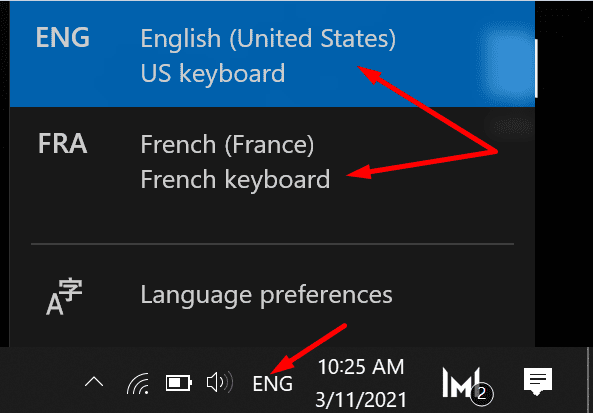
If you need to add a new keyboard layout, follow the instructions below.
- Go to Settings and select Time and Language.
- Select Language (left pane) and scroll down to Preferred languages.

- Hit the Add a preferred language option.
Check Your Date and Time Settings
The NordPass servers rely on your current date and time settings to assess whether your connection request is genuine or not. If you’re using incorrect date and time system settings, NordPass may block your request for security reasons.
- Navigate to Settings and select Time and Language.
- Then click on Date and time in the left-hand pane.
- Allow your computer to set the time and time zone automatically.

- Check if you can log in to your NordPass account now.
Reset Your Password
Alternatively, you can simply reset your password. Maybe you forgot your password, or you did not write it down correctly. Either way, you can quickly unlock this situation by setting up a new password.
- Launch NordPass and select the “forgot your password” link on the login screen.

- Then check your mailbox and enter the 6-digit code to regain access to your account.
Incorrect Master Password
If you forgot your master password, you could reset it by selecting the “Forgot Master Password” option. Enter the Recovery Code you received when creating the account.
Important Notes
If you clicked on the “forgot your password” link multiple times, use the latest code. The password reset emails may stack up, and you may not know which one to use.
If you did not properly set up the 2FA settings on your account, you could contact NordPass customer support for further help. The support agents will reset Two-Factor Authentication on your account.
Conclusion
There are two main reasons why you can’t log in to your NordPass account: the service is unavailable, or you’re not using the correct password. In the first scenario, you need to wait until NordPass fixes the problem. If you forgot your password, you could simply reset it. What do you like most about NordPass? Share your thoughts in the comments below.

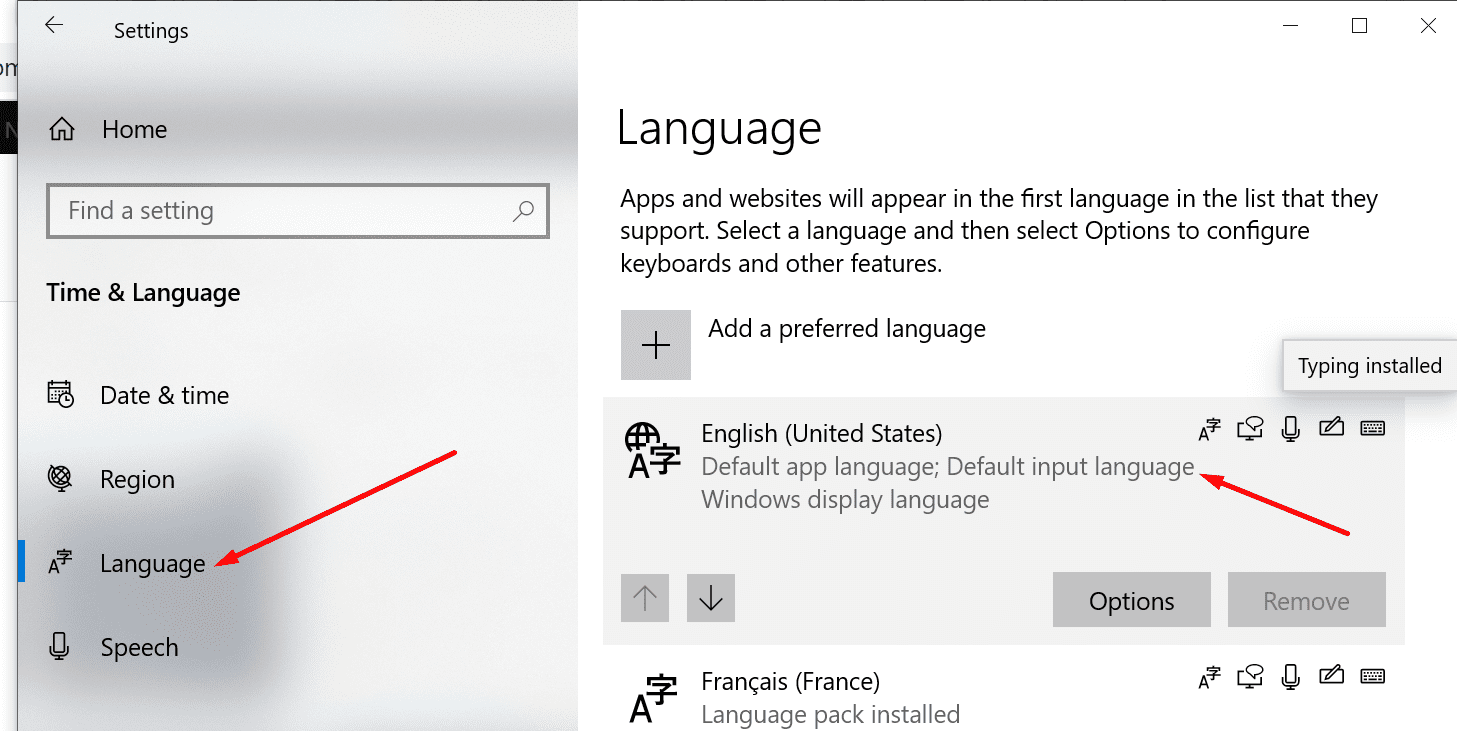
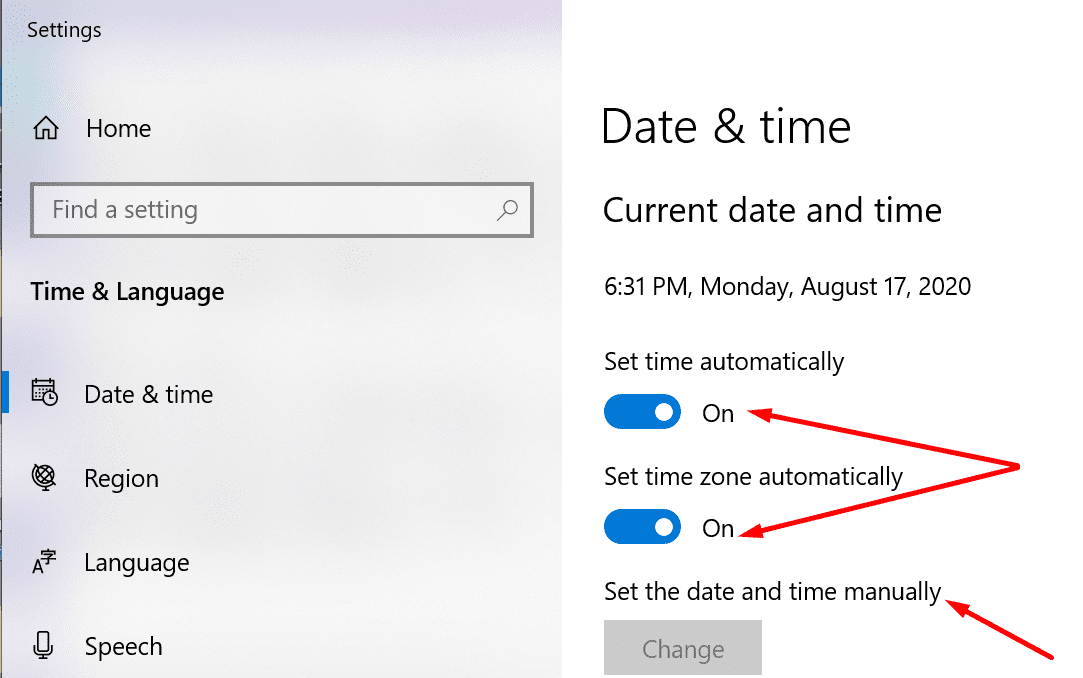




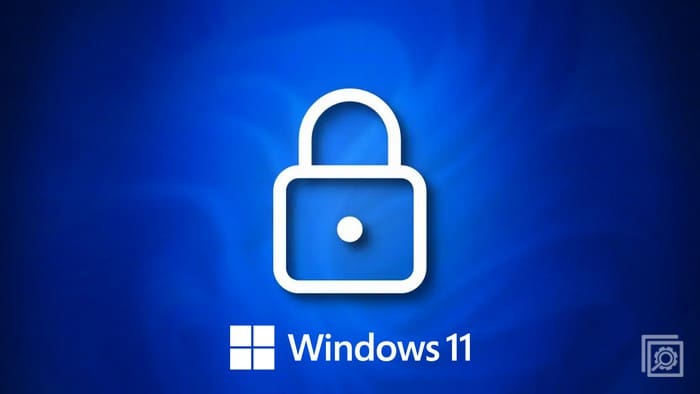
Same as Tom above, just with newer version:
Version 4.36.24
In the login window, if I put in my email address it puts up a notice saying ‘App version too old’. If I press the Continue button, nothing changes. `I don’t even get to the password window. I am locked out. Nothing can be done.
No it didn’t help. NordPass desktop application worked well for a few months, now I’m relegated to running it on the web browser only. I can log into my NordPass account through the web browser, but the application won’t open, even though it says its running in the background. I uninstalled the application and reinstalled, with no change. Any suggestion to get the application to run again in Windows 10 would be much appreciated.
No this did not help. First time it turned out to be Nord VPN “threat protection” seeing NordPass as a threat and blocking it. After a fresh install of Nord VPN at their suggestion, the NordPass program worked for a few days. Now the program won’t start at all again. It doesn’t even get as far as asking me for my password! You say “make your online life easier” and “enjoy peace of mind”. Well neither apply in my case. When working, the program is quite good but I am relying on it to work and it’s letting me down badly. I can’t log into anything at all at the moment.
No not at all – I am totally disappointed by the programm: about everyday seems t be a new problem.
Same as Tom, do you have a solution for this?
Version 4.16.22
In the login window, if I put in my email address it puts up a notice saying ‘App version too old’. If I press the Continue button, nothing changes. `I don’t even get to the password window. I am locked out.
On my Android phone, I have entered a half dozen apps and my passwords. Each time I try to use a password, I get a message telling me something went wrong and to try again later. But I am stuck in the same loop. My master password is correct so I don’t know what else is going on or what to do.
Please advise me what is going on and what I can do to use the app.