Hidden Menus are secret dialer codes — numerical and special characters such as * and # — that when dialed guarantee access to hidden information in a phone.
iOS Phones have several hidden dialer codes. The dialer codes also referred to as shortcodes, star codes, or pound codes, and they combine different technologies and protocols. These include Unstructured Supplementary Service Data (USSD), manufacturer-defined MMI (man-machine interface), and supplementary service (SS) codes.
Contents
Unlock Your iOS Phone Hidden Menu
Have you ever thought that your iOS phone has a hidden menu similar to what Android phones have? Gaining access to this phone’s secret list has never been this easy. Follow these straightforward steps to get access to secret menus and other hidden information on your iOS phone.
Secret Menu Codes for iOS Phone Settings
Field Test Menu
A Field Test Menu, also known as a Field Test Display, is mobile software that provides the user with technical details and statistics of mobile network, connection, and mobile IP address. To add Field Test Menu on iOS, follow these steps:
- Turn off Wi-Fi
- Key in *3001#12345#*
- Press Call
- Tap Serving Cell Measurements
- Scroll down to Measured rsrp0
- Add +20 dBm to the resulting number (example -102 shown would be -82 dBm)
- To access your exact signal strength number, take a walk around the room
.


Calling Line Presentation
Are people complaining that they can see your phone number when you call? The problem is definitely with your number’s Calling Line Presentation. Dial *30# to check whether your Calling Line Presentation is enabled or disabled.
IMEI
IMEI, an abbreviated version of International Mobile Equipment Identify Number, is used to determine the validity of devices and to stops a stolen device from accessing a network. This shortcode is important if your phone is lost or stolen. Dial *#06# to Access your iOS Phone’s IMEI.

General Information
Interested in hearing general information about your iOS Phone? Dial *3282# and get all the vital information about your phone told to you.
Call Related Secret Menu Codes For iOS Phone
Call Forwarding
Deal with stubborn callers by dialing *21# Call Forwarding. This iOS feature enables you to divert all incoming calls to either your other number or to voicemail.
Dial *21# can check the call forwarding status on your phone, enable or disable it and *21* MOBILE NUMBER# to divert calls to another number.
Hide Caller ID
Dial *31# will hide the Caller ID on an iOS Phone. Dialing this code enables you to present your ID as “unknown” or “No Caller ID” To do this, use the code that works in your country then add the number that you want to call anonymously before pressing the dial button.
SMS Status
Are you wondering why you can’t send or receive SMS? Use this secret code to check why. Remember, every time you send an SMS from your phone, it goes to an SMS Center or a server before it reaches your recipients. To unlock the SMS Center in your iOS phone:
- Go to the Phone App from the Home screen and tap the keypad
- Dial the following number: **5005*7672*12063130004#.
- Tap the green Call icon. The message Setting Succeeded should display.

Call Waiting and Call Barring Secret Menu
The iOS phone allows you to check the status of the call waiting. Now, you can decide whether to enable it or disable it. You can dial *#43# to check the status, *43# to activate call waiting, and #43# to disable it. By allowing a call waiting on your phone, your callers don’t have to hear the “user busy” signal if you are on another request.
Would you like to attend to all your missed calls? The iOS phone enables you to check your missed calls by dialing the secret code *61#. Enjoy this timely notification to help you catch up on all your missed calls in case of an emergency.
Another feature closely related to call forwarding is call verification. This secret code is used to confirm if a particular call forwarding feature is available for a specific listed number. Dial *#62# to access this hidden menu.
Call Barring is a feature that enables iOS Phone users to stop specific calls and also block certain incoming calls. To access the Call Barring secret menu on iOS Phone, use the secret code *331*. If you need additional information, contact your network service provider.
Balance Inquiry Related Secret Codes on iOS Menu
Postpaid users can dial *646# to check available talk time and use code *225# to check their bill. Similarly, you can use secret code *777# to check account balance. Note that all these balance-related codes apply to iOS Phone users on the postpaid plan.



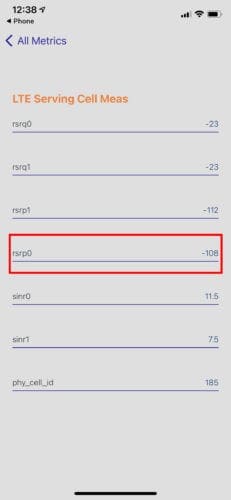




I can’t remember my password and my phone is locked and I can’t get it unlocked
How to download apps without Apple ID and code for free data
*331* didn’t work on my phone.