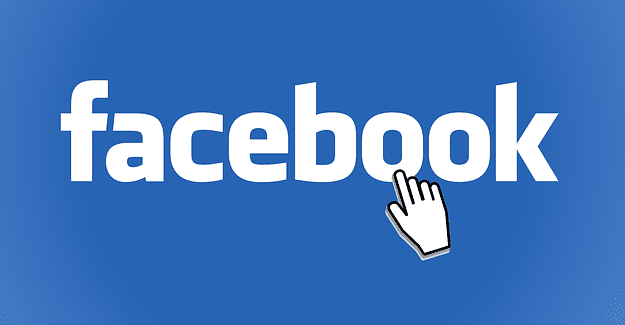Everybody has a few past experiences they’d just rather forget. Sometimes, when we look at our old tweets, there are times when we cringe, seeing how naïve, indifferent, or whatever it is our past-selves were. You’re not alone. Tons of public figures have their own share of absurdity on Twitter.
But you don’t have to let those tweeted mistakes hang out there forever. Luckily, there’s a life-saving option that can remove all the terrible tweets from your past: mass-deleting tweets.
As we know, you can manually delete tweets one-by-one from Twitter itself without using any third-party tools. Bulk deleting them, however, is a different thing. Luckily, there’s a bunch of tweets deleting tools we can choose from. Before we get started, let’s ponder one thing first.
Contents
Why You Should Consider Keeping Your Tweet Archive
Once tweets get deleted, it’s gone forever. Should you want to keep a record of them, Twitter provides you with a tool to compile your entire tweets into one archive, download it, and then save it to your computer. It’s easy to do; here’s how:
- Click here to open the “Your Twitter data” tab.
- Scroll down and select “Request data.”

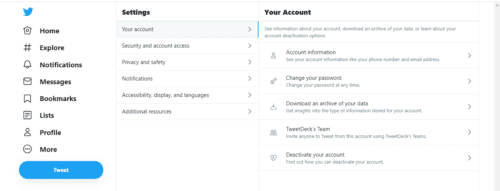
After a short time, Twitter will email you with a zip file that contains your entire tweets. The email address it sends to usually is the same email address you use to sign up to Twitter.
After It’s Done, You Can Start Mass Deleting!
As we’ve said before, there is various software to pick from, which you can use to bulk deleting tweets. For simplicity, we’re just going to use one of them called TweetDelete. It’s an easy, free-to-use tool.
With TweetDelete, you can erase up to 3,200 tweets at a time. Why 3,200? It’s a rule set by Twitter, which prevents you from deleting all your past tweets simultaneously. Whatever tool you choose, all of them can only bulk delete 3,200 tweets at once. It’s no biggie, though; 3,200 is still a huge amount.
All you need to do to start using this tool is to sign in to the site using your Twitter account then boom, you’re good to go.

The fastest way to delete tweets and retweets is to delete them according to time and keywords. For example, you can opt to delete more-than-a-year-old tweets that contain racial slurs.
Another pretty useful app called Circleboom provides you with a tool to search and select multiple tweets and delete them. Simply search for keywords, accounts, or locations to sort out tweets, then select which ones to erase. Unlike bulk deletion, this feature is particularly useful if you want to make sure that certain old tweets aren’t gone, such as memory-filled tweets with loved ones or vacation tweets.
However, to use this service, you need to upgrade to the paid Circleboom subscription for a minimum of $5.99 a month, while TweetDelete is 100% free.
Additional Heads-up
You need to know that simply deleting tweets won’t fully wipe off everything you’ve said on the platform. Other people may still have access to your old tweets by using Internet Archive’s service—basically, a service that lets you access a certain website page in its old form—albeit in an unreliable way that only shows incomplete and random tweets.
Other people can also screenshot your past tweets before you delete them.