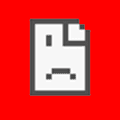Want to have a secure browsing experience and keep your data safe? Use the best free antivirus for Windows 11.
Being the most popular operating system in the world, Windows has always been the target of viruses, spyware, malware, and other cybersecurity threats.
If you’re a Windows 11 user, you use a highly secure OS. But there is always a chance that your files will get corrupted or inaccessible due to a virus attack.
So, you must use antivirus applications on your Windows 11 PC to protect it against any external threats.
Listed below are the best free antivirus for Windows 11. Read on to learn the top features of these free antivirus solutions.
Contents
Best Free Antivirus for Windows 11
1. Windows Security
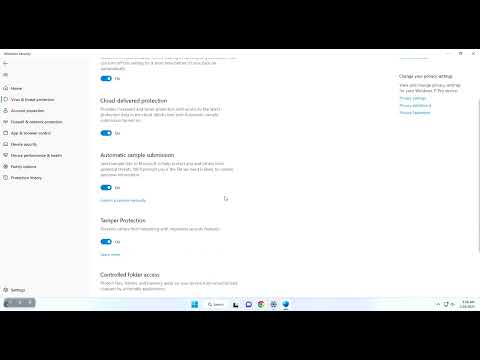
Windows Security is an all-in-one security service from Microsoft. It comes built-in with your Windows 11 PC, and Microsoft Defender is one of its components.
It offers comprehensive protection against viruses, malware, spyware, adware, and many more.
This application provides virus and threat protection, firewall and network protection, account protection, device security, and app and browser control.
You can visit the virus and threat protection section and navigate to the Scan options to choose from Quick scan, Full scan, Custom scan, and Microsoft Defender offline scan.
You also get the option to allow detected threats and check the protection history. Managing settings for ransomware, virus, and threat protection is possible here.
Microsoft Security also lets you choose who can access your network. You can enable or disable Windows Defender firewalls for private, domain, and public networks by visiting the firewall and network protection section.
You can also choose if an app can communicate through the public or private network firewall. This program also lets you have control over your apps and browser.
By utilizing the reputation-based protection feature, you can find out about potentially unwanted apps, websites, and files.
Isolated browsing, exploit protection, core isolation, and security process are other highlighted features of Windows Security.
2. Bitdefender Antivirus
Bitdefender Antivirus is one of the best free antiviruses for Windows 11 that safeguards you against all the latest online threats and keeps your PC clean and virus-free.
This software stops the constantly-evolving threats that run in your system background. This application is lightweight. Hence, it consumes fewer system resources.
Unlike many free Windows 11 antivirus applications, it offers live customer support to resolve your security threat-related issues.
Besides the regular antivirus and malware, Bitdefender Antivirus protects you against ransomware, cryptocurrency, zero-day exploits, spearphishing, trojans, and rootkits.
It keeps you informed of the threats through gentle reminders without annoying you. Moreover, the program doesn’t interfere with other apps on your PC.
It even upgrades automatically to protect you against the latest threats and viruses.
3. Avast Antivirus

As a Windows 11 user, you can join hundreds of millions of people who use Avast Antivirus for world-class protection against viruses and malware.
You can also use it to improve your privacy and secure your Wi-Fi network. The software is easy to install, and you can use it effortlessly right from the start.
It boasts the largest threat-detection network in the industry. Also, features like home network security and machine learning (ML) based virus protection ensure optimum speed for your PC.
Avast free antivirus offers multiple layers of antivirus security — Smart Scan, CyberCapture, Behavior Shield, File Shield, Rescue Disk, and Quarantine.
Additional features of this free antivirus software include safe browsing and emailing ransomware protection and data leak alerts.
4. AVG
AVG is a powerful free antivirus for Windows 11 that protects your computer while ensuring the safety of your online life as well.
Using its six robust protection layers, it saves your computer from viruses, malware, and spyware.
The antivirus also comes with an email shield that automatically blocks phishing links and harmful attachments that might contain viruses.
It has access to the largest virus database in the world and gets updated in real-time. Hence, it can also provide you with zero-day protection.
While browsing, AVG stops you from landing on web pages that contain malware and scams.
You can also use its firewall feature to protect your home network from threats.
What’s more, if anyone hacks your email password, it’ll notify you instantly.
Its improvised anti-ransomware technology offers extra protection to your most important files. Also, the webcam protection feature prevents unauthorized access to your webcam.
5. Avira Free Antivirus for Windows

Avira is one of the best free antivirus solutions for Windows 11 users. It also helps you block spyware, adware, and ransomware to ensure maximum protection.
This program is lightweight, so it doesn’t affect your PC performance or speed. Moreover, you get real-time updates and protections.
The antivirus scanner of Avira detects and blocks viruses, malware, ransomware, trojans, and others. Its automated system continuously learns about new and evolving threats to protect you.
The software can also detect unnecessary programs hiding inside a legitimate application. You can also trust it for safe browsing as it blocks harmful websites before the page loading is complete.
Besides preventing malicious banners and ads from popping up and blocks third parties from tracking your browsing history.
6. Immunet Antivirus
If you want basic antivirus protection for your Windows 11 computer, use Immunet Antivirus. For additional security, you can use it with any other paid or free antivirus software.
The application provides fast and real-time online protection against viruses, worms, keyloggers, bots, trojans, and spyware.
The antivirus software offers Quick Scan, On-Access Scan, and On-Demand Scan for your network security. It provides features like history and reports logging that help you with documentation.
Managing your files is also easy with this tool. You can scan individual and compressed files, exclude files from scanning, and put infected files into quarantine.
7. Malwarebytes
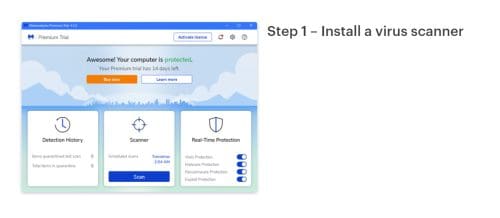
Malwarebytes is another free antivirus for Windows 11 that protects you against viruses.
Win 11 users can easily download the free version of this software and scan their computers for malware.
Once the viruses have been detected, the tool can remove them and bring your computer back to a clean state.
Using this antivirus software is also easy. After installation, run the application and click on Scan. All the threats will be shown in a list.
You can go through it and select the items you want to remove from your Windows 11 computer. It also shows you a summary report of the threat scan.
8. ZoneAlarm
Are you looking for a free antivirus with a robust firewall? In that case, ZoneAlarm should be your go-to option.
This fast and reliable software can seamlessly detect viruses, worms, spyware, trojans, bots, and other security threats and remove them successfully.
If you have this application installed on your Windows 11 PC, you don’t have to worry about hackers while browsing online.
Its firewall protects your data by making your computer invisible to hackers. The tool only takes seconds to disable malicious programs.
ZoneAlarm can detect when your Wi-Fi networks are in use and apply firewall protection for maximum security.
9. Panda Free Antivirus

If you’re willing to find the best free antivirus for Windows 11 for personal usage, Panda is an ideal option.
Whether browsing online for fun or using the internet for office or school work, this antivirus tool can offer you real-time protection.
Moreover, it has the maximum virus detection rate without having much impact on your Windows 11 device.
The software gets updated in real-time to protect you against zero-day vulnerabilities, so you don’t have to update the tool manually.
While it provides real-time protection against viruses, you can even schedule a scan at regular intervals or scan it any time you want.
Panda also scans your USB devices as you insert and stops them from automatic malware execution.
10. TotalAV
TotalAV isn’t just the best free antivirus for Windows 11; it’s a security suite that safeguards your digital life and activities.
It has an advanced anti-malware engine that can save you against various types of malware.
This software also detects and removes spyware and, thus, protects your data. It also functions as an adware cleaner that removes difficult-to-eliminate ads.
Whether you’re running Windows 11 on a desktop, laptop, or tablet, TotalAV will function with equal efficiency.
You can install it quickly without any interruptions. This antivirus software doesn’t hamper your PC performance while gaming and video editing.
Conclusion
Antivirus application has become an essential component for Windows 11 PC security. These programs protect your files and computer from all kinds of security threats, including viruses and malware.
If you don’t want to use any paid antivirus, free antivirus for Windows 11 is available in the market.
You can choose any tool from our list of the best free antivirus for Windows 11. Since all antivirus applications are free, you can try many of these to select the right one.
Do you have any other suggestions? Tell us in the comments. Also, we’ve got another post for you if you’re looking for free antivirus for Android.