There are various password managers available on the market, each offering unique sets of features. Dashlane is a versatile tool that you can entrust to save and manage your passwords. The built-in password generator can quickly generate complex, secure, unpredictable, and unique passwords that cyber-criminals won’t be able to crack. Unfortunately, Dashlane may sometimes stop working in Chrome. In this guide, we’ll explore how you can quickly troubleshoot this problem.
Contents
How to Fix Dashlane Issues in Chrome
Quick Fixes
- Make sure your Dashlane extension icon is green. If it’s orange, this means you’re not logged in.

- Log out of your account, refresh your browser, log back in and check the results.
- Next on the list, use the Dashlane Web App. Log in to your account and hit the Sync Now button to automatically sync your login information.

- Restart your browser three or five times in a row and check if you notice any improvements.
- Make sure your launch Chrome in administrator Mode. Right-click on your Chrome desktop shortcut and select Run as administrator.
- If you’re using a virtual keyboard (on-screen keyboard), disable it and use your physical keyboard instead. Dashlane provides limited support for virtual keyboards.
Update Chrome and Disable Your Extensions
Make sure you’re running the latest Chrome version on your device. Click More options (the three dots), go to Help, select About Google Chrome and check for updates.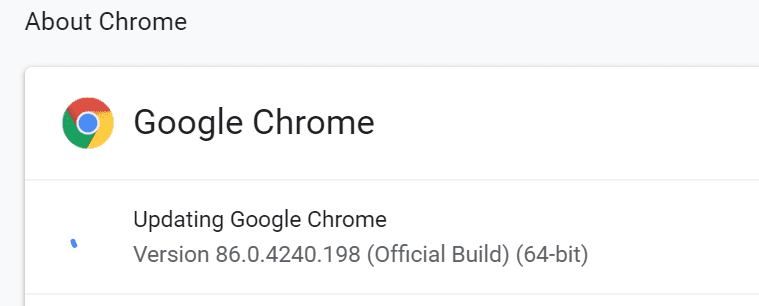
Then, click again on More options, select More tools, click Extensions and manually toggle off all your extensions except Dashlane.
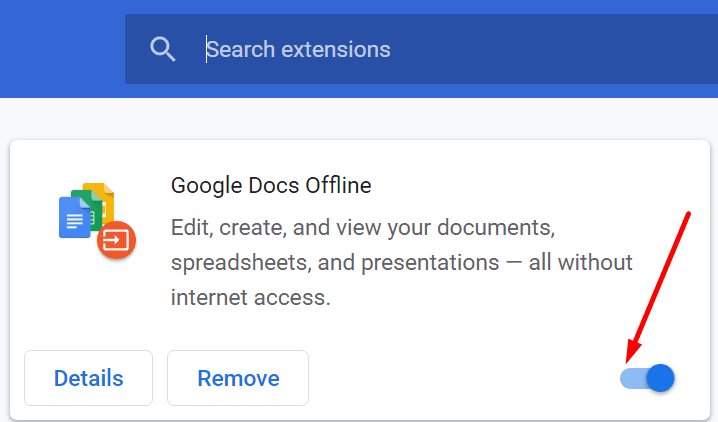
Update Dashlane and Check Your Settings
Don’t forget to update Dashlane as well. Click the extension icon and go to More. Then select Go to extension info and hit the Update button if there’s one available. If there’s no update option, this means you’re already running the latest Dashlane version.
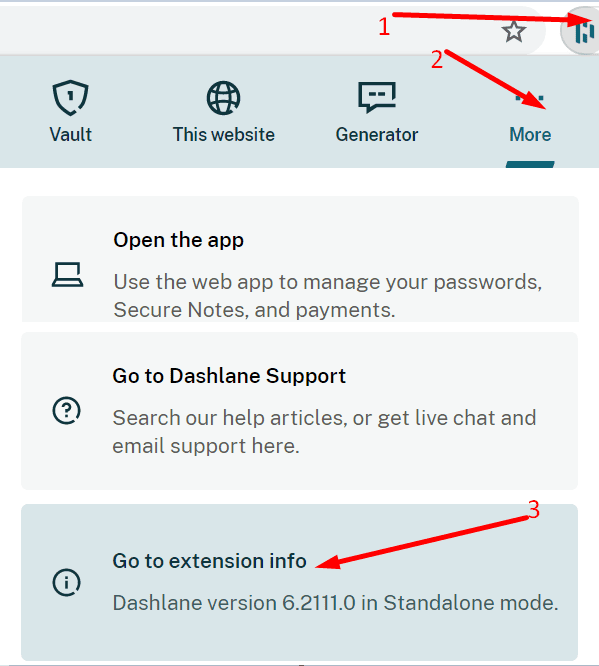
Under extension info, scroll down to Site access. Make sure Dashlane can access all the websites you’re visiting. Switch on the Allow in Incognito option if you want to use Dashlane while browsing the web in private mode.
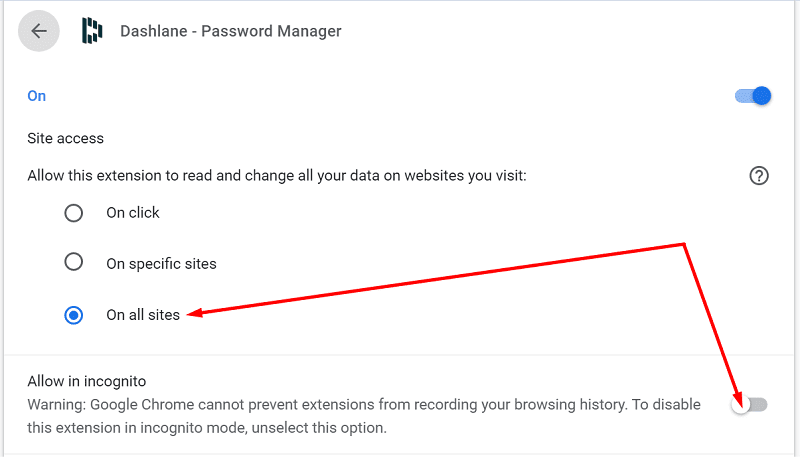
If you’re on Android, go to Settings, select General and make sure the Autofill option is enabled.
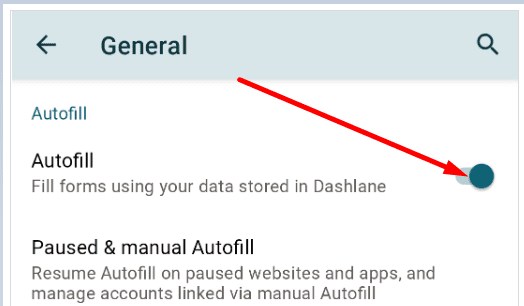
Disable Chrome’s Built-in Password Manager
Chrome comes with its own password manager that may sometimes interfere with Dashlane. Disable this Chrome feature and check the results.
- Launch Chrome, click on More Options and go to Settings.
- Then go to Passwords and disable Offer to save passwords and Auto Sign-in.
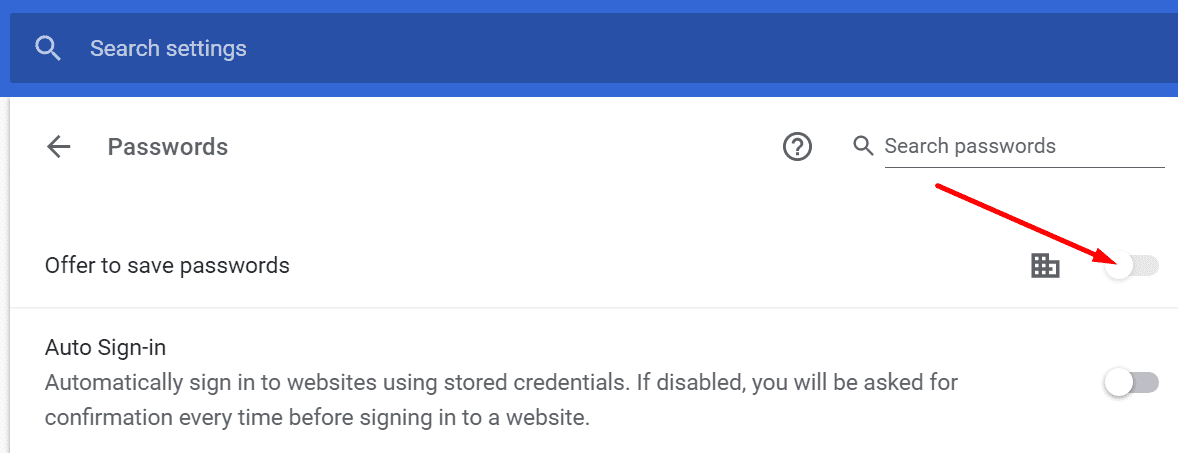
If the issue persists, uninstall Dashlane, restart your computer, and then reinstall the browser extension.
Conclusion
If Dashlane doesn’t work in Chrome, make sure the extension is enabled, and you’re logged in. Update your browser and disable all the other extensions that might be interfering with Dashlane. Don’t forget to disable Chrome’s built-in password manager to prevent software conflicts. Hit the comments below and let us know if Dashlane is working properly now.

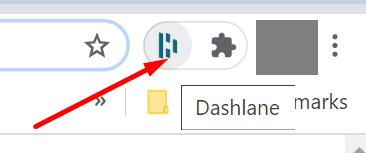

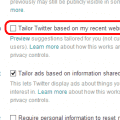
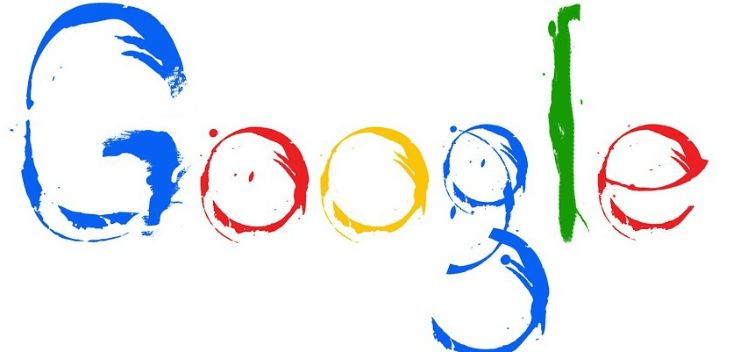


Dashlane shows an unexpected error when I try to log using my email address on Chrome.
I have just changed from Dashlane to another program. Dashlane was having some real issues in recognizing the main password. In addition they are now removing the ability to create a password. they will now generate all the passwords. That is unacceptable to me and I dwill no longer use their service.
Very good information, however, if your screen is blank you can’t log off…you can’t see anything. It’s useless.
Just one day I logged in and the screen flashes and goes away.
These comments were helpful.. Dashlane is in a death spiral. As I have told them, the odds that I will renew my Premium DL subscription are comparable to those that Putin will be awarded the Pulitzer Peace Prize this year.
Since updating to Dashlane the browser extension, Having problems with logging into certain sites that display this message “For security reasons you’re unable to use the Back, Forward and Refresh buttons in your browser” 3 attempts and you have to reset passwords. Can access sites manually with a browser that does not have this extension. The conclusion Dashlane is now problematic as a browser extension.
I was having the same issue. I deleted and reinstalled the extension a few times. I would see the Dashlane extension show in the bar but it would disappear. What I found out was you need to pin the extension! Click on the extension icon in the browser and make sure the pin symbols is blue.for Dashlane Now I see it in the browser!
I installed Dashlane in chrome. Now it does not need a password to open, just click on the extension and the to Dashlane opens without a password. I’ve been hacked badly and uninstalled it, which worked fine until someone decided to make it a chrom extensiojn only.
Dashlane is a disaster now does not work with Chrome
suggest you find another provider – I have used Dashlane for three years with no problem now it is useless. so much for improving their offering. why fix something that was not broken by breaking it?
Problems with the new Dashlane. I was told I needed the Safari extension to use this version. I took the check mark out of the Dashlane Legeacy and checked the new one. I tried to log in, which worked but none of my passwords are in the account. I was told if I used chrome to log in my password file would sync. I could not log in with Chrome, so no password file yet. I accessed my file on line a few days ago, prior to starting all of this.. I am very concerned that I will not be able to retrieve this file
I recently renued my Premium membership with Dashlane and now I seem to be blocked from it. Reading other comments it seems to be a big problem. What is going on? And how do we get connected again?
Does not work in Chrome. Followed instructions. Latest version of Chrome Installed. [Version 96.0.4664.110 (Official Build) (64-bit)]. I have been used Dashlane Desktop for some time and been pleased with its functionality. Moving to the Browser has been disappointing and filled with frustrations.
No, this did not help. I cannot log into Dashlane and after paying for Premium it has locked me out.
I used Dash lane some time ago. Helped with remembering passwords, etc. Was trying to do some work on the Computer, message popped up suggesting Dashlane to help with password management. Previously had used the program to assist in remembering passwords on multiple platforms. So Thought it would be helpful.
I was ok with the annual price to “protect” all my accounts etc. Tried to begin. have received multiple debits and not able to stop, remove, get a refund, etc. Can’t find a reference of who I could call and talk to resolve.
Disappointed and now it has taken my money. HELP
cannot log in to the extension on Chrome, the login area doesnt exist, it is just a solid green oblong.
works just fine in firefox.
Any suggestions?
I have tried all your suggestions
Dashlane does not appear with chrome on my android tablet. I have to open the DL app to get autopilot with almost all apps. How do I fix this? Not the end of the world, exactly, but upsetting anyway..