Modern smartphones are actually portable computers small enough to fit in your pocket. Gone are the days when phones could only do three main things: make and receive calls and send text messages. Technology has evolved so rapidly that your phone is actually more powerful than your PC. And no, this is not a joke.
Google Pixel is one of the most popular phones on the market. It’s fast, packs a lot of handy features, and offers an excellent price-quality ratio. Moreover, Google guarantees new Pixel phones benefit from three years of software updates.
But, as with everything tech, Google Pixel may sometimes fail to work as intended. Many users complained the device fails to receive incoming calls. It seems that Pixel 5 users are particularly affected by this problem. Let’s dive in and unravel this mystery.
Contents
Why Am I Not Receiving Incoming Calls on Google Pixel?
Restart Your Phone
This simple action can help you eliminate minor software glitches that may be breaking the Phone app. Hold down the Power button until your device turns off. Wait two minutes, and then power up your phone.
Update Your Device
Your Pixel phone may be affected by random software bugs that prevent incoming calls from reaching your device. Maybe Google already rolled out a hotfix to patch the problem. Check for updates and install the latest Android version available for your device. Go to Settings → System → Advanced → System updates → Check for updates. Tap the Download button to install the newest software version.
![]()
Enable Airplane Mode
Did you know that enabling and disabling Airplane Mode on your phone is a handy troubleshooting method? By turning on Airplane Mode, you basically block all wireless functions on your device, including the radio waves your phone relies on to make and receive phone calls.
![]()
When you disable Airplane Mode, your Pixel phone reconnects to the nearest cell tower. Hopefully, all signal issues will be gone.
By the way, go to Settings → Mobile Networks → Network mode and select a different network mode. Try different modes and check which one offers you a stronger signal.
Clear the Cache
If the Phone app got corrupted and fails to work as intended, clearing the cache may restore its functionality. Go to Settings → Apps & Notifications → See all → Phone → Storage → Clear cache → Clear storage. Ideally, remove all the cache files to free up more space on your device.
![]()
Disable Call Forwarding
Call forwarding is a handy feature that allows you to redirect incoming calls to a different number. Navigate to Call settings → Additional settings → Call forwarding and ensure the Always forward option is disabled.![]()
Disable Battery Saving Mode
Google Pixel has a pretty aggressive battery-saving mode that automatically turns off the apps you haven’t used in a long time. If you rarely make and receive calls on your phone, maybe the battery saver closed the Phone app and is mistakenly preventing it from launching again. So, navigate to Settings → Battery → Battery Saver and turn off the feature.
![]()
Check if the Caller is Blocked
If you can’t receive incoming calls from particular contacts or callers, check if you blocked them. Launch the Phone app → tap More, → go to Settings → Blocked numbers. Check if they’re on the list.
![]()
Reset Your Phone
As a last resort, try resetting your Pixel phone. Keep in mind that this action will erase your data, so do back up any critical data before resetting your device.
Go to Settings → Backup & Reset → Factory Reset → Reset device. Select Erase everything and launch the process. Once the reset process is over, set up your phone again and check if you can receive calls now.
Conclusion
If your contacts can’t reach you on your Google Pixel phone, update the OS, clear the cache, disable battery saving mode, and disable call forwarding. We hope this guide helped you troubleshoot the problem. Do let us know which method did the trick for you.
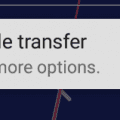



Thank You!!! I almost bought a new phone. You saved the day. Very helpful *****
I can’t make or receive calls or texts in my phone without wifi? Is there a way to turn that option off? I switched to a Google pixel; my first android; and a new carrier service at the same time so I don’t know which is the issue. I may be out of range because I have mint mobile which doesn’t cover some rural areas but I’ve never had a phone tell me I can’t make a call without wifi! Could anyone help me??
In my case, it seemed to be an issue with Wifi-Calling. Once i reset my wifi settings as other people have mentioned then it worked. Activated Wifi, still works but once the wifi calling was activated then it stopped working again
Kevin Rai’s comment/suggestion worked for me-
“System -> On the bottom Reset options -> Reset Wifi, mobile & Bluetooth—RESET Settings” hope it helps others too!
None of these worked for me. Here is what I did to make it work.
System -> On the bottom Reset options -> Reset Wifi, mobile & Bluetooth—RESET Settings
That worked for me
None of these steps worked for me. I’ve tried several of them multiple times in various combinations, including rebooting in safe mode.
Tried all of this and factory reset phone to no avail. Problem persisted. Returned phone to seller. Problem solved!
I have been having the same issue. I can’t receive calls from Apple. It doesn’t even ring! I don’t have anyone blocked? I need this fixed ASAP
I have the same issue
I even changed my sim card, still its on the mood of the pixel to block incoming calls sometimes.
I couldn’t find a solution!
I have tried everything every solution nothing work!
None of these steps work. Google needs to validate their software better. Also, memory is grossly insufficient on the Pixel 3.
You are so clear! I am able to follow all the steps, boom, boom, boom.
Fabulous for a non-tech person such as myself.
Thank you!