Learn how to perform a soft or hard reset on the Samsung Galaxy S9 smartphone.
Soft Reset
A soft reset will simply force a reboot in the event the S9 has become frozen or unresponsive. Data will not be cleared from the device after a soft reset.
Press and hold “Volume Down” + “Power” buttons for about 10 seconds. The device should restart.
Hard Reset
A hard reset will set the device to factory default settings. All data will be cleared from the device when performing a factory reset.
Option 1
- With the Galaxy S9 powered off, press and hold the “Volume Up” and “Bixby” buttons.
- Continue to hold both buttons, then press and release the “Power” button to power the device on.
- Release all buttons when the Samsung logo appears. The “Installing system update” and “No command” screens will appear, followed by the Android Recovery menu.
- Use the volume buttons to toggle the selection to “Wipe data / factory reset“. Press “Power” to choose the highlighted selection.
Option 2
Open “Settings” > “General management” > “Reset” > “Factory data reset” > “Reset” > “Delete all”
FAQ
How do I disable Factory Reset Protection?
Factory Reset Protection prevents access to your device without your permission. It locks the device to your Google account. If you’re changing ownership of the phone, you will want to turn this feature off.
You can disable Factory Reset Protection by removing your Google account from the device before the factory reset. This can be done under “Settings” > “Accounts and cloud” > “Accounts” > “Google” > select the account > ![]() > “Remove account“.
> “Remove account“.
This tutorial applies to the SM-G960V, SM-G965V models of the Samsung Galaxy S9.
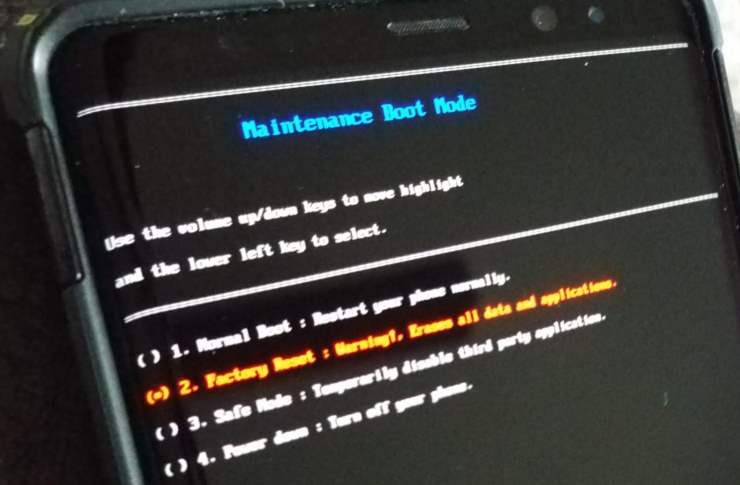

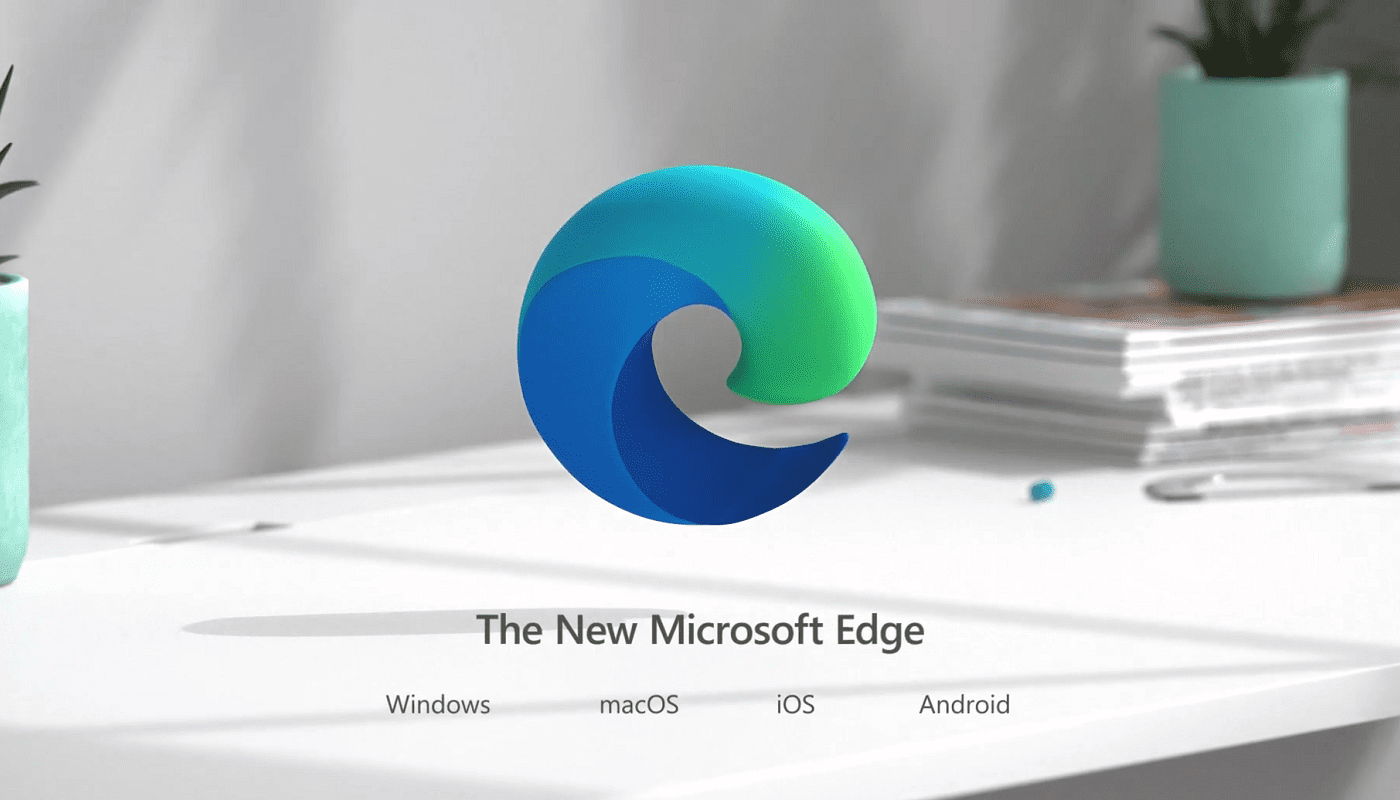


What does it mean or the significance of the registration number listed on the about phone page on a Samsung S9 CHANGING after performing a hard data boot with a full wipe (or should it at all )?
I completed the hard reset but I can’t log into my Google account as I don’t remember the credentials but I vrryfied my credentials through my recovery phone number but still would let me in
Thanks , worked great
Gave My s9 to wife, When factory reset is completed. DOES Google’s Bell Ring Up is DEVICE stolen, Thus giving me Problems with App Registrations.? PS. We live 1ml. Apart. Please Clarify
Thank You.
Hi,
I’ve been getting a lot of pop ups and missing data recently. Not sure if it was due to virus although virus scan did not identify any threats. I tried to do the hard factory reset using the both methods suggested:
1) Settings > General management > Reset — However the Factory Reset is greyed out
2) Using the Volume Up + Bixbi + Power Button and then toggle to the Factory reset – The Factory Reset Option was not there.
Can someone please advise what to do.
If I hard restart will my apps be deleted?
Hello I want to factory reset my Galaxy 9s. I dont have any codes to it. I have tried with Vol+ and power
I’m still asked for codes I don’t have
Best Viggo
I can’t power off the S9 because it wants a password that I can’t remember. Please let me know what to do
Thanks! The S9 hung when starting up the phone. The soft reset did the trick!
Worked like a charm for me with a soft reset. Thanks a million!
Ive recently bought an s9 of eBay and the person reset it and it requires a recovery email to get into the phone but i dont have one and the guy ghosted me, how do i get into the phone?
Tried the hard reset, it works. First I can not shut down the phone because it requires the pattern which I forget (and that’s why I need the reset in the first place). So I waited till the power all drained, then recharged it. Once fully recharged, I followed the said steps. After “wipe data /factory reset”, I used the volume button to pick reboot, the phone got into the processes of setting up procedures, in which, I was still required to connect to my google account to validate the identity. Once that was passed, I got my phone back.
My Samsung 9 camera has failed for days. I have tried several YouTube methods that was instructed. But none of them are working. The only option I have left is to reboot my phone and I dont know how to do it because it is difficult I guess. Can someone help me out please.
My S9 all of a sudden went to a blue screen with stars and I lost some of my apps. How can I recover them and get my phone back to normal?
When I put my galaxy s9 on charge it says it has water in it. It has never been near water and is only a couple month old. It has no more battery so I can not really do much …
Please help
this is the second day that my S9 has locked me out. I somehow managed to get it sorted on day one, today . I cannot turn the phone off to do any of the factory resets. beyond a joke.
guidance needed to turn off and then factory reset.
i had my G960F reseted and now ithe can find the menu button.
how do i go about it
Penny, you have to sign into the device with an account that was used before. You may have to reset your password for your google account if it’s not working. Also be sure you’re using the correct email address for your google account that was used.
Hi i have a samsung 9plus i rest it and now it is saying “this device was reset. to continue, sign in with a google account that was previously synced on this device.” but i have put in my email and password but it still wont let me into the phone, i have tried all the options of forgot password etc.. Is there a way to fully reset the phone so this does’t come up?
I have just done a hard reset but my phone is caught in a loop when logging on it goes to “Avvio di android in corso” then tries to log in again. In a loop with no escape.
i did the “Factory recover” I was having issues with my phone and want a completely clean phone to start with again.
My phone keeps turning off and on and when it turns on i can’t do anything with my phone i can’t text or i can call i can’t open and apps.
The Option 2 steps will need access to your Samsung account online, so if you REALLY want to eliminate all your access to the Samsung account, use this method. I did Option 1 only to reset an old Samsung phone because I have already copied all my accounts, apps, and data to a newer S10 phone.
The factory reset steps for the S9 phone also works for the S8 phone because it also has a Bixby button.
I did the hard reset and is asking me for my first time gmail which i don’t remember
I forget my password
So i hard to reset my S9
But i can’t access it cause they said i should put current password and i don’t remember.
Please help me how i can access my s9.
My samasung s9 is stuck on a blue screen I can’t turn it off or get to a menu of any discription all it days is downloading I have only just got this phone and put the SIM card in and it’s doing nothing please help
my s9 plus doesnt wanna charge i tried to press volume button and a power button as explained but no changes detected it cant even light
I have reset my phone using the same method but I have lost my pictures and contacts. How do I recovery my pictures.
i already do and press both button but i can’t go to android recovery menu. Please help fix this problem,, always showing samsung log in sign, show always starting android optimizing apps? please be in touch,, waiting for your response
thanks!!
I just got the Samsung galaxy s9. I try to reset and it keeps saying I should type the previous Gmail account synced to the device. Help me out
Rebecca Evans I’m having the same problem with my Galaxy S9 I cannot turn off the power nor can I access the settings or Wi-Fi have you figured out how to fix yours yet what can I do to factory reset my phone please be in touch
Hey guy so if you forgot your password and can’t reset because it want you to input the password you don’t know what you have to do is…. preform a soft reset by holding the volume down button and then the power button as soon as the screen goes black you then hold the volume up, bixby and powe button at the same time to get to the factory reset menu. Hope this helps !
Have a S9+, worst phone have ever had. Screen locked up. It will not allow you to do a soft reset or a factory reset. It will not let you turn the power off. Got into the factory reset once and it would not allow me to move the reset with the volume control buttons as advised.
Going back to an IPhone.
I reset the phone and now phone is asking for the previous email which I entered 1st time to start the phone. But unfortunately I do not remember that email address. So do you have any solution for this problem
I’m locked out of my s9. I cannot turn off the power nor can I get into general settings. How do I reset my phone so I can start using it again?
I also have a new Sumsang S9 and I thought I remembered my password but it wont accept it. I tried to do a hard reset but I also can’t turn it off! so I can’t use the siggested procesure! Has anyone found a solution please?
No I followed all instructions to stop voice assistance in Samsung tablet but nothing worked because the voice assistance won’t allow any desktop icons to open anything but it gives instructions of double slide or hold down etc but that doesn’t even work. I can’t access anything and power off doesn’t work either. Is there a different way to access the tablets settings when grey area at top of screen is also block by voice assistance that doesn’t work?
I reset the phone and now phone is asking for the previous email which I entered 1st time to start the phone. But unfortunately I do not remember that email address and the phone number as well. So do you have any solution for this problem… Samsung S9
I reset the phone and now phone is asking for the previous email which I entered 1st time to start the phone. But unfortunately I do not remember that email address. So do you have any solution for this problem
Just purchased a Galaxy 9 in August 2018. Worst phone ever created what the hell is no command on a brand new phone? I can’t turn it off by the instructions given. Worst investment I’ve ever made. Should have purchased an iPhone
I’m having the same problem as the other two people above!!!!!help!!!
I’m locked out of my s9. I cannot turn off the power nor can I get into general settings. How do I reset my phone so I can start using it again?
O have a new Samsung galaxy 9plus never used it but I forgot my password and keep trying tell my phone was reset now I don’t k ow the Google account to get in this phone
I did the hard reset & now it wont let me use the gmail I had with it to set it all back up. Now my phone is completely unable to he used