If you’re planning to host a major meeting on Microsoft Teams, you may be wondering how long that meeting can last. That’s a good question to ask, especially if you have a long list of attendees.
You all know how it goes: one attendee asks a question, then another one follows and you’re down into the rabbit hole of questions and answers. And maybe you need to host another meeting on another day to answer the questions left unanswered.
Meeting Duration in Microsoft Teams
If you’re using the free version of Microsoft Teams, the meeting can last up to 60 minutes. Exceptionally, Microsoft Teams meetings currently have a 24-hour time limit for a limited period of time (undefined).
Microsoft temporarily extended the meeting duration from 60 minutes to 24 hours for the free version of Teams to help users stay connected. In other words, you can meet for 24 hours with up to 300 participants until further notice.
Meet Now
Meet Now meetings expire 8 hours after the start time. In other words, the meeting automatically closes 8 hours after you launched it. For example, if you start the meeting at 10:00, it remains open until 18:00.
By the way, if you want to read more about the Meet Now option, see What is Meet Now in Windows 10? Can I Remove It?
Regular and Recurring Meetings
Regular and recurring meetings with no end time expire 60 days after the start time. On the other hand, regular meetings with end time expire 60 days after the end time. While recurring meetings with end time expire 60 days starting from the last occurrence.
Microsoft Teams Events
Meetings that are several hour-long are usually live events or long-term planning events. You can use Teams to host live events with up to 10,000 attendees with a four-hour duration.
You can read more about the limits of Microsoft Teams on Microsoft’s Support page.

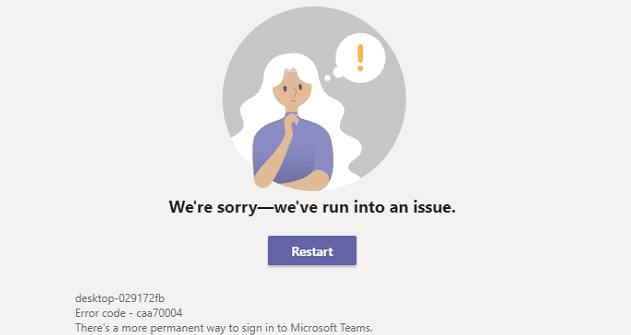

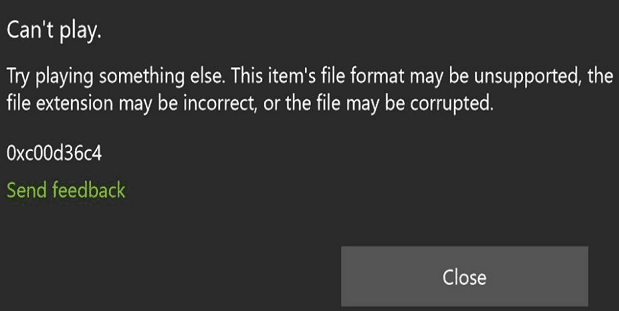

If…. “Microsoft temporarily extended the meeting duration from 60 minutes to 24 hours for the free version of Teams to help users stay connected. In other words, you can meet for 24 hours with up to 300 participants until further notice.”
is so then why is it not reflecting in their website?
https://www.microsoft.com/en-in/microsoft-teams/compare-microsoft-teams-options?activetab=pivot:primaryr1
From India