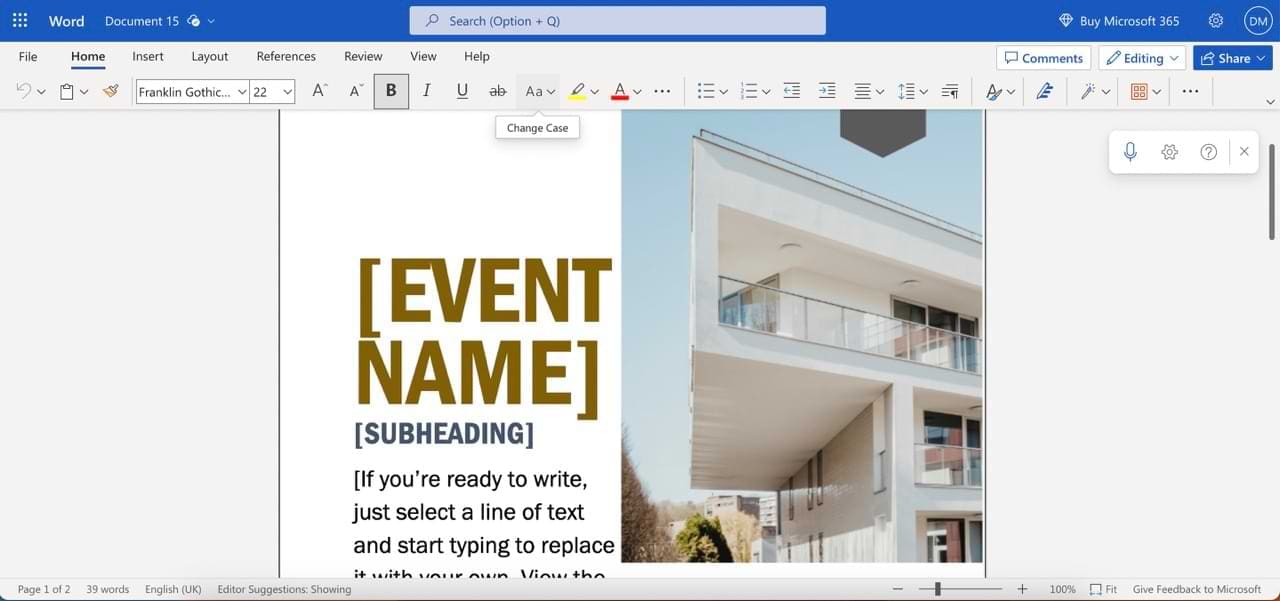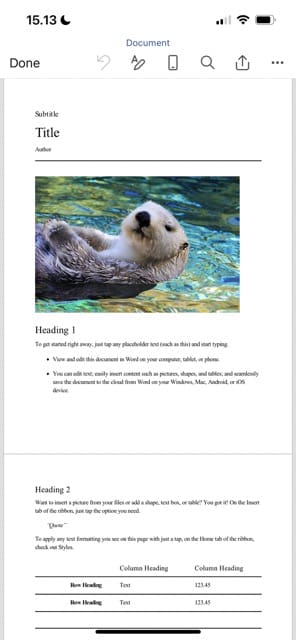Microsoft Word is a word processing program included with Microsoft Office, and it possesses an absolute dominance in its market. Microsoft Word was first marketed as an MS-DOS application, that for the first time, enabled users to use the mouse for text selection and editing purposes.
As the popularity of Microsoft Windows grew, Word was reborn as a Windows application that equaled or surpassed the then seating leader WordPerfect, and at the same time, offering a smoother implementation of the new onscreen formatting and font display possibilities of the graphical user interface (GUI).
Subsequently, Word took over the market, except for a few niche areas such as legal word processing. Among Microsoft Word’s popular features are user-configurable style sheets and templates, macros, and a host of automated features, including table-of-contents and index generation, revision marks for collaboratively edited documents, on-the-fly spelling and grammar correction, and many more.
What Is Microsoft Word Used For in Real Life?
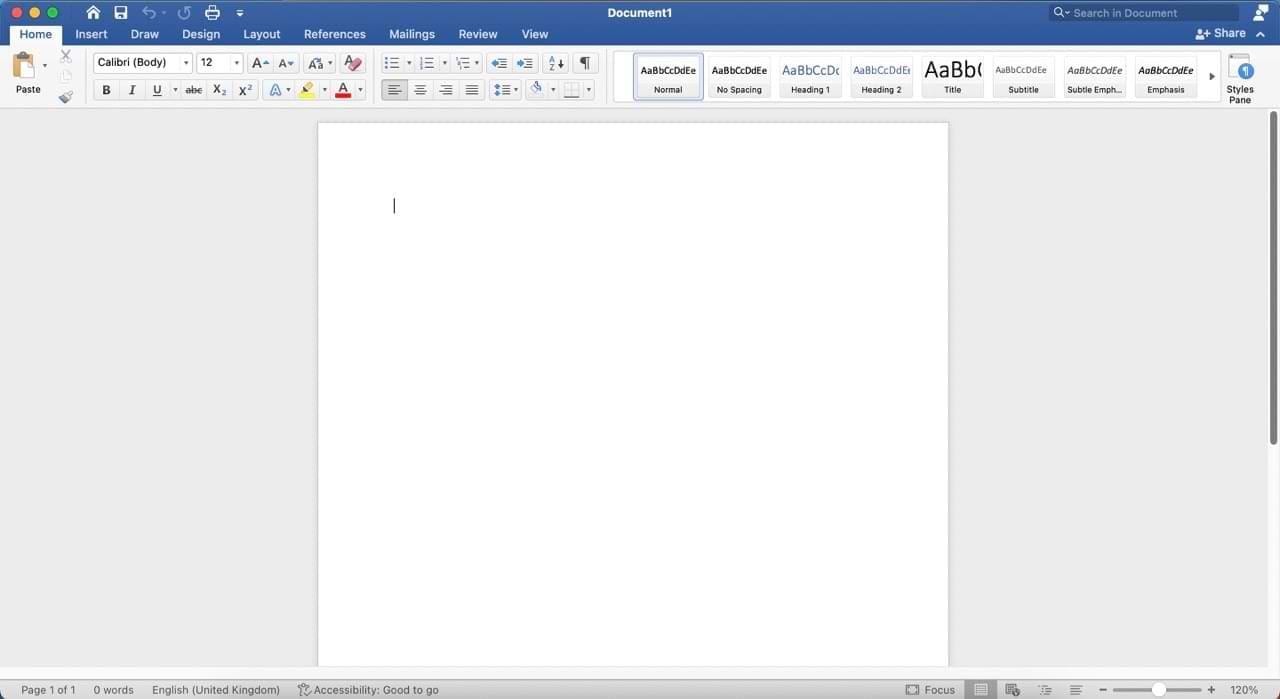
Word has many use cases, and it’s popular with both students and professionals alike. You can use the program to write your thesis, long with any other essays that are included in your coursework. Those who write for a living can also find significant use from the platform, with its user-friendly interface and advanced writing editing features making it a great choice.
You can also use this tool to write up reports and summaries. Besides starting on a blank page, you’ll find numerous templates that allow you to organize your work better.
Microsoft Word can be optimized for numerous languages, including US and UK English. Other languages you can use the program in include Spanish, Chinese, Japanese, and German. You can opt for Word to detect the language you write in automatically.

What Versions of Microsoft Word Are There?
If you’ve used Word in the past, it might have through the desktop app. You can download this version on Apple, Windows, and Google computers. Purchasing the tool is possible in numerous ways; some users buy Office outright, whereas others have a monthly or annual subscription.
In addition to the main computer app for Microsoft Word, you can use an online version of the app if you sign into your account. This is a great choice if you want to quickly share documents via OneDrive or other means.
Those looking to use the service, but not wanting to spend a lot of money, can use Microsoft 365 Basic. Launched in early 2023, this version includes 100GB of OneDrive storage. You can use the Word web and mobile apps. However, you can’t use the downloadable app for your computer.
Where Can You Use Microsoft Word?
Microsoft Word is available as a desktop app, which is where you’ll get most of its top features. However, that’s not the only place you’re able to use this program. You can also download a mobile version, with the app available on iOS and Android. These apps are available on smartphones and tablets alike.
Word also has a web version that you can use in your browser.