Apple introduced the ability to hide and unhide photos on your Apple iPhone or iPad. We’ll show you how it’s done with these steps.
Hide Photo or Video
- From the “Photos” app, navigate to the album that contains the photos or videos you wish to hide.
- Tap the “Select” option.
- Select the photos or videos you wish to hide.
- Tap the
 option at the bottom of the screen.
option at the bottom of the screen. - Choose “Hide“.

- Confirm your selection by selecting “Hide Photo/Video“
When you hide an item, it is placed in an album called “Hidden”.
Unhide Photo or Video
- From the “Photos” app, navigate to the album that contains the photos or videos you wish to hide.
- Tap the “Select” option.
- Tap the
 option at the bottom of the screen.
option at the bottom of the screen. - Choose “Unhide“.
The item is then visible in the album as it was before hiding.
If you need better security for your photos or videos than a folder named “Hidden”, we recommend you try Hidden Vault App, Private Photo Vault or KeepSafe apps to hide your photos or videos behind a PIN.
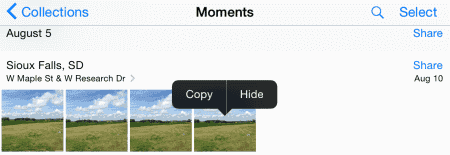

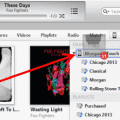


This article was great, Mitch. If anyone is thinking of using KeepSafe… RUN. Thank me later.
Hey, I was looking for useful information on iPads and just came across your blog and found it quite interesting, can’t wait to see your new post. You’ve been sharing really insightful posts and I’m an avid reader of your posts. Keep sharing the knowledge and adding value to our lives