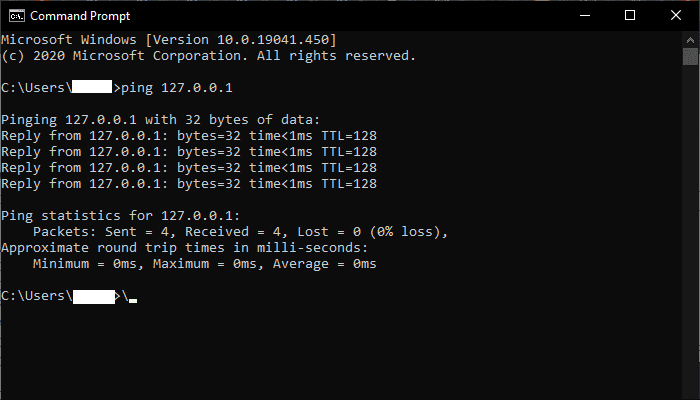There is so much funny and great content on TikTok that it can keep you distracted for hours. When you see an account that regularly delivers the content you like, you want to follow the account. But you’re not sure how you can follow them, and even though it seems easy, you would rather see instructions on how to follow someone on TikTok than accidentally tap on the wrong option and make things worse. But what if you lose interest in an account you started following and want to stop following? Keep reading to see how you can follow/unfollow any account on TikTok to get the content you need and how to get rid of the content you don’t like anymore.
Contents
How to Follow Someone on TikTok
You see all those cute dogs or cats on TikTok and want to get their content regularly. Whether it’s Layla the Boxer or some other dog, you never want to miss out on what they publish. You can do that by following them; it’ll only take a tap. Ensure that you’re on the For You feed, and when you come across an account you want to follow, you’ll see a plus icon below the profile picture. Tap on that, and you’ve started to follow that account. You’ll know it was done correctly because you won’t see that plus icon on the accounts you’re following.

That’s one way of following someone, or you can tap on the account’s profile picture and the red follow button.
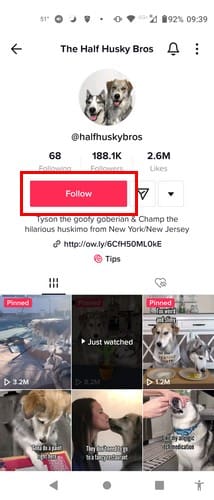
When you do, it’ll turn into a button where you can send that account a hello. What if you want to follow an account, but it hasn’t shown up on your feed? You can always search for that account by using the search bar at the top right. The sooner you follow the account, the sooner you’ll see its content. If that account has enabled Profile Views, they will know you visited their profile.
When You’re Using the TikTok App on Your Windows 11 Computer
If you’re watching TikTok on your Windows 11 computer, the follow button is in plain sight. Click on it, and it’ll say following. If you immediately change your mind and want to unfollow, click on the same button.
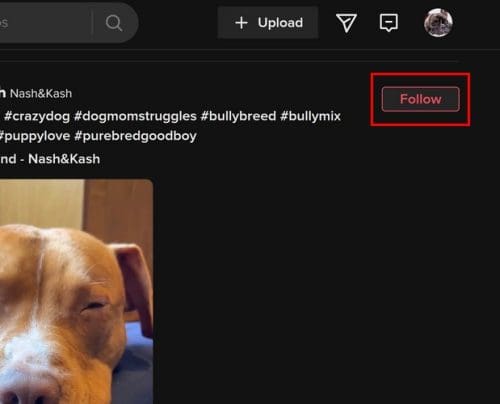
How to Find Your Friends on TikTok
If you also want to know what your friends are posting on TikTok, you can sync your contacts and anyone you know on Facebook. To sync your friends, tap on the profile icon at the bottom right, followed by the three-lined menu at the top right. Tap on Setting and Privacy at the bottom and on the Privacy option. Tap on Sync contacts and Facebook friends options to do just that. Be ready to sign into our Facebook account so you’ll hopefully remember your sign-in info.

How to Unfollow Someone on TikTok
Now that you’ve found and followed certain accounts, you realize that there are some that you regret following. Here’s how you can unfollow them, so you don’t have to see their content on your feed anymore. The next time one of their videos shows up on your feed, tap on their profile picture, and when you’re in their profile, tap on the button with the person icon that also has a checkmark.
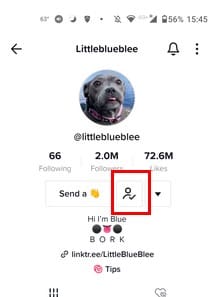
You can do that when the video shows up on your feed, and if you don’t feel like waiting around for that to happen, you can also go to the list of the accounts you’re following. You can see this list by tapping on the Profile tab at the bottom right, followed by the following option below your profile picture. It’ll even show you how many accounts you’re following. Under the following section, you’ll see the accounts labeled following. Tap that button, and it’ll turn into the red follow button.

As long as you’re there, you can sync your contacts from your device and Facebook if you’ve meant to do that. You’ll need to tap on the follow option for each account you want to unfollow. No option will select all of the accounts automatically. On the TikTok app for Windows 11, you can access the accounts you’re following by clicking on the following option on the left of the screen. Place the cursor on the profile picture; you’ll see the following button. Click on it, and the button will now say follow, which indicates you’re no longer following that account.

That’s all there is to it. An account may, in the beginning, show you great content but later on just not continue to do so. Following and unfollowing someone is easier on your computer, but it’s nothing complicated on your Android device, either.
Further Reading
As long as we’re on the subject of TikTok, you may want to continue to read articles such as how you can delete comments on TikTok and add pictures to a TikTok video. Also, since no app is perfect and you may come across errors while trying to upload a video, here are some useful tips you can try to fix it. But if TikTok doesn’t work altogether, try these tips.
Conclusion
TikTok is full of great accounts that deliver the content you want to see on your feed. Now you know how to follow those accounts if you’re on your computer or Android device. But if the time comes when you’re ready to unfollow the account, you see how easy it is to do that too. The options are in plain sight on your Windows computer, but they are not hard to get to on your Android device. The steps to follow on your iPad are the same as Android. How many accounts do you follow on the social media platform? Let me know in the comments below, and don’t forget to share the article on social media.