Learn how to send a fax from the HP Officejet Pro 8610, 8620, or 8630 using this tutorial.
Option 1 – From Computer
- Ensure the HP drivers and software are installed.
- Ensure a phone line is attached to the “1-Line” port on the printer.
- Open the document you wish to send using any application.
- Choose the option to print, usually located under “File” > “Print” or
 > “Print“.
> “Print“. - Switch the printer to the “Fax – HP Officejet Pro 86xx” option.
- Select “Print” or “OK“.
- Enter the phone number you wish to send the document to, then select “Send Fax“.
Option 2 – From Printer
- Ensure a phone line is attached to the “1-Line” port on the printer.
- Load the document in the document feeder with the printed side up, or on the glass with the print side down.
- Select “Fax” on the display.
- Choose “Black” or “Color“.
- If a document is loaded in the document feeder, a dial tone should sound. Otherwise, select “Fax from scanner glass“.
- Enter the phone number you wish to send the fax to.
FAQ
Do I really need a phone line attached to the printer to be able to fax?
You need something that at least acts as a phone line. There are devices that convert a network port into a phone line. In most cases, the best option would be to get an eFax subscription. eFax allows faxing over the Internet.
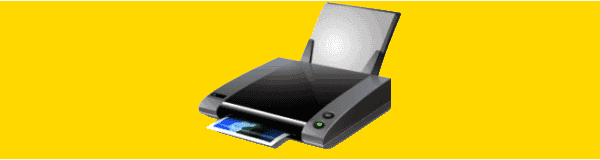
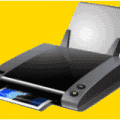


My 8620 printer works fax has worked until this week. now says fax not connected., what do I need to do
Hello, I can receive faxes from JP office jet pro 8610 but not able to receive any faxes. Please help
I assume that I must type the number 1 before the area code, but I don’t know that. It would help if that information were included in Option 2 From Printer. Probably Option 1 as well.
I loaded the fax face up, dialed the fax number, now what? Can’t make it “go”
We can’t get our fax to work either. What do we try now. It’s new.
I can not get the fax option to work. i get a message that says not necessary to dial a long distance code …
I have run a fax test report and everything passes. Any Suggestions?
My self test under “Tools” for fax doesn’t work on my HP Officejet Pro 8600. Is there a board or module to replace?
My internet provider tech came out and said there is no signal coming out of printer line fax jack.
We tried my old printer/fax and it works but it’s not wireless.
I am a Electrical/Electronic Engineer and can repair/test anything electronic.
Everything works except for the fax.
I went to your HP forum and tried everything there with unsat results.
I also ran continuity on the phone cable an it’s SAT.
What circuitry fails to cause no output signal at printer fax line jack.?
Is it repairable?
Please Advise,
David
Is there a way to set up a phone directory on a pro 6968 printer?
so I got the 8620 , but there is no printer-fax driver.
I download the whole package software but I cant see that option.
I was wondering if the hp officer 8610 faxes the front and back of the paper
acts like its going to send but phone just rings then sends notice no Answer done this several times
I am having trouble receiving a fax from my 8610. I have the same AT&T answering machine, which always worked previously for phone/fax. Now, it tells me that insisting on phone mail messages will cause the fax not to pick up automatically. This is true, and I have to go out manually to get the fax. This only works if I’m home. When I put the machine on auto pickup, it works but gives a horrendous noise when a voice message comes in.Any help would be appreciated.
I cannot get faxes to send but can receive them. Is there a long distance code i need to use? I have tried two that we have used in the past but neither is working.
My office has a new HP Officejet Pro 8630. All other functions work fine.
Thank you!