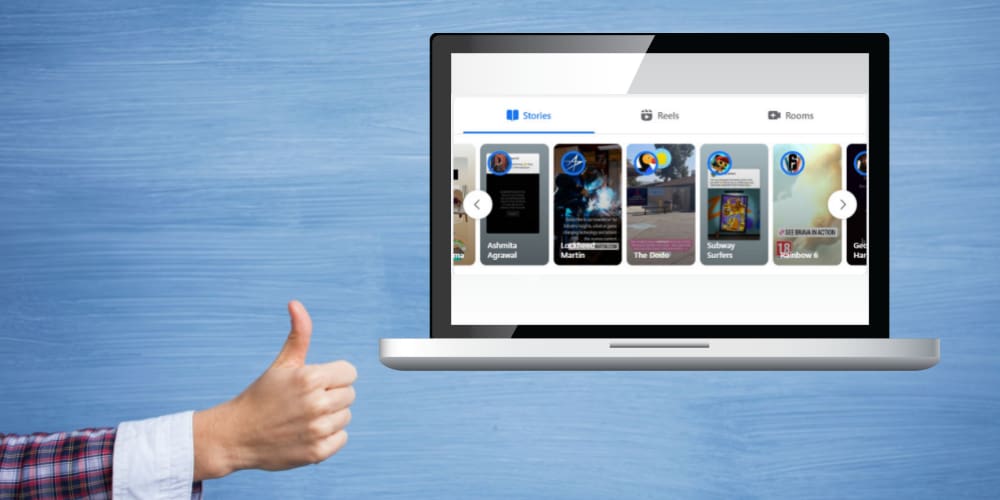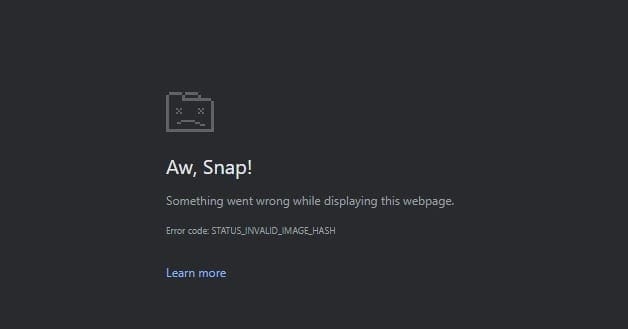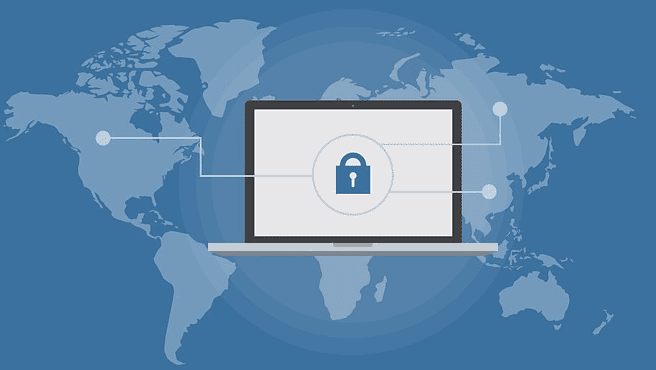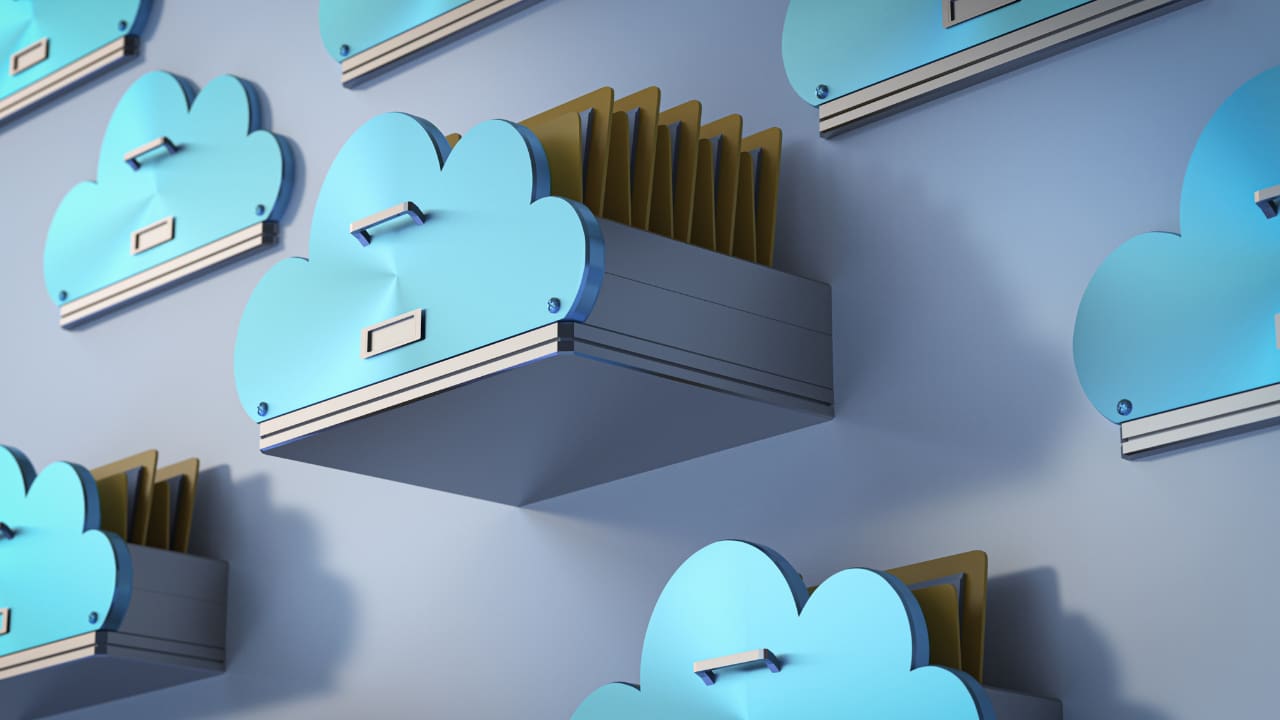Do you want to know how to delete a Facebook story? Check out the easy methods of deleting Facebook stories on Android, iPhone, and the web.
The Facebook story lets you share photos and videos with your friends and followers. As a Facebook user, you might have already posted some stories. A Facebook story lasts for 24 hours. You can customize your Facebook stories with added text, emojis, music tracks, effects, and stickers.
Also, tagging friends and making doodles are other things you can do in your stories. But what happens if you accidentally upload a photo or video as a Facebook story? In that case, you don’t have to wait for 24 hours to let Facebook automatically remove the story from the audience’s view.
Yes, you heard it right! In this post, I’ll tell you how to delete a Facebook story on Android, iPhone, or computer.
Also read: Facebook: How to Turn Off “Suggested for You” Posts
Contents
How to Delete a Facebook Story on Computer
If you access your Facebook account from your computer, here is what you must do to delete a Facebook story.
- Use any web browser to access your Facebook account.
- The first thing you’ll see on the home page is the stories. It’s located above the news feed.
- You may see Reels instead of Stories. In that case, select the Stories tab.
- Select Your Story thumbnail.
- All your existing stories will appear one after another here.
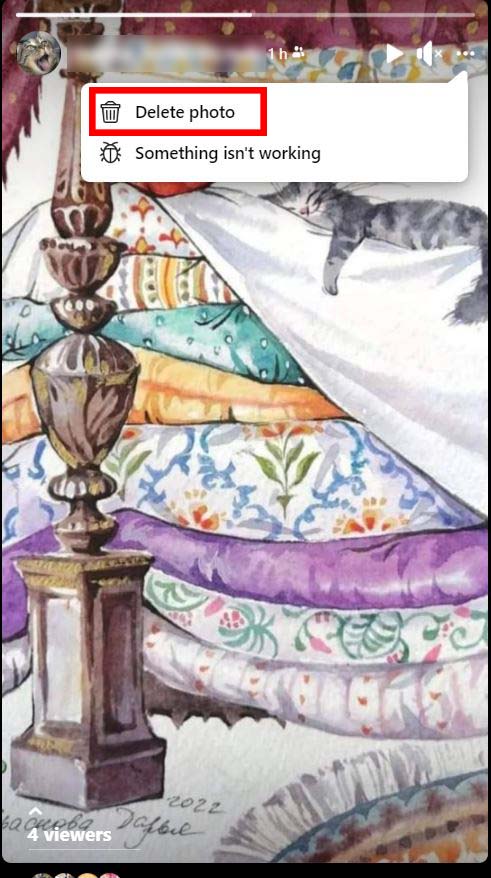
- Click on the three dots on the story that you want to delete.
- Choose the Delete photo or Delete video option that’ll appear depending on the type of story.
- Click on Delete on the confirmation message.
The story will immediately disappear from your story. You can perform the same steps again to delete other Facebook stories. If you access Facebook from the web browser of your smartphone, you can follow the same steps to delete your Facebook story within 24 hours.
How to Delete a Facebook Story on Android
Facebook Android app users can use the following method to delete a Facebook story:
- Open the Facebook app.
- Select Your Story, which should be located before the stories of your friends.
- When your story is being displayed, tap on the three dots in the top right corner.
- A list of options will appear on your screen.
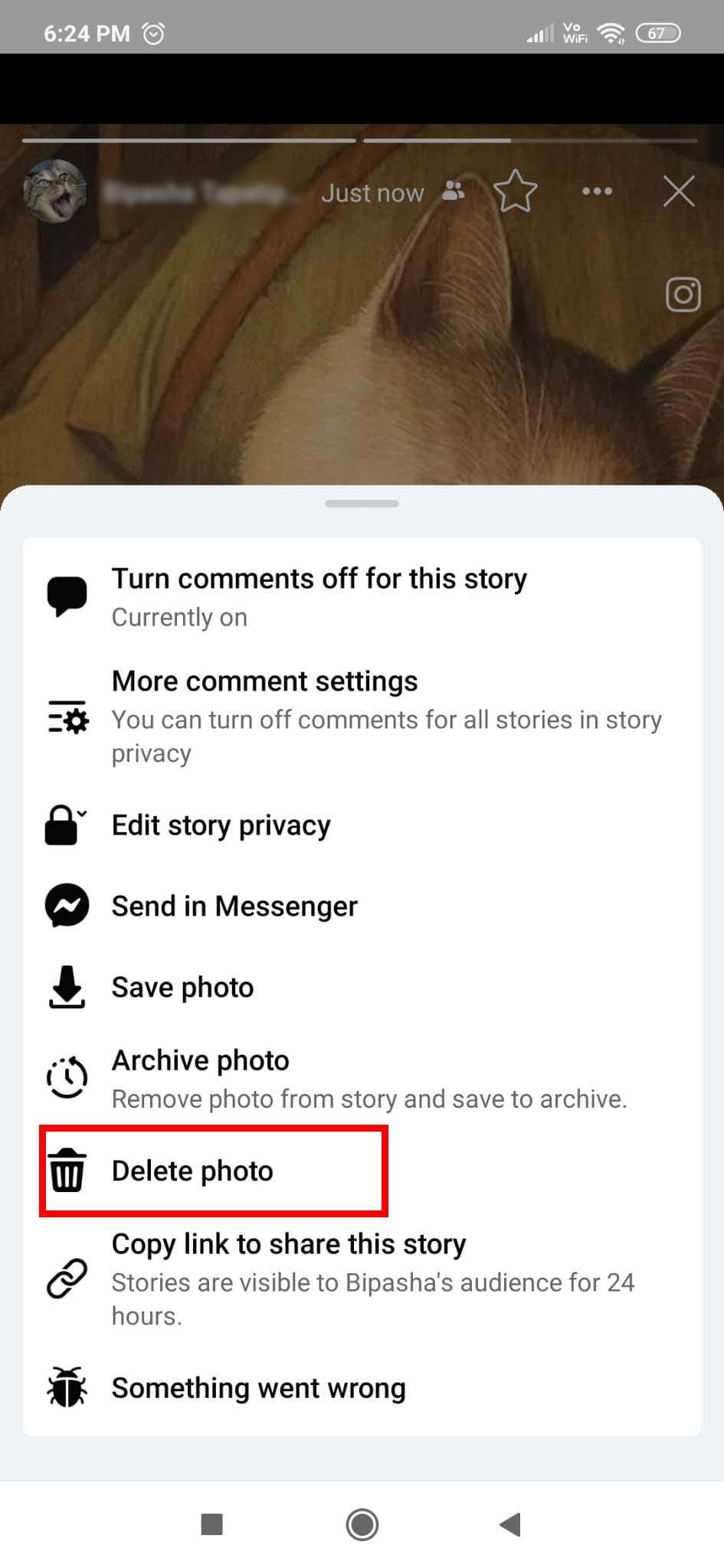
- Tap on Delete photo if the story is a photo or Delete video if it’s a video. (Only one option will appear depending on the type of story.)
- Tap DELETE again to confirm your action.
- That story will be removed in a few seconds.
How to Delete a Facebook Story on iPhone
The steps to delete a Facebook story from a Facebook iOS app are almost similar. For your convenience, I’ve added the steps separately in this section.
- Open your Facebook app on your iPhone.
- Find Your Story at the top of the News Feed.
- Tap on the three dots in the top-right when the story you want to delete appears on the screen.

- Tap Delete photo or Delete video.
- Again, tap Delete on the confirmation pop-up message.
- Facebook will immediately remove the story.
How to Delete a Facebook Story From Facebook Messenger
If you’re only using Facebook Messenger for posting and viewing stories, you might want to know how to delete a Facebook story from that app. Here are the simple steps you can perform to delete the story from Messenger.
- Open the Messenger app on an Android smartphone or tablet.

- Select the Stories tab from the bottom.
- Tap on Your story thumbnail on the top-right.
- All stories you’ve shared in the last 24 hours will appear one after another.
- When the story you want to delete is on your screen, tap on the three-dots icon in the top-right corner.

- Select the Delete option.
- Again, tap on Delete to confirm the action.
- The story will get deleted in a few seconds.
FAQs on Deleting a Facebook Story
Why Can’t I Delete My Story on Facebook?
There shouldn’t be any reason for being unable to delete a Facebook story. If you’ve already posted it, you should be able to delete it using the mentioned methods. If you’re in the middle of posting it and don’t like how it turned out, you can edit it to make the necessary changes. Or you can select the X sign on the top-right and select Discard story to avoid posting it.
If you’re trying to delete the stories posted by others, you can’t delete that. But you can mute all stories from that person by clicking on the three dots on that person’s story and selecting Mute XYZ or Mute XYZ’s stories.
How Long Does a Story Last on Facebook?
A Facebook story is available for its audience for 24 hours. After that, the story will disappear from the story feed of your friends. However, if your Story Archive option is turned on, all the stories you post will get stored there so you can view those.
Can You Delete a Facebook Story Before 24 Hours?
As you might know by now, Facebook automatically removes a story after 24 hours. So the photo or video you post on your story lasts only one day. However, if you want to delete a Facebook story before 24 hours, that’s also possible.
Open your Facebook story you want to delete immediately, click on the three dots in the top-right corner, choose the Delete photo or Delete video option and confirm it by selecting Delete again. Thus, you can easily delete your Facebook story before 24 hours.
Conclusion
With Facebook stories, you can reach your audience easily. Sometimes, your stories will get more views than your regular posts. Though Facebook stories automatically disappear after 24 hours, you don’t always have to wait for that time to get a story removed.
Especially if you’ve accidentally uploaded your Facebook story that you don’t want others to see, you need to delete that Facebook story immediately. Go through this post to learn how to delete a Facebook story in 2023.
Since I’ve included methods for the web, Android, and iPhone, all Facebook users will get benefitted from it. Do you’ve got an interesting story about accidentally uploading a Facebook story? Share with us in the comments.
Make sure to share this article with your friends. If you also use WhatsApp, check out how to share WhatsApp status to Facebook story.