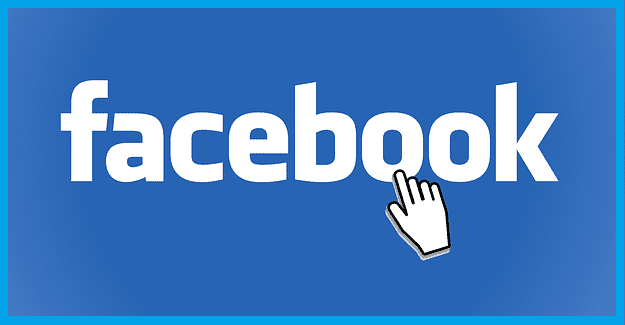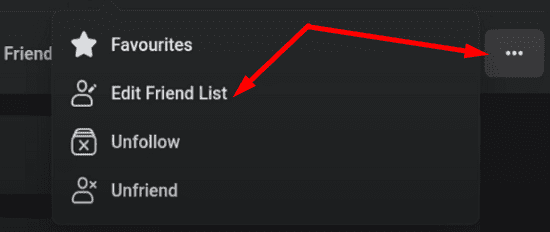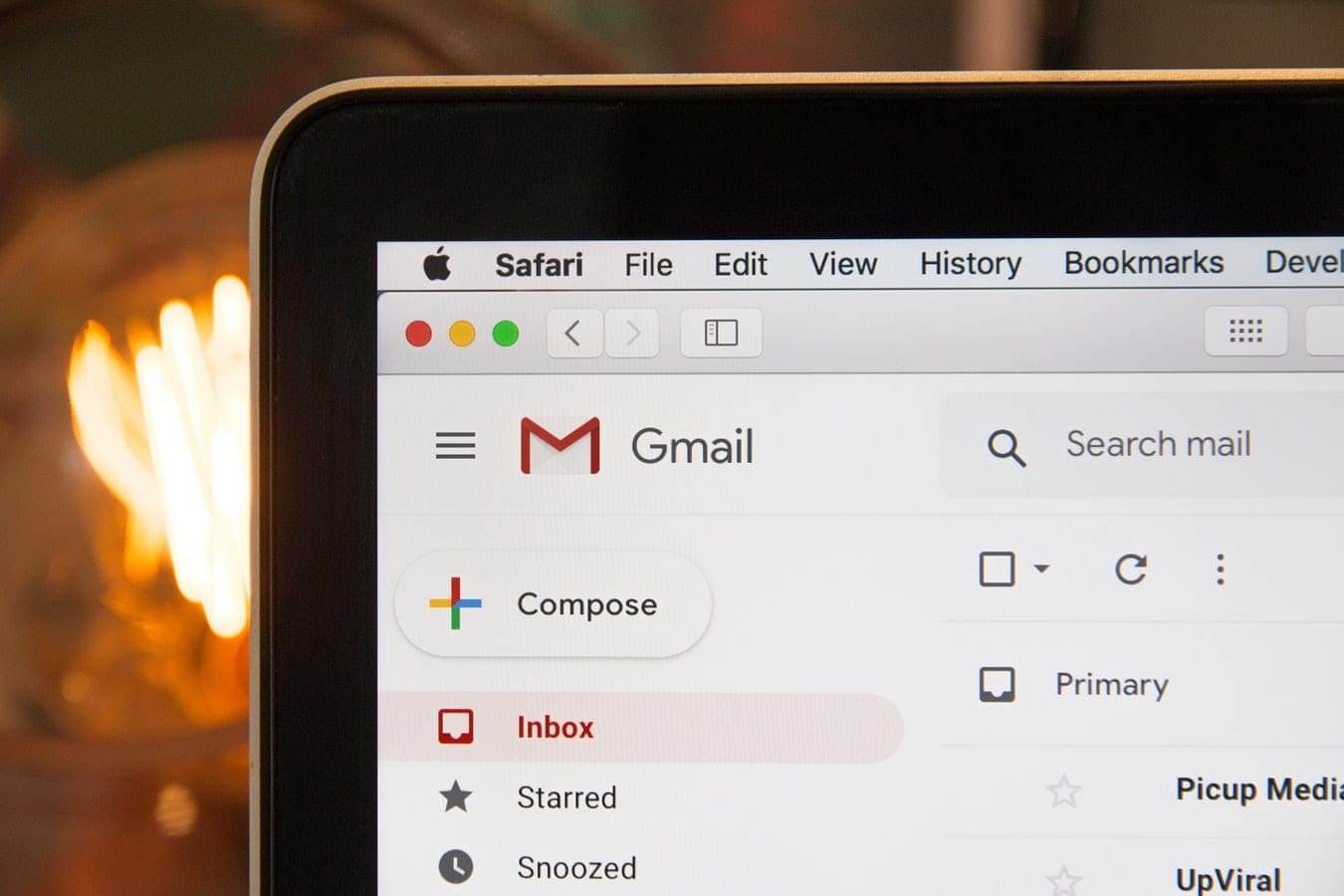Facebook lets you control how much information you share with other users. One way to do that is to customize your privacy settings. Another way is to use friend lists. In this guide, we’ll take a quick look at two options: Close Friends and Acquaintances. Let’s explore the main differences between these two friend list options on Facebook.
Contents
Facebook: Differences Between Close Friends and Acquaintances
Close Friends are people you want to share everything with. On the other hand, Acquaintances are people you might want to share less with and prevent them from seeing certain posts. That’s the main difference between Close Friends and Acquaintances on Facebook.
Close Friends can be the closest friends you have in real life, the people who always support you and never judge you.
Move them to the Acquaintances list if you don’t want to share everything with certain people. For example, if you want to exclude them when you post something on Facebook, you can simply select Friends except Acquaintances in the audience options.
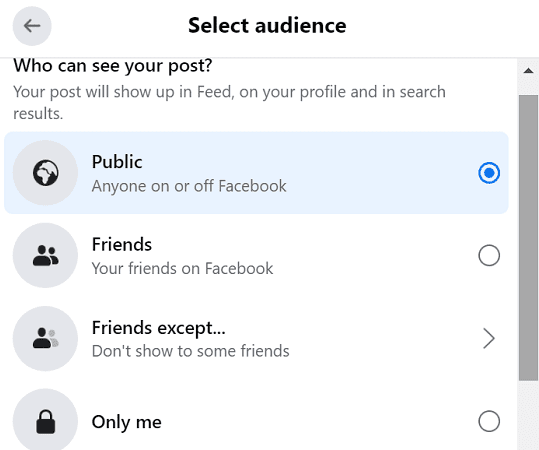
How to Add People To the Close Friends List
- Go to your friend’s Facebook profile
- Select Friends under their cover photo
- Then, select Edit Friend List

- Select Close Friends and hit Done
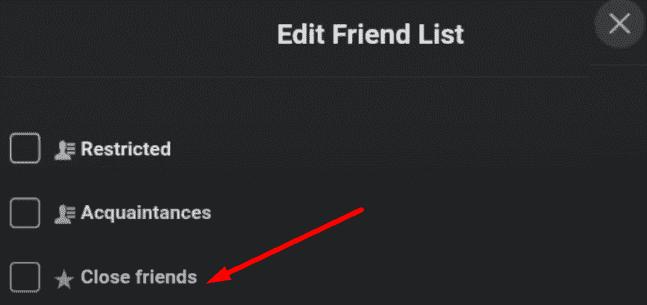
How to Add People To Acquaintances
- Go to your Friend List
- Click on Acquaintances
- Under Suggestions, you’ll see a list of the people you haven’t really interacted much with lately
- Click on Add to add them to your Acquaintances list
Alternatively, you can also search for specific friends you want to add to your Acquaintances list.
You can also create custom lists to organize your list of friends. You can enable specific privacy restrictions for each group. By the way, you can add the same people to multiple lists.
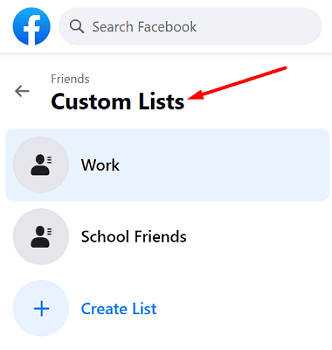
Rest assured, people won’t get notified when you put them into a specific category of friends. They won’t know what grade you gave them on your friendship scale.
Conclusion
If you want to share less with certain Facebook friends, you can add them to the “Acquaintances” list. You can add the people you want to share everything with to the “Close friends” list. Alternatively, you can also create custom friend lists. The same person can be on multiple lists.
Do you use the standard friend lists from Facebook or custom friend lists? Let us know in the comments below.