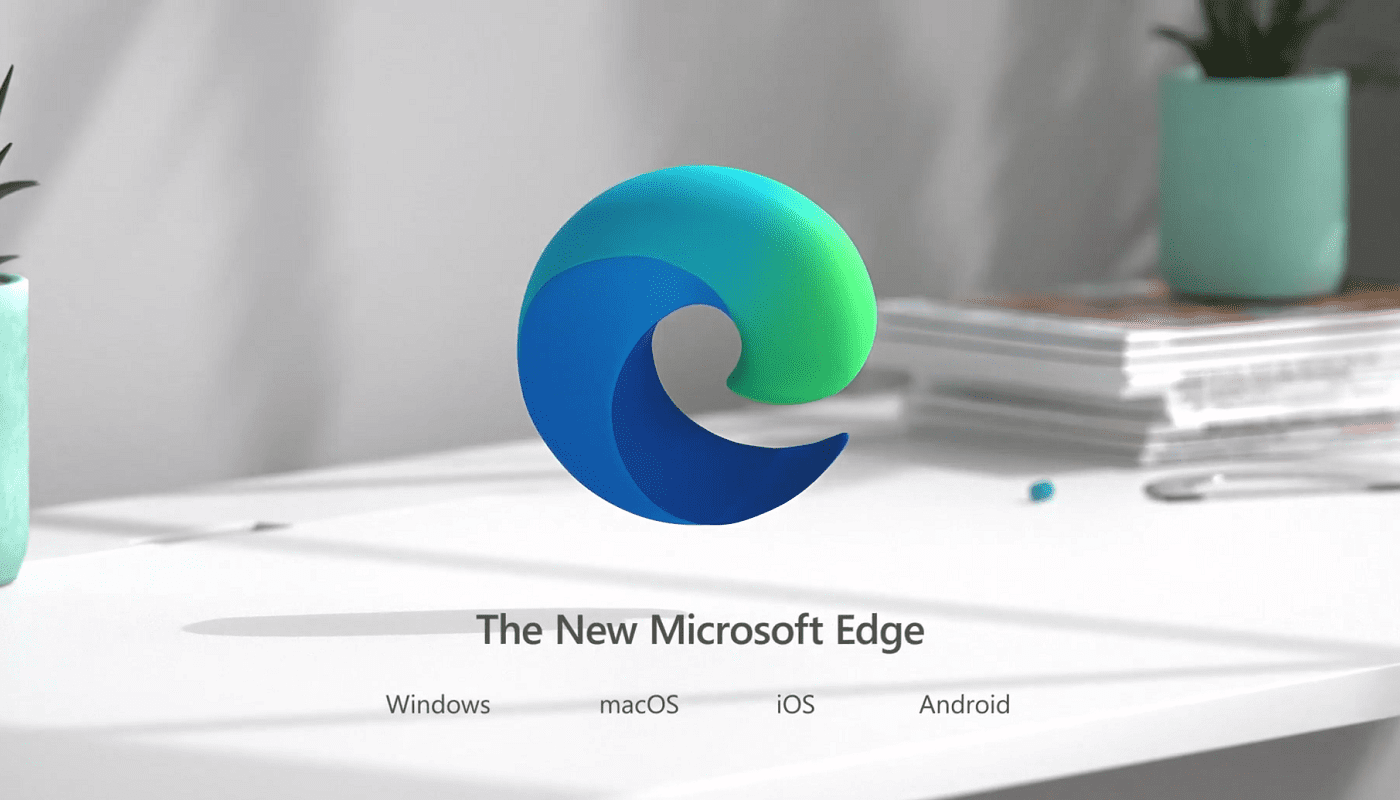Choosing which specific VPN you want to subscribe to can be difficult, with so many providers and options to compare. Before you buy you should be sure that you will really use a VPN. Any reason is good enough, but you just shouldn’t pay for a service if you’re not going to use it. You should also be sure that the one you pick is the right one for what you plan to do with it. Not all VPN providers allow torrenting or can unblock Netflix, for example, so if that’s what you’re after, make sure the service actually offers it!
Cons
There aren’t many cons to using a VPN, but the most obvious one is the extra cost. Any decent VPN will cost some money. Free VPNs are available, but they generally come with some sort of catch or a strong downside that makes them a bad choice for regular users. Some VPN subscriptions can cost more than $10 a month, however, you can generally get the price down to a much more reasonable three or four dollars a month by subscribing for a longer time period.
VPN providers generally offer “unthrottled” download speeds, meaning they don’t apply a limit to how fast you can download data, but there is a limit to what they can actually offer, in terms of speed. In practice, if you’ve got a really fast internet connection (for example 400Mbps), you’ll likely notice that your internet speeds are still a bit slower when using a VPN, as there is a good chance the VPN itself cannot handle that much traffic (and is limited to, say, 200Mbps). If your internet is relatively slow however, you’re much less likely to notice any difference in network speeds, as the VPN’s limit could well be above yours. Whichever one is the smaller limit though, is what decides the speed you can ultimately reach.
Another con is that you may find yourself having to complete more captchas and potentially even being blocked from accessing certain websites and apps while using a VPN. This is because many users use the same VPN server, which can seem like suspicious activity to many websites, who may ask you to “prove that you’re human”. Some websites or apps that have an even higher focus on security, such as online banking apps and websites, may go one step further and block you from accessing their service at all when using a VPN.
A lot of VPNs allow you to bypass the VPN for some apps or sites so you can fix this sort of issue relatively pain-free, alternatively, you can turn the VPN off entirely and re-enable it when you’re finished. Bypassing the VPN for one site or app means that only while on that site, your connection will not be protected by the VPN. That does not affect your other browsing, nor does it reveal any of your information to your ISP (outside of the one site you visited without the VPN).
Pros
ISPs have a history of monitoring and logging your internet usage data. This data can be sold on to advertising companies, used to strategically throttle certain types of internet usage, or handed over to government agencies when legally requested – it can even be stolen if the ISP’s security is breached. A VPN creates an encrypted connection between your device and the VPN server. None of the network devices between you and the VPN server, including your ISP, can then listen to any of the web requests that you make, and even with a government subpoena, the ISP can’t hand over your internet usage data because they simply don’t have it.
Tip: Encryption is a process of scrambling data in such a way that it can only be read with an encryption key. It’s designed to protect communications and files so they can only be accessed by authorised parties with the encryption key.
The encryption that a VPN uses also provides protection against hackers on unencrypted public Wi-Fi hotspots. When connected to an unencrypted Wi-Fi network, it is possible for other users to be able to snoop on the traffic that you send and receive. If you’re connecting to a plaintext “HTTP” website, an attacker would be able to see all data, including passwords. “HTTPS” provides good protection from this attack, using the same type of encryption as a VPN, but not all websites offer it. A VPN encrypts all of your communications, keeping your data secure and private.
A number of sites, especially streaming websites, apply location restrictions on accessing certain content. This is generally done because of licencing restrictions, or because of non-compliance with certain privacy laws, like the GDPR in Europe. A VPN hides your IP address and location and makes it appear that you are accessing the internet from the location of the VPN server. This can be useful to bypass these location-based content filters. For example, Netflix only has a licence to show some content in certain countries. You can watch a show not available in your region by connecting to a VPN server in a country where the show is available. Some services like Disney+ aren’t available in some regions at all – that too can be circumvented with a VPN.
Tip: Some websites, such a Netflix actively try to block VPN users to prevent them from bypassing location restrictions. Only some VPN providers spend the time and effort to stay ahead of the VPN blacklists. If you want to use sites like Netflix, make sure you choose a VPN that advertises that they can “Unblock Netflix” as a feature. The ones who don’t likely can’t. Netflix tries to block known VPN servers, so VPN providers have to continuously add new ones to continue offering that particular service – something many don’t bother with, as most users don’t care.