You’ve made an appointment in Outlook 365, but now you want to cancel it without sending a cancellation notification to everybody you invited. When you delete it from your Calendar, the only options you are provided are:
- Send cancellation
- Don’t cancel
Here’s how to cancel the appointment without sending the cancel notification to attendees.
Option 1
- Select the meeting in your calendar, then choose “Cancel” from the “File” menu.
- Remove email addresses from the “To” field.
- Select “Send Cancellation“.
Option 2
- Select the “Send/Receive” tab.
- Select the “Work Offline” button.
- Make the changes or delete your calendar appointment, then choose to “Send cancellation“.
- Go to the “Outbox” and delete all of the cancellation messages.
- Go back to “Send/Receive” and select “Work Offline” again to turn it off.
- Now a notification will be prevented from being sent out.
I hope this tutorial has helped you figure out how to cancel a meeting without sending the cancellation email in Outlook 365. Let me know how it worked for you in the comments below.

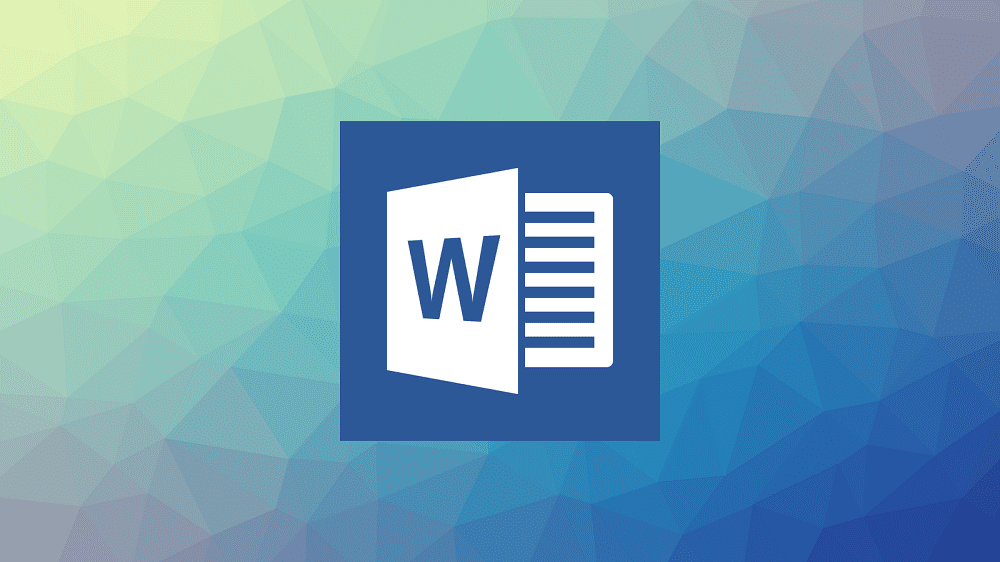



Thank you for the suggestions, unfortunately neither work (for me). I’m using Microsoft for Mac version 16.75.2 and neither options work. I’m attempting to remove a calendar event that has occurred in the past with one invitee. With option 1, the tool will not let me remove the recipient. With option 2, I have both my mail tool and calendar tool open simultaneously. I can see the event *re-appear* in my calendar, as soon as I delete the cancellation email from my Outbox.
I will continue to search for another work-around.
i used option 2. The calendar was removed from my end. However, i decided to check on the calendars of few attendees to verify if this is the case for them too but unfortunately, i could still see the activity on their calendar
Genius!!
neither worked for me.
generally, I find MS software great, but Outlook has some stupid behaviours, such as this. I’d thought until now that there was no way to cancel a meeting without notifying the attendees (Outlook doesn’t give you any clear option for this). So this was pretty helpful to me.
There is a clear difference between Meeting and Appointment functionality in Outlook. It’s easy to cancel the Meeting, but how do I cancel an Appointment without spamming the group? I did not intend to send an invite to the large group of people – just used the mass email and thought I am creating an Appointment just on my Calendar, not knowing that the email went out to the entire list. What can be done to recall that email if the cancellation option is not available?
Option-1 didn’t work for me (so as others).
Option-2 works great … Thanks
Thanks a lot Mitch. Very straightforward technique and work like cake :)
Keep it up.
Flor
I went with option 1 and it seems it was send to people in the group that i didn’t have in the “TO” box. Thankfully it wasn’t so sensitive, but this option did not seem to work for me.
What HORRIBLE options! This needs to be fixed! Google Calendar allows you to cancel without sending every time. I have been yelled at over this merely because I was cancelling the ROOM and not the MEETING. This is really useless.
I somehow have 10,000 dangling events that apparently were organized by me. None of the options are feasible for me… as I will spend about a month just sending cancellations in offline mode. Any other tricks?
I just sent the cancellation request to myself and it was deleted from the calendar
Does this assume you have the Calendar Repair Assistant enabled on the Exchange servers? And does the Exchange server version make a difference?
I tested this using Outlook 2013. The server is Exchange 2010. We do not have the CRA enabled. I was able to delete the meeting request from the Organizer’s mailbox without sending a notice, but it does still exist on the attendee calendar.
Hello, I have Outlook Version 15.19.1 on MAC and none of the options above work.
In option 1 I cannot delete the email address. And even if i change it to my own the address of the other recipient is always there.
Second option does not work either. Once I delete the message from the Outbox the event appears back in the Calendar.
Please provide any other suggestions.
It’s a pity this cannot be sorted easily…
Thanks
Daria