Did you accidentally use WhatsApp Delete for me to erase a message from WhatsApp while you intended to erase the text for the recipient as well?
No worries! Undo Delete for me on WhatsApp and then use Delete for everyone. To learn how and some more tips and tricks on Delete for me WhatsApp, continue reading.
WhatsApp saw more than 2.4 billion active users globally by the end of 2022, according to Business of Apps. It means 25% of the global population uses WhatsApp for good reasons.
For example, its super-simple user interface (UI), lightweight mobile app package, network efficiency, etc., attracts users to WhatsApp.
But the most helpful feature is the ability to delete sent content to a private chat or WhatsApp group chat within a reasonable time. The message deletion feature has two options; Delete for me and Delete for everyone.
Contents
- 1 What Is WhatsApp Delete for Me?
- 2 What Does It Mean When WhatsApp Only Says Delete for Me?
- 3 How to Use WhatsApp Delete for Me
- 4 How Do I Delete Everyone After Delete for Me?
- 5 How to Undo Delete for Me on WhatsApp
- 6 Does Delete for Everyone Mean They Haven’t Seen It?
- 7 What Is Delete for Everyone on WhatsApp? (Bonus Tip)
- 8 Conclusion
What Is WhatsApp Delete for Me?
Delete for me on WhatsApp lets you erase text or media content from the WhatsApp user interface (UI). However, the app won’t delete the chat and its content from the recipient’s app.
If you’re using a company-managed mobile, you can use Delete for me to erase content you don’t want your IT administrator to see. Also, you can use this feature if you’re at home and don’t want others to see confidential chats when they use your phone.
What Does It Mean When WhatsApp Only Says Delete for Me?
When the request delete time limit passes for a WhatsApp chat, you can only delete the chat from your app. Hence, if you open an accidentally sent message after a specific time, you’ll only see Delete for me option. Here’s a list of time limits for delete requests:
- Two days for Android, iOS, and WhatsApp web app
- One hour for KaiOS and Windows app
Further, when you try to delete chats sent by others in a group or received chats, you’ll only see the Delete for me option.
How to Use WhatsApp Delete for Me
There are different ways to use this feature on other devices. Find the steps below:
How Do I Delete Everyone After Delete for Me?
You can undo the deletion of text or content within five seconds after using the Delete for me option. Then, you can again use the Delete for everyone feature from the chat delete menu.
WhatsApp Delete for Me on Android
- Long press on the chat that you’ve sent or replied to.

- You’ll see the delete icon on the top screen of the chat.
- Tap it once.
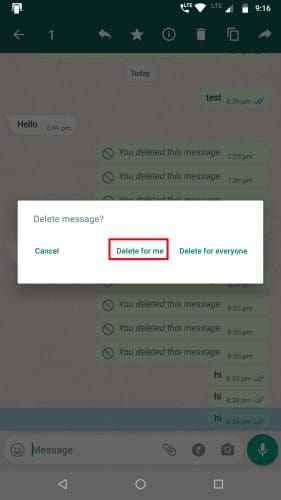
- You’ll see three options. Select Delete for me.
WhatsApp Delete for Me on iOS
- Tap and hold the message you want to delete.
- Select Delete showing up in the context menu, to erase the message.
- You may also select more than one message for removal.
- In this case, you’ll see the delete icon at the bottom of the screen.
- Tap that to find the Delete for me option.
WhatsApp Delete for Me on Windows 10/11
- Right-click on the text or media that you want to delete for yourself.
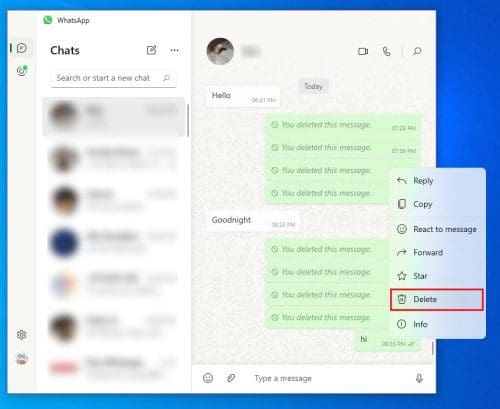
- Click Delete.
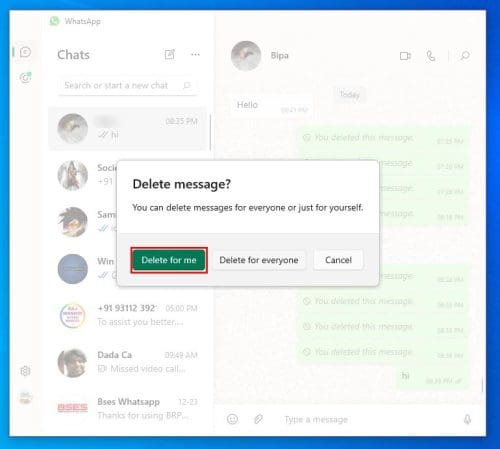
- Now, select Delete for me from the Delete message dialogue box.
The WhatsApp app for Windows doesn’t let you select multiple messages for deletion or forwarding.
How to Undo Delete for Me on WhatsApp
Since the introduction of WhatsApp Delete for me, there has been a rise in incidents of users accidentally clicking the Delete for me option when they intend to delete the content for everyone.
Hence, with its latest update, WhatsApp is offering to undo Delete for me on WhatsApp. You get about five seconds to undo the action.
Does Delete for Everyone Mean They Haven’t Seen It?
Delete for everyone doesn’t mean the recipients haven’t seen the text or content you’ve shared in a group or private chat. It just removes the message from both the sender and receiver’s app.
The recipient has seen the content of the chat you’re deleting shows two blue check marks. If it shows two gray ticks, the recipient didn’t see the message yet.
This feature is available on WhatsApp versions for Android, iOS, and Web App. KaiOs and Windows app users are yet to receive this update.

After you hit Delete for me on WhatsApp, a black ribbon will pop at the bottom with this message: Message deleted for me Undo. Tap Undo to recover the text or content.
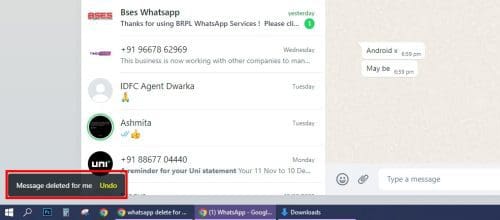
If you’ve accidentally used Delete for me, you can undo it before using the Delete for everyone feature.
What Is Delete for Everyone on WhatsApp? (Bonus Tip)
Delete for everyone on WhatsApp enables you to remove messages from the receiver’s WhatsApp application. The feature will only work if you and the recipient are using the latest version of the app available on Google Play or App Store.
It’ll work up to 2 days from when you’ve sent a text to an individual or a group. However, for Windows app and KaiOS users, the time frame to request Delete for everyone is 1 hour.
Delete for Everyone on Android
For Android users with Media auto-download, deleting a message containing media by the sender will also erase the automatically downloaded content to the WhatsApp media folder.
However, if the receiver has used the Save command after opening the media on their WhatsApp app, the Delete for everyone system won’t delete the content from the internal storage.
Delete for Everyone on iOS
For iOS users, there’s no automatic media download feature. Whenever iPhone users view media on a WhatsApp chat, they see the content from the WhatsApp server.
They need to manually activate Save to Camera Roll from iPhone Settings > Chats > Save to Camera Roll. If they do this, the media will stay on the recipient’s iPhone even if you use Delete for everyone on WhatsApp.
Conclusion
Now you know WhatsApp Delete for me from every aspect. You can now confidently use WhatsApp, like delete messages for yourself or the group, without getting into an embarrassing situation.
If you want to know more WhatsApp hacks like this, give us a hint in the comment section below.
Next up, the best status tricks for WhatsApp that you didn’t know yet.



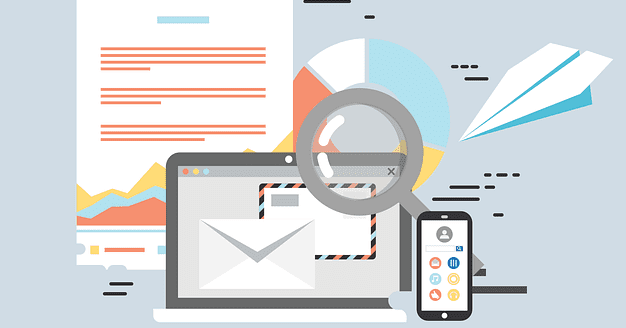
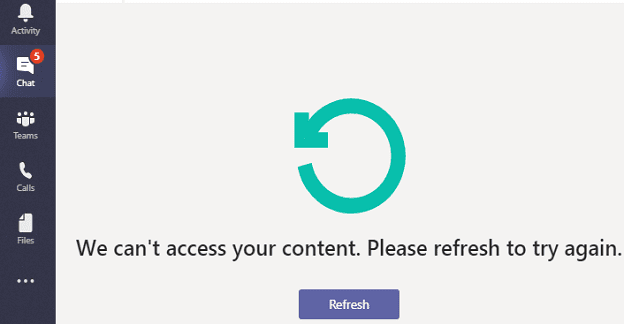
Hi, i use delete for me options for privacy purpose but i still can see the date of first day we start conversation on top of chat box. why its not deleting the date as well??