You’ve wanted it for a while, and it’s finally here. You can finally hide your online status on WhatsApp. You can finally type your messages without worrying about who can see that you’re online. If you don’t feel like answering a message, you can ignore it without having to hear complaints from the person whose message you ignored.
WhatsApp: How to Prevent Others from Seeing You’re Online
The good news is that hiding you’re online status on WhatsApp is easy. Once the app is open, tap on the dots at the top right and go to Settings. Once in Settings, go to Account > Privacy > Last seen and online.
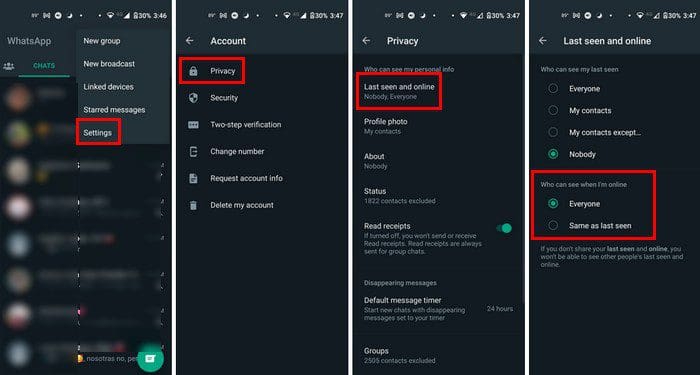
Once you access this section, you’ll see the settings for your last seen at the top and you’re online status at the bottom. For your last seen, you can choose from options such as:
- Everyone
- My Contacts
- My Contacts Except
- Nobody
For your online status, you can choose from options such as:
- Everyone
- Same as last seen
It would be nice if the online status had a nobody option or My contacts except option. Who knows, maybe WhatsApp will add these options later on. That’s all there is to it when it comes to hiding your online status on WhatsApp. Now you can go ninja mode and calmly view your messages. Also, if you hide that you’re online, you won’t be able to see that others are online as well.
Conclusion
The option to hide that you’re online on WhatsApp is something that users have been asking for for a long time. The option is finally here, and you can bet many users will use it. It’s still missing some useful options, such as hiding your online status from everyone, but hopefully, that option will come shortly. Will you be using the feature? Share your thoughts in the comments below, and don’t forget to share your comments with others on social media.


