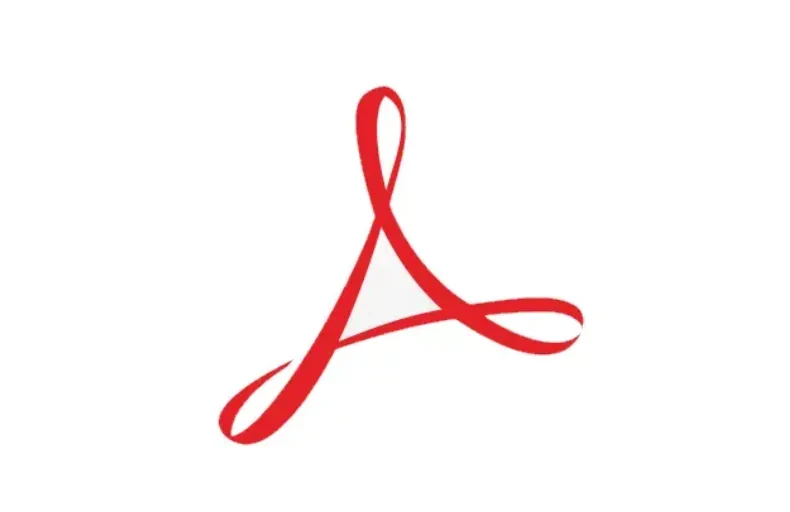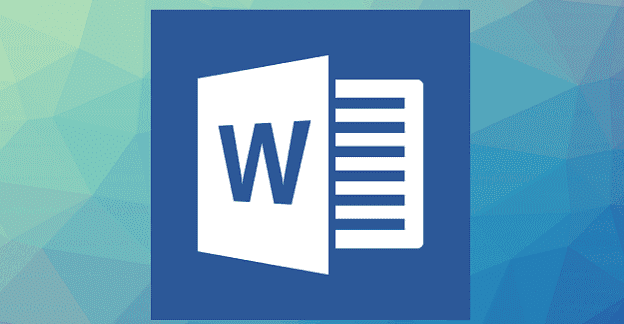While staying-at-home, millions keep contact with their social circles by practicing social distancing using video conferencing apps like Houseparty. While other apps, such as Zoom and Slack, have been popular with offices and virtual conferences, Houseparty is the exciting app that’s becoming extremely popular for family members and friend groups to hang out.
What is Houseparty?
Houseparty is a face-to-face social network that enables groups of friends to video chat. A notification pings whenever your friend group assembles on the app. Using the app, friends can gather to socialize much like a digital coffeehouse or bar. The app even has built in party games. Friends can play versions of popular party games, including charades, trivia, karaoke, and a version of pictionary.
What Devices Can Use Houseparty?
The app is supported on different devices. It doesn’t matter if your friends have an iPhone or Android tablet, they can still drop in the group video chat using Houseparty. Since there is no Houseparty app in the Microsoft store, installing the Houseparty chrome extension is a great way to use the video group chat on your desktop or laptop computer. The Houseparty extension on your Chrome Browser allows the app to connect to your computer’s web camera and microphone. The video chat opens in a new tab in your web browser like many other video chat services such as Google Hangouts. This makes it an ideal tool to communicate with friends, especially during online activities such as gaming or chatting.
You need the Chrome web browser and a Houseparty account to install the extension on your web browser. The extension will only work on Chrome Browsers. If you do not have the Chrome web browser, then you can download it from Google free of charge.
How Do You Install Houseparty?
Signing up for Houseparty is very easy. If you already have Houseparty downloaded to a mobile device or tablet, then you can use the same Houseparty account on those devices for the Chrome extension. If you do not have a Houseparty account, then you will be given the opportunity to register after you install the extension.
To install the Houseparty Chrome browser extension, first open your Chrome web browser. In your Chrome browser, go to the Chrome Web Store. In the top left hand corner, type “Houseparty.” The app should be the first result. Click “Add to Chrome” twice: once on the search results page, and again on the Houseparty extension home page. Agree to the conditions. You will receive a confirmation in the browser webpage that the extension installed successfully.
Next to the address bar in your web browser, you will see the yellow hand icon for Houseparty. Click it and a new tab will open prompting you to sign into your Houseparty account. If you don’t have a Houseparty account, then you can register for one now with an email address and a strong, original password. You can access video group chats with your friends! You can continue to work on your computer, browse the web, or look up answers to trivia questions while chatting with your friends.